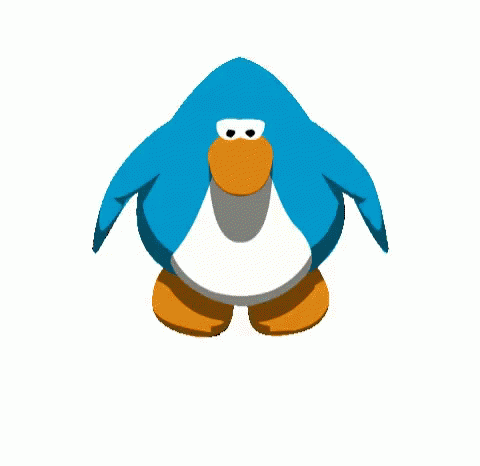I really want to run this game but my PC is really bad. When i record the FPS get lowered to 15. What to do?
You can always try to put all of the graphic settings to there lowest; In advanced you can put everything down to high performance, you can change the lighting, pp effects and much more. Closing all other tabs is also a very simple, but crucial point on recording "bigger" games like; A hat in time. My pc can handle it all easily, but still tho i should recommend v-sync as it runs smoother for me then going above these numbers. Theres a difference between borderless and full screen, go try both out in a stream / video test to see what works best for you, and also try to figure out what the best settings are for your recording / streaming application, if non of this works, tell me more about your apps and/or pc itself, good luck!
probeer de opname qualiteit te verlagen en probeer het spel zo laag mogelijke settings te spelen, en check deze video:
Ik heb de settings op het laagste staan maar de opname settings nog niet verandered. Ik heb ook die video gekeken maar dat heeft soort van mijn game gebroken want Hat Kid is doorzichtig
Either point a camera on your screen or get a better computer. That's the reality it is.
Also, nice dutch :p
Daan I know a lot of a few of Dutch, as it's my home language, but it's common courtesy to speak English because the American boyos can't understand us
If you have an nvidia graphic card use the record of nvidia geforce. That's what i use and it's much better than OBS for this game.
Ik weet niet wat je specs zijn, maar als je in de config file post processing op false zet, zorgt het voor een reuze grote boost. En, de kwaliteit van de opname hoeft niet al te goed te zijn, 720p 30fps 2000 bitrate is goed genoeg, Ik stream daarmee met mijn 1050ti en i5 4de generatie. Maar zoals max zei, kun je ook NVIDIA ShadowPlay gebruiken, je kunt de nvidia overlay openen met alt+z als het geactiveerd is.