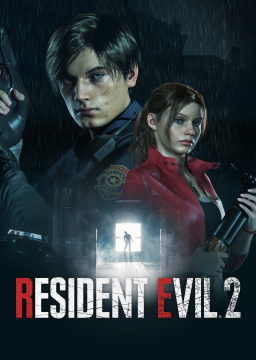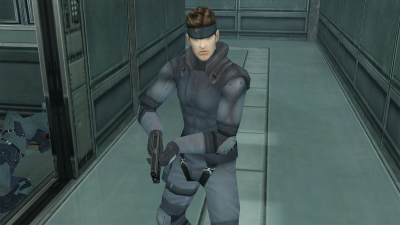Hello guys. First of all sorry for my English. I don't know where to aks for help. I want to try to run RE2 Remake, but I have a problem.
I have 2 PC stream setup, but I want to use autosplitter so I need to launch livesplit on my gaming pc and use "Always on top" option. Sometimes I accidentaly click on livesplit window when I look around in the game or something. I need to lock my window somehow.
There's an option in the Layout settings to "Ignore Mouse While Running and Not In Focus" in test build (it works perfectly fine), but autosplitter for RE2Remake is broken in this build.
I have 2nd monitor on my gaming pc, but it won't help in my case. I need to make livesplit window transparent for clicking while running. Can I do something with live build for solution or with autosplitter for RE2Remake in test build?
I don't need to click livesplit, but it accidentaly happens when my cursor comes across livesplit's window while I am running. So livesplit window becomes active and game becomes inactive and it's frustrating.
there is an option in the game that prevents the mouse from going outside the window. if you activate it and want to go outside the window you can press ESC and then win+tab.
It's enabled but livesplit window is inside game window borders and my problem is not solved.
Here's a vid:
oh I thought you played in window mode. Only idea I have left is if you are now playing in boarderless window then try to change it to Fullscreen.
I'm still confused though, why don't you just put the timer on your second monitor so it's not over the game?
I am playing in borderless windowed mode. Fullscreen mode won't let livesplit be "Always on top".
JTB, I need to show livesplit timer on my stream. My dual-pc setup can capture only my main display.
that's monitor capture in OBS/Xsplit. surely you can use a different capture option to capture livesplit on the 2nd monitor? worked for me with both streaming services.
You can add Livesplit in as a capture "window". Even if it's in the background and not on the display itself, you should be able to have OBS capture it and overlay it.
Ahhhh, I see what you mean now. I don't know a solution to that specific problem but I found this on a search, you might want to reach out to carci
https://www.reddit.com/r/speedrun/comments/76ou9g/how_can_i_use_livesplits_autosplitter_with_a/
I am wondering why test livesplit build has an option "Ignore Mouse While Running and Not In Focus" since 2017. It works great and it was made to solve problem like mine but as I said autosplitter for RE2Remake is broken in test build
CursedToast, As I said I use dual-pc stream setup with capture card. OBS and stuff are on my streaming pc, but I need to launch livesplit on my gaming PC, because I want to use autosplits.
Monitor Capture: RE2 Game (1st monitor) Window Capture: LiveSplit (2nd monitor)
Can you test this?
Can you pastebin the file that's showed next to the browse button? I'm just curious what the beta branch is doing when it comes to loading splitter components.
I think Dara's suggestion should work for you, though.
Darazanjoll, nonono, I use capture card on my streaming pc to capture gameplay from gaming pc. That is the problem. So I do not use display capture or window or game capture in OBS. I can just show my main gaming display in OBS on another PC.