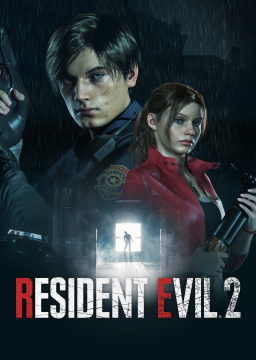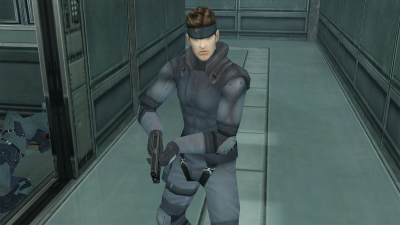Hi everyone,
I recently start trying to run this game, so i was looking to get a stable 120 fps on it.
Actually, even with low graphics i'm having between 90 and 120 fps while i'm playing (but it's rare that i have the 120).
Few infoirmations that can help :
-
Firstly, It's a cracked version. I'm gonna buy it anyway for run it, but for now i use a cracked version and i don't know if it can affect the performances.
-
Game is install on my hdd, not my ssd. I know i can affect the loading speed, can it also affect the performances.
-
My pc setup : GPU : GTX 1070, CPU : Intel i7-7700HQ 2.80GHZ, RAM : 16Go, Windows 10.
-
For my ingame conf (i'm playing in fullscreen but for whatever reasons i couldn't do a screenshot while in fullscreen) : https://imgur.com/a/OPwY1MO
-
I'm not sure about this, i'm don't really confortable with all theses in game settings, but i saw on a post on this forum, someone talking about how lowering too much the settings will give too much work to the cpu and not enought to the gpu, which can affect performances.
Well, if you need more informations, don't hesitate to ask me questions.
Thanks by advance, and sorry for the bad english :)
It's your CPU. You need one with a higher clock frequency and more IPC. The one you're using is a mobile CPU.
Yeah i'm actually playing on a mobile pc. Thinking of buying a good conf tower pc, but it's not for now. So i will keep struggling with this cpu ?
Lock it to 60 and run the 60fps category. It's a challenge but you'll come out a better player because of it.
Hi dallas, I would also agree here with Speedforce. However try these settings out and post back if it helps you out in anyway at all, these settings seemed to help me out when I was running this game with a 1060 6gb and a ryzen 5 1400.
Anti-aliasing - FXAA/Off Texture Quality - High 6GB Texture Filter Quality - X16 Mesh Quality - Medium Shadow Quality - Medium Shadow Cache - On (Turning this off will cause your fps to drop significantly) Contact Shadows - Off Screen Space Reflections - Off Subsurface Scattering - Off Volumetric Lighting Quality - Medum Particle Lighting Quality - High Ambient Occlusion - Off/ SSAO (Set Areas) Bloom - Off Lens Flare -Off Motion Blur - Off Depth of field - Off Film Noise - Off
The latest version (RE3 on the main menu) has Denuvo removed, there's no functional difference between a bought version vs a "cracked" one. Most if not all of the graphics settings impact your GPU mostly and since you're CPU limited there's not much you can do on a laptop.
Hi Grimpants, thx for the answers. Imma try all of this tonight after work.
Just a question, you can set 144Hz for the refresh rate ? Or you have to edit the config file with the notepad ?
Cause I remember struggling to have 120FPS on RE1HD too. In the ingame menu, the only two options was 50Hz or 60Hz. I managed to override this to 120Hz editing the config file directly.
Have a great day
Yeah, i'm not a pro on those settings, but yeah it seems that was define by the monitor himself. Never understood how it impacts my fps in re1hd but anyway.
So i gave some tries based on your advice but i can't do really something. In some soom, i have constant 120 fps, but in larger places like the main hall it's more like 90-100 fps.
Anyway, it's not really big deal for the moment. I will first practice in 60 fps :)
Thx all for the answers and help !
In RE1HD, you have to set the FPS to variable and Vsync to off. Refresh rate even set at 60Hz will still produce 120fps. My CPU (Athlon 860k) is even weaker than yours and it runs 120fps perfectly.
Will take a look cause I find it weird that it depends on the refresh rate, maybe i got an hallucination :D
Anway i don't really have big trouble with RE1HD unlike RE2
Yeah so i tried and as expected, the refresh rate has 0 impact on the fps. nevermind, forget what i said