Setup guide for PC
Updated by 7eraser7
last update: February 1st 2024 by 7eraser7
Enabling the mandatory FPS counter
-
Launch Ubisoft Connect
-
Go to Settings
-
Check 'Display FPS counter in game" in the General tab

- In OBS, if you're using "Game Capture" as a source, make sure "Capture third-party overlays (such as steam) is enabled.

Enable the load remover
The load remover uses Livesplit.
If you don't know how to use Livesplit, there is a ton of tutorial on internet.
-
"Edit Splits" and make sure the Load Remover is enabled.
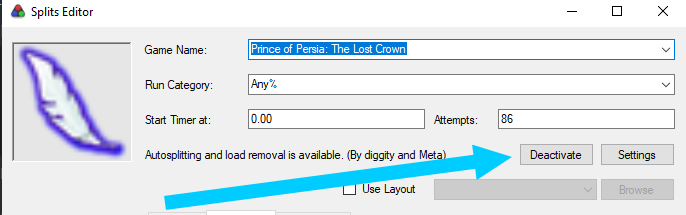
-
Set your comparison to Game Time and you should be ready to go

Challenges
Contest
Completed
Prince of Persia: The Lost Crown (2024)
Pit of Eternal Sands - $10,000 Speedrun ChallengeEnded
Prize pool
$10,000.00
Cleaning up categories without run
With the 1.4.0 version of the game, we remodelled the board quite a bit. Overall, itt has been a succesful attempt at making the boards clearer while providing enough options for everyone to enjoy this game's speedrun. But I'm here today with a small cleanup for one category and one subcategory.
B
Recent runs
Level: Boss Revenge - Jahandar
Level: Boss Rush (All Bosses)





