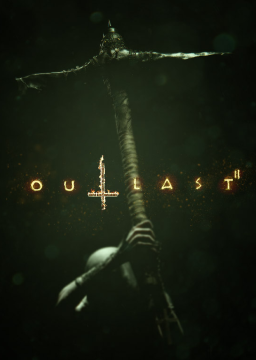Steam allows you to download historial versions/patches of games through console commands as long as your account owns the game.
Why Does This Matter? In every patch prior to the current patch, there are 2 less recordings to collect, those being the pile of babies in The Crash, and the baby in the minecart in The Descent. This allows to save around 15 seconds or so in 100% runs, at the cost of playing at a higher difficulty as story mode is only present in current patch.
How Do I Get Older Versions? Step 1: Open your web browser of choice and enter steam://open/console into the web address bar. Step 2: It will ask if it can open Steam, select yes. Step 3: Type the following into the console in Steam and press enter and it will begin downloading: download_depot 414700 414701 7085410466650398118
For full clarity, 414700 is the Outlast 2 game id, 414701 is the Outlast 2 depot id, and 7085410466650398118 is the manifest id for the patch released on May 10 2017, this is the 2nd most recent patch.
It's not perfectly clear how far along the download is at any point, but the console will tell you when the download is done, from there you will find it in steam/steamapps/content, under the same ids as before. You can move its folder and rename it to whatever you please. Keep in mind this won't replace your existing install of the game. You should redo your config and you can (and absolutely should) disable Steam integration just as with the current patch. Now you're done!
There's now a variable for you too select when submitting to the 100% category. You have to put what version of the game you're playing. It's faster to do 100% on the May 10th 2017 patch instead of the current version of Outlast 2.
The autosplitter works on all patches, and if you don't know ho