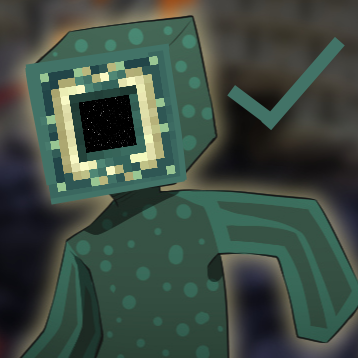Due to the optimization of the Any% category turning into a frame war at the top of the leaderboards, it's been determined that a standardization is needed to accurately compare times that are merely frames off.
Thus, the following rule change for Any% is in effect immediately:
All runs submitted from December 3rd, 2022 onwards, faster than 2m 25s 000ms will now REQUIRE you, both before and after the run, to show your stats .json file and show the value for "stat.playOneMinute".
To find this .json file, navigate to "C:\Users\YOUR_NAME\AppData\Roaming.minecraft\saves" (or wherever your saves folder is located, if different). Find the Diversity world (should be called "Diversity (v1.3.4)"), then open the "stats" folder, and then open the .json file inside (you can use any basic notepad program to open this).
Runs slower than this benchmark will not require this, and instead a simple timer can be used, HOWEVER if the milliseconds cannot be determined from the video, then the milliseconds will be set to 999ms. If the milliseconds are shown, they will be rounded up to the nearest multiple of 050ms.
Runs faster than this benchmark that do not show the stats .json file WILL BE REJECTED (or have their time set to the benchmark).
The value shown in the stats .json file is in in-game ticks. There are 20 minecraft ticks per second, so take the number after the run, subtract it from the number before the run, and then divide by 20, which gives you your time in seconds. For example, the current WR run goes as follows: 2767 - 1 = 2766 2766 / 20 = 138.3 138.3 is 2m, 18s, 300ms.
Your milliseconds will always be either X50 or X00, with X being any integer (number) from 0-9.
Current leaderboard runs have had their milliseconds already updated to reflect the new changes, with runs faster than the any% benchmark being adjusted as if they were slower than the benchmark, to avoid having to remove old runs. This is a one-time grace that was only granted to old runs. New runs are subject to the new rules.
If other categories ever become as competitive or have top level times within seconds of each other, than these rules will apply to those categories as well, with appropriate benchmarks being decided if needed. However, regardless of category, showing the stats .json file is still preferred, in addition to showing on-screen timers.
Regarding on-screen timers, Any% currently will not require an on-screen timer if one shows the stats .json file, as the presence of Save + Quit and the shortness of the category would invalidate the precision of most timers.
ALL OTHER CATEGORIES will currently only require an on-screen timer for WR runs regardless of if the stats .json file is shown or not (however, also showing the .json file will help with insuring a precise and verifiable IGT). For non WR runs, only one of these timing methods will be required. Again, this is subject to change should other categories become more competitive.
It is important to also note that: For the stats .json folder to count as a valid timing method, IT MUST BE SHOWN VISIBLY in the video. The ideal order of things would go like this:
- Start the recording and open the stats folder
- Enter the Diversity map world
- Immediately pause and show the "stat.playOneMinute" in the .json file (it should be pretty much the only stat there)
- Do the run
- Immediately pause and show the "stat.playOneMinute" again in the .json file. Now there should be several stats from the course of the run. Make sure that "stat.playOneMinute" is visible. If you want further verification for safety, scroll through the rest of the file on the recording, and in a dispute, the mods can compare the stats with the recorded run (although this is not required in any category currently).
I hope these rule changes are not strenuous for the community, and I thank you for your patience in this.