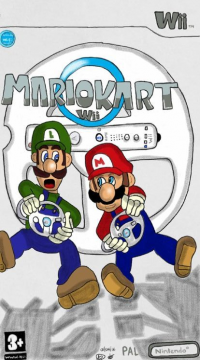What you need:
- A PC or Android Device with the Dolphin Emulator installed
- An ISO or WBFS file of MKWII
- MKWII Exploration Mod Patch (this is found in the resources tab)
Step 1:
Download the Patch and extract it, this can be done by using a piece of software like 7-Zip or Winrar.
Step 2:
Open Dolphin and right click on your dumped MKWII ISO, then click "Properties", go to filesystem, right click on the disc icon labelled "Disc" and Extract it to a Folder of your choice.
Step 3:
Go to your extracted Disc and go to DATA then to FILES then to RACE and finally to the folder labelled COURSE, here you should find loads of files with the .szs file format. Go to your Exploration Mod Patch folder you extracted earlier, and go to ALL SZS, then replace all the files in the Extracted MKWII with the ones in the Patch folder.
Step 4:
If you want to play your now patched MKWII, go to Dolphin, press the open button, and go to your patched MKWII disc, now finally go to DATA then to SYS and open the main.dol file.
You can now enjoy the mod!
The NON USC runs have been removed as they are literally just normal lap times. I'm not even sure why theyre there in the first place lmao