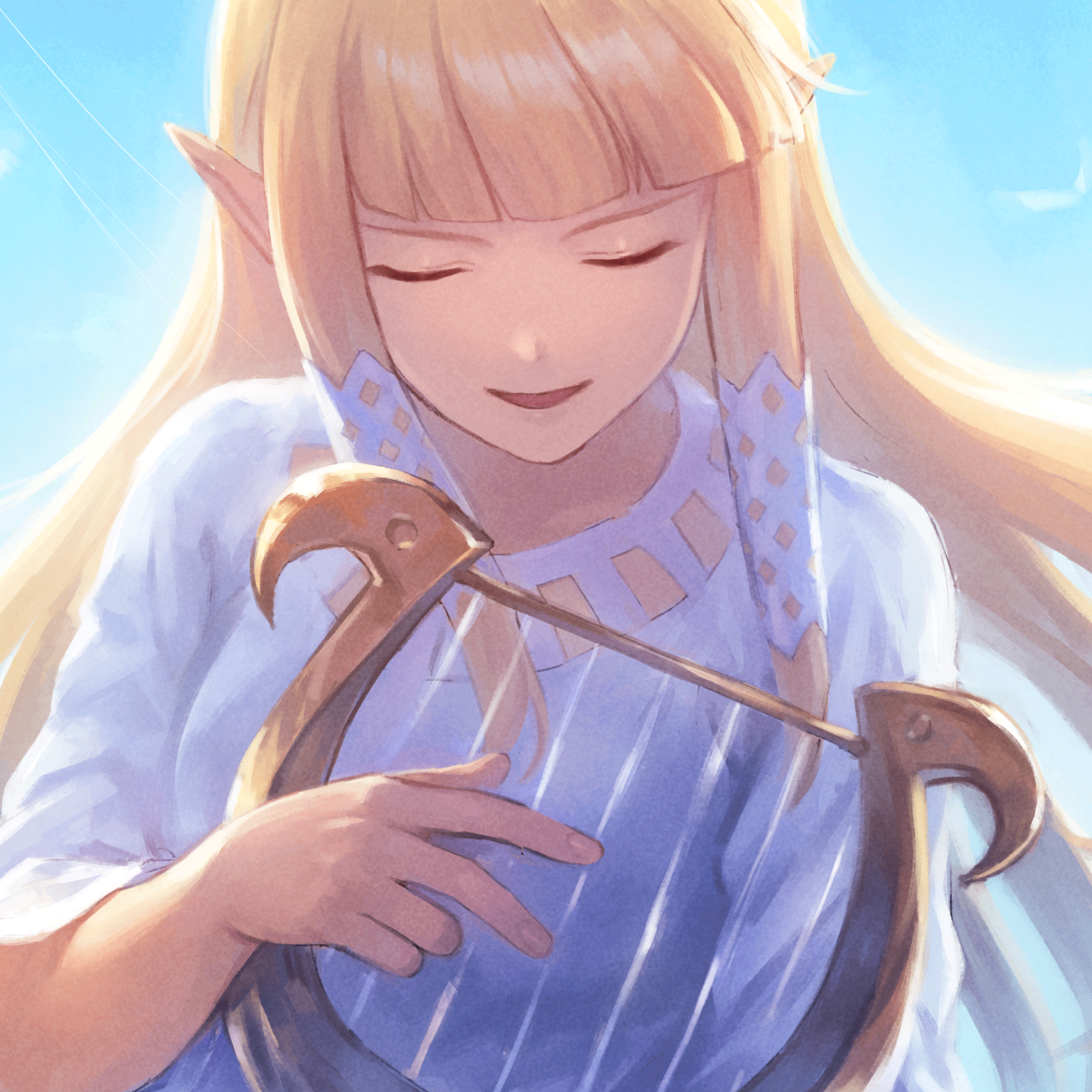I will only be telling you what steps to take to record your screen, you should already have homebrew, you can most likely find a “How to homebrew 3ds” video on youtube.com -Side Note #1- You will need the 3DS ip to do this, you can have your 3DS IP set to anything you want to make sure it doesn’t change. And to do that; 3DS/PC Open Settings - Internet settings - Connection both the 3ds and PC use - Change settings - Go right once - IP Address - No, detailed set up - On a windows computer press the windows button - search “cmd” and open it - type “ipconfig” and find where it says “IP address, subnet mask, gateway”, and copy what numbers it says onto your 3ds, except for the IP. change the last 3 digits to something that doesn't copy your PC - for DNS - Pri: 8.8.8.8 - Sec: 8.8.4.4 -Side Note #2- You can check the 3DS IP by opening FBI - Remote install - Receive URL’s over the internet and it will display your IP
3DS With the latest “godmode9” hacks also come with the application “FBI” which allows you to install “.cia” files, install other homebrew files, view your sd card contents, dump your sysnand etc. Using that, we will install a file which you can find here. https://github.com/Nanquitas/BootNTR/releases PC Download the first one in the list named “BootNTRSelector-FONZD-Banner.cia” To install it, take your sd card out of your 3ds and put it in your computer, OR, open system settings - data management - microSD management - select network. Make a folder on the root of sd card called “cias” and put the file there. 3DS Open FBI and and select “sd”, then open “cias”, and “install and delete” the file you just downloaded. Press B until you get to the home menu, then press start to close, now the file should now be on your home screen. Open it and select “use default” and let it self-install. Now open it again and select the latest version and let that run. PC Now for finalization, download an ntrviewer, the one i use is called kit kat, you can find and download that here. https://github.com/PR4GM4/kit-kat/releases/tag/1.6.4 Open that and type in the 3ds IP, then press connect, the screen on your 3ds will flash blue for a second then return to normal, and your 3ds screen should be on your computer. Now you can record with a PC recorder such as OBS.
Every time you want to record your screen this way, you need to 3DS Open Bootntr selector and use latest PC Open Kit-Kat and select connect