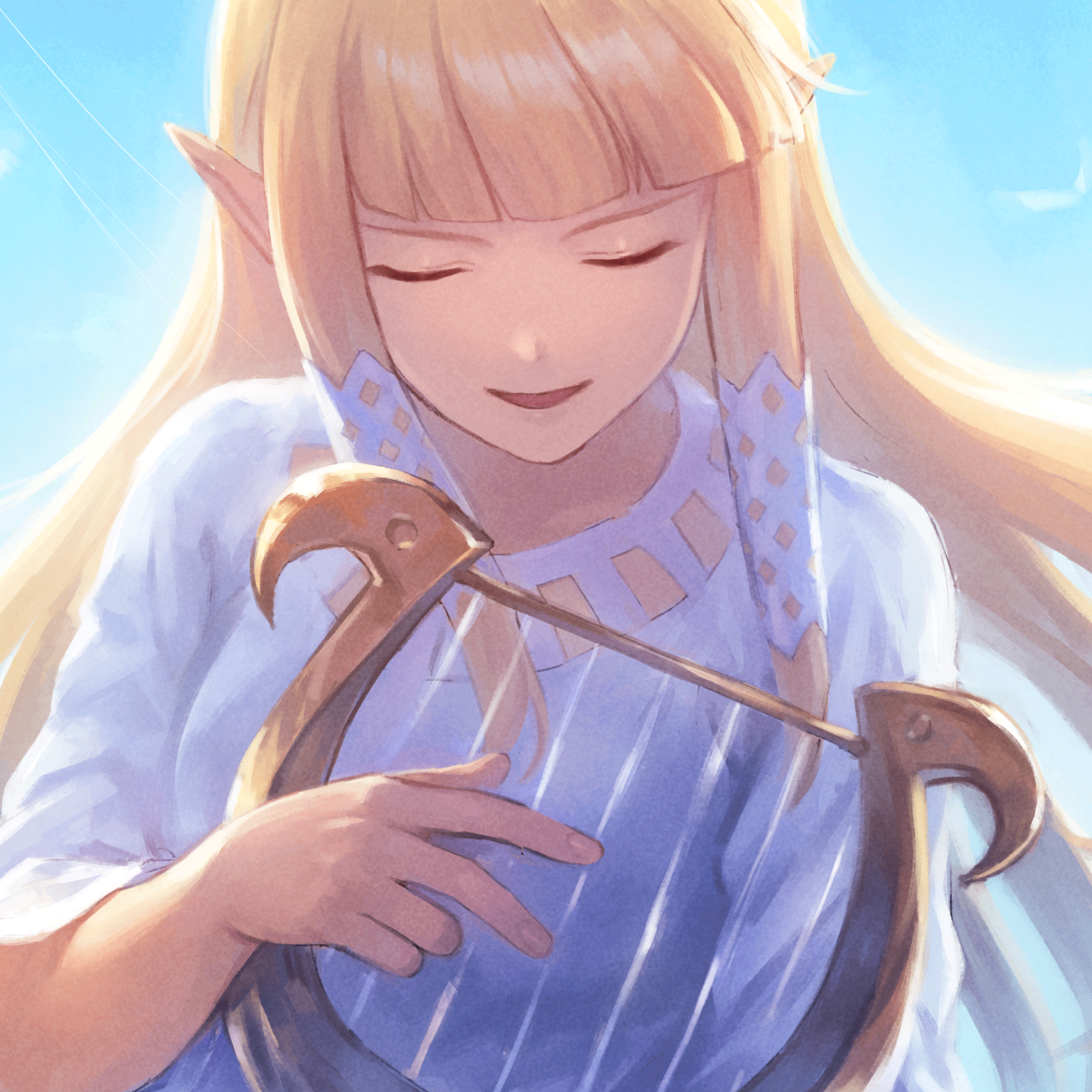Physical vs. Digital & Setting up Save Date Backups (Digital Only)
Updated by RexBmx
Physical vs. Digital
The Digital version of Dark Moon has no advantages over Physical in terms of speed, rather it only provides convince when switching to specific categories or restoring the information on a file.
Use for Save Date Backups (Digital Only)
The 3DS allows you to backup, restore and delete save data on Digital games. This allows for runners to have access to more than the 3 files the game offers right after the title screen. It also saves loads of time with preparing files for specific categories.
Our most common use of this feature is to restore what we call a "NG+ File". If during a playthrough you finish E-Boss for the first time on a file, King Boo will send you straight to the final level, skipping two pixelator cutscenes and saving around 25 seconds. A common strategy used by top runners is to set up a file right after you finish E-5 and have the Super Poltergust upgrade, in order to save the most time on that file. If you own the Digital version of this game you can backup and restore this save so that you don't need to play through almost the entire game all over again every time you beat E-Boss on that file.
There are a few categories on our Category Extensions leaderboard such as All Gems and All Boos that recommend or require specific things to be or not be completed in order to run the categories.
Setting up Save Date Backups (Digital Only)
If you are someone who has just recently picked up the Digital version or are interested in it, here is how to set up all of your saves in the shortest possible time. When creating backups be sure to not save over other backups and instead create a brand new one each time. If you aren't interested in messing with glitches involving E. Gadd Storage, skip Step 1 completely.
- Finish Secret Mine without collecting optional boos or gems - Create 1st Backup
- Finish E-5 without collecting any optional boos or gems - Create 2nd Backup
- Beat King Boo - Create 3rd Backup
- Restore 2nd Backup
- Capture B-5 Boo and C-3 Boo - Create 4th Backup
- Unlock A-Bonus, B-Bonus, C-Bonus and E-Bonus and collect 1 gem - Create 5th Backup
Backup 1: E. Gadd Storage Experimentation Backup 2: Extra save that can be used if you accidentally delete 3rd, 4th, or 5th Backup Backup 3: All Boos Backup 4: NG+ File Backup 5: All Gems
Be careful when messing with save data backups. The last thing you want is to accidentally delete something and lose hours of work. If you're trying to set up backups and are confused about the steps, you are welcome to message RexBmx or Riidolsk. Our best form of communication is in the Luigi's Mansion Discord Server.
Recent runs
Level: E-3
Level: B-Bonus
Level: C-4
Level: B-Boss
Moderators