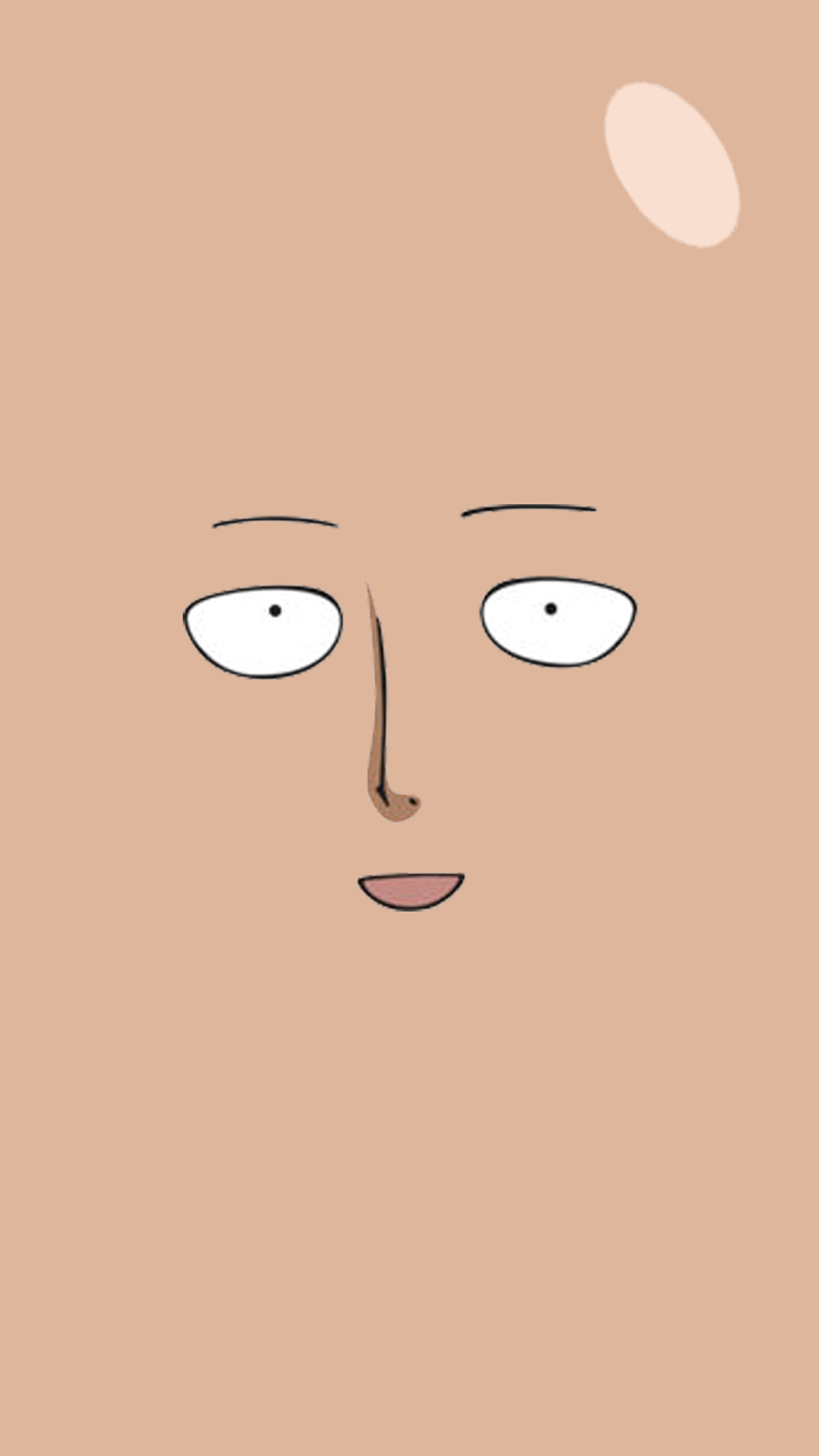Speedrun options: Stable seed - Enable - Makes the behaviour of enemies consistent, please note that in some rooms the behaviour of enemies changes one time once you quick restart a room. Skip cutscenes - Enable Action only - Enable Skip replay - Enable Dragon dash max - Enable - if you're on controller, it lets you to do a dragon dash quickly. Show timer - Enable - Required by the speedrun.com rules. No slowmo - If you don't intent to use slow-mo throughout your runs enable this as it will disable the fan in the factory, which saves like ~0,5s.
Game options: Hitpause - Set it to 0%, once you kill an enemy or deflect a bullet the screen freezes briefely, this in total costs you a few minutes in time. Screenshake - Once you disable hitpause, it becomes extremely hard to tell what is going on due to the excessive screenshake, set it to 0% or at the very least set it to ~20%. Response time - It just changes how much time you have to respond to texts, it does not affect the time. Text speed - You lose a frame everytime you have to click through a single dialogue window so set text speed to 2x. Skip rewind - ON - This is an animation that plays of zero backtracking when you die/do a quick restart. Slowdown control - Changes the behaviour of activating slow-mo, if it's on hold you will have to hold the slow-mo button to keep it up, and with the tap the slow-mo button will work as a toggle.
graphics options Vsync - OFF - vsync introduces input delay, so as long as the game does not tear you should turn it off. Restart FX - OFF - An animation that plays when the room is quick restarted, loses a bit of time each restart. Rewind FX - It just gives rewind a wobbly effect, does not impact time.
Keyboard and mouse keybindings: Up/down/left/right - Just use the standard wasd or arrow keys, however up and down are used for menuing, as such you may want to have two keybinds for up or down. This is due to the need of quickly menuing in studio elevator (the optimal order at which you complete the rooms is space -> quiet hills -> doom, this is due to the elevator animation taking the shortest amount of time to complete in this configuration) where after completing quiet hills you will need to rapidly press the up or down button three times. Using two keybinds at the same time is marginally faster (maybe ~0,1s xd).
Jump - Most people decide to use the W for jumping, some are using the spacebar (mostly because they are familar with space bar being the jump button in other games).
Slash - Just use the default LMB.
Pickup/throw - Most people stick with the default keybinding of RMB, however you will need to change it to something else if you wanna bind roll button to RMB, in which case shift/ctrl/alt/space all work quite well for this keybind.
Walk - Somewhat useful, it lets you see further beyond, which comes useful if you mess up a strat and need to peer far away to see what has happened. One other use is when you're doing walking variant of BB2 as such bind it to shift/ctrl/alt/space.
Roll - It can be binded to a bunch of buttons, space and shift are popular picks, RMB is cozy, ctrl and alt may be used.
Slow-mo - shift/ctrl/alt.
Interact - shift/ctrl/alt/space you also have to bind this button to two keys, that's due to the need of mashing through the dialogue, the second keybind can be wherever, because you have ample time to reposition your hand placement after you finish the dialogue mash.
Replay Eject - It is used for replay skip, to do it you need to do a frame perfect input of the replay eject button during the screen transition just before kissyface, as such both keys need to be bound in a place where you can easily and quickly mash them.
Quick Restart - This button needs to be in an accessible spot where you will need to be able to hold the A or D button and the roll button (or S button) and be able to hit the restart button at the same time. Q is a somewhat popular pick for it, though you may accidently press on it, so you may pick something further away. I have also bound the quick restart button to both Q and R so that I may more easily click the restart button during bunker 1.