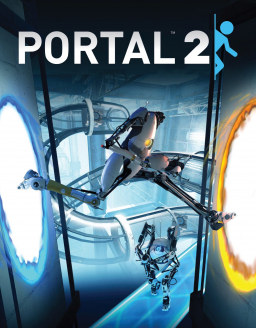I'm trying to figure out how to start timing runs with livesplit. All I have is the program downloaded, nothing else. Could someone please walk me through how to get it up and running so that I have every chamber timed along with how to overlay it over the game?
Download the split files : http://www.speedrun.com/Portal_2/resources Then Open it with LiveSpliRight Click on LiveSplit : Edit Split Check that 'Game' is set 'Portal 2' Then click 'Activate' on Fatalis' SourceSplit activation button (thanks fata-boi). Then save Then right click on LiveSplit, Compare Against, Game Time. Finally, I want you to note that there is another thread about this right before you about EXACTLY the same thing ? Did you even read it ? -_-'
It's more of a taboo that you should not use livesplit game timing. You can use it but know it isn't true / widely accepted. What I recommend instead is to do one of the following:
- Record demos, and once you are done use the Demo timer (The first tool under resources) to compile the demos and have them timed
- Download and use iVerb's live demo timer (The third tool under resources). If you want to know how to use this, feel free to ask
You can't do it for any of these programs if you play on fullscreen; it doesn't go onto the main game (If you play on windowed, just go into settings and set the program to Always on Top). If you mean in OBS, just make a source that records Livesplit (hopefully you know how to do this) and put it on top of the game.
Hello, SAR Version 1.14.1 just dropped, adding a cheat command to allow experimenting with floor reportals, as well as a few fixes. You must update your game within 1 week, as after then any runs on versions of SAR that are older than 1.14.1 will be rejected.