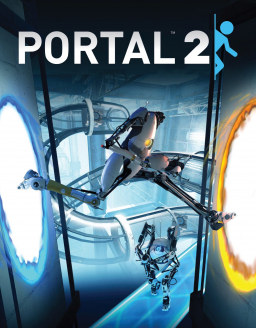So I downloaded the Container Ride Save from resources but I don't know how to load it can someone tell me how?
Open console with shift + ` (or the little 2 on an azerty keyboard) then type "load containerridesave"
Don't hesitate to join the Portal 2 speedrun discord and ask your questions on #help : https://discordapp.com/invite/hRwE4Zr
but whenever i do that it says this 
And yes I have downloaded it
You have to put containerridesave.sav into your SAVE folder (properties > browse local files > portal2 > SAVE > bunch of numbers unique to steam id > put the .sav file here.
After that, restart Portal 2, and type "load containerridesave" into the console once more.
Hope this helps.
I just have one more question how do you make the Livesplit timer start at 4 minutes when I load the save?
Livesplit -> rightclick -> edit splits -> fill in whatever the offset was at "start at"
Hello, SAR Version 1.14.1 just dropped, adding a cheat command to allow experimenting with floor reportals, as well as a few fixes. You must update your game within 1 week, as after then any runs on versions of SAR that are older than 1.14.1 will be rejected.