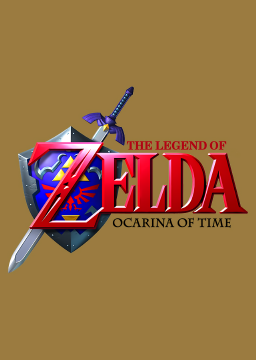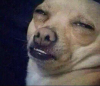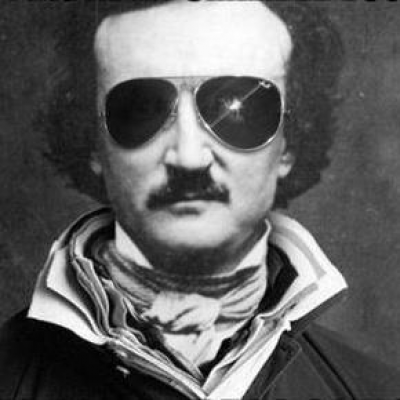Hi, I've been practicing OoT for a quite long time now on RetroArch (I downloaded it to play Randomizer originally), but now that I want to do runs, I need to use Project64. But there is just one little problem: this emulator thinks the triggers on my controller are a single axis (R being axis Z- and L being axis Z+), so when I press both it's the same as if I was pressing none of them. Hence I can't target and use the shield at the same time, which is something quite useful in OoT. Is there a way to tell PJ64 to use the triggers as buttons and not an axis, or do I have to buy another controller ? I use Project64 version 1.7.0.50 (downloaded from https://www.speedrun.com/oot/resources) My controller is a HORI Battle Pad (the one they released for Smash Ultimate)
The triggers on GC controllers have an analogue area and a digital area. A.K.A. the area where it depresses, analouge, and the area where its just a click, digital. OoT on VC does not utilise the analogue trigger so it only responds to the click and I would advise doing this on PJ64 too.
What you want to do is hold both triggers down to just before the clicking point before you start to map anything, then once you want to map the trigger click the corresponding trigger in. Instead of an axis being displayed it should now be a digital button that is mapped. This what I had to do on a 1st party GC controller but it could be different on a 3rd party I don't know.
I don't have a GC controller, I have a HORI Battle Pad, there is just the digital part of the triggers on this one, not analogue
Hello all,
We're sure you've heard about the troubling news from Twitch by now. Anyone who has more than 100 hours of Highlights saved on Twitch, will have anything going over that limit automatically removed on April 19th. This means that if you've submitted Twitch highlights on Speedrun.c