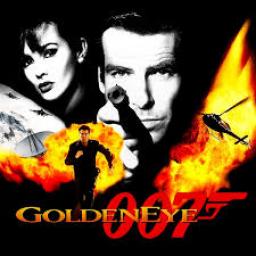-GoldenEye Xbox Speedrunning Full Strafe Tutorial-
Updated by Zillk
Here is a video of setting it up
-
Select Control style 1.2(solitaire)
-
Then select configure(switches from 1.2 to 4.1 custom)
-
Scroll down to the dpad and change it to move & strafe. You want to set both left joystick and dpad to both move & strafe.
-
You want to get a rubber band and band your left joystick (up) so it will always move forward, then you just have to worry about changing strafes using the dpad.
Recent runs
Level: Control
Level: Aztec
Level: Control
Posted
41 replies
Moderators