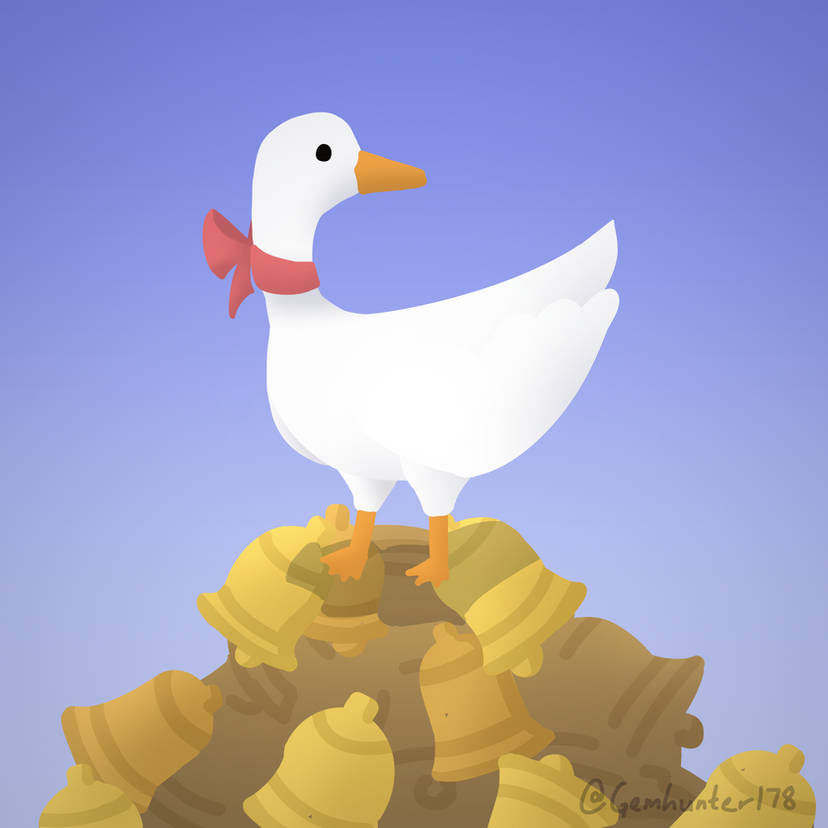When I try to open Celeste through Steam, it just immediately crashes my computer and forces me to restart. I have found the solution is to switch the game to beta, but that breaks the rules for speedrunning. Is there another way to prevent the game from crashing immediately?
That isn't normal. Maybe start with right clicking the game in your library, going to properties -> local files -> verify integrity of game files. Or try reinstalling it?
I've had the same issue and found a fix on reddit for it. What helped me was going to the Celeste.exe file, right click it -> Properties -> Compatibility tab -> uncheck Disable fullscreen optimizations. For me this fixed the issue, hopefully this can be of help :)
With the announcement of Twitch introducing a 100h highlight storage limit, we think it's right to announce our stance on it. On April 19th Twitch will start deleting your highlights starting from the least viewed one, if the cumulative video length of all your highlights exceed 100 hours. This affe