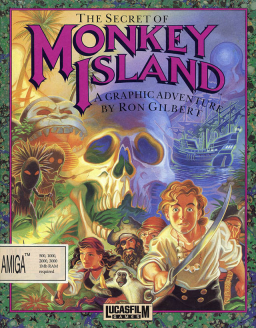Are there any in-depth guides for fast strategies to deal with conversations in this game or any other similar games? If there aren't any, I could write one. But, first, I need to get better at this game, and I also need to make sure my current assumptions are right. Hence this post :).
EDIT: My assumptions were not right. Thank you everyone for pointing that out! What you read from here on is the rest of my original message, which contains inaccurate information.
If I understand it correctly, when you hold ".", there's a small delay between the moment you start holding it and the moment the game accepts the fact that you're holding it and not just pressing it once. Is that correct? If so, I take it that they did it so you wouldn't accidentally skip two lines of dialog when you'd like to skip one.
Also, when you hold "." and you press a number to choose an answer, you have to release "." before pressing it again. Is that correct as well?
If so, let's take this scenario. You hold ".", then you press a number to choose an answer while releasing ".", and then you hold "." again. Due to the small delay you get every time you hold ".", the first couple of lines that come after the second time you hold "." won't be skipped as fast as they would if you could hold "." the whole time. Once again, is that correct?
That's one of the reasons why, during the conversation with Captain Smirk, it's much faster to position the cursor on the place where the first answer will be and constantly click with the mouse left button while you hold "." the whole time. It this isn't correct, please let me know and ignore the rest of this post ;).
So I'm experimenting with a couple of ideas when you get the "skip dialog, then answer, then skip dialog again" pattern.
The first one is positioning the cursor on the answer that will have that pattern during the conversation. While it came to me independently, I'm certainly not the first one to have this idea. For example, the 25m 42s run by zergu12 seems to use this concept when buying the map (when the timer reaches 2:17). The most obvious place to do so is during the conversation to buy the ship from Stan, since you have to answer the second option six times in a row.
The second one is positioning the cursor right between two answers before starting a conversation. I haven't seen any runs doing it, so I'm not sure whether someone has tried it in this game or maybe in a different one. This will probably work better when using the floppy disk versions, since on those versions you can manage the inventory with the keyboard, meaning you can use the mouse just to select the answers. For example, when you get an insult from the troll, you have to answer "1" and then "2". So you can hold ".", position the cursor right above the "Use" verb (where the lower part of the first answer will be), start clicking so you answer the first option, and immediately after that move the (invisible) mouse cursor down just a tiny bit while you keep clicking to choose the second option. When using the floppy disk versions, after this you can position the (invisible) cursor on the troll (his hitbox is huge and it's pretty much right above where the cursor currently is, so it isn't very hard) and give him the fish, as seen in this conversation with the troll video.
I've also made a video of the second conversation with Stan which combines both techniques, first positioning the cursor on the first answer in order to use it twice in a row and then spamming the second answer six times (and one more time to make an offer).
Has anyone tried this? Does it make sense? Other than this and skipping cutscenes with both the left and right mouse buttons instead of pressing Esc so you can keep holding ".", are there any other general strategies I should know about?
Thanks!
yeah, cursor selection is the way i (and others) usually do conversation selections in SCUMM games as (CoMI aside) the locations of the text will be consistent and therefore are easier to preempt. there's basically two schools of thought, as you can also be very quick with keyboard only but it takes some skill to do and has the added benefit of more certain accuracy. it's really up to you what's more comfortable/fast. and yes can confirm the game only allows a single keyboard input at a given time, that's another advantage of cursor style dialogues.
you've already uncovered a lot of the main strats yourself (well done!). i believe the most up to date guide is Leo's video guide, which you can find here: https://www.youtube.com/playlist?list=PLVmJ-fxqrJQ67P8L1EF8cOgUh_qXwJXzL
i also have a quick rundown of zergu's newest swordfighting strats here: there's also a tips video frozenspade made here which has a few helpful bits for movement optimizations: https://www.speedrun.com/tsomi/guides/xtrn5
as i'm sure you've already watched a lot of the top runs, you can always just ask if you see something you don't get here or in the Speedy Adventures discord and i'm sure the community will do it's best to explain/answer. we're always happy to see another runner on the MI boards!
Thanks a lot! Do you think it'd make sense to add your swordfighting video to the guides section? That way it'd be easier to find for new runners like me :). I had already seen frozenspade's (super useful) video there. I'd also seen Leo's (also super useful) videos, but I don't remember how I found them.
we would need testing but I think the waiting period you mentioned is OS related and not something SUCMM games in particular do, there is an option to reduce such delay in windows, lol I got used to it now, I bet most people using my PC would end up typing the same letter twice by mistake quite often.
Can confirm a few things from this thread: There isn't a guide just on fast dialogue, BUT Leo's guide should include all the fastest dialogue selections iirc. It is recommended to go into keyboard settings and set repeat delay to short and set repeat rate to fast. Additionally, I agree with thewoofs that the best strategy is a mix of mouse/keyboard for dialogue selection, however each runner tends to differ a little bit on which strat they use for each dialogue. As a general rule if all the dialogue selections are the same number it is best to use the mouse. When it doesn't sit on one dialogue then 🤷
I am one of the few runners who tends to favor keyboard for dialogue selection, so I will share a few things from my perspective. Firstly, I'll say that keyboard is generally speaking more difficult than mouse. However, mastering keyboard does come with a couple small advantages: you can prep your mouse, no need to worry about blind mouse movement and less likely to select incorrect dialogues (which can sometimes be quite costly). It will take time and practice to get the hang of all the timings, but ultimately I believe it to be slightly faster. Once again though there is a caveat. The amount of time saved overall isn't going to be massive, so unless you are in it to win it it may not be worth the time to master.
OH, and one more thing. You can press left and right click at the same time to do an 'ESC' input, so when doing keyboard dialogue you can mainly focus on the timing of switching between number and period key(s).
Thank you very much Leo and frozenspade! The reduced keyboard delay changes everything :). No more trying (and failing) to hit half a dozen almost-frame-perfect key presses in a 5-second conversation :D. My consistency has increased immediately.
On Linux, the option is also on the keyboard settings menu. Very easy to find but I had never noticed it. I had a 600 ms delay but I see the minimum is 100 ms, so there are definitely timesaves here.
Also thanks frozenspade for your mouse vs keyboard insights. Once I get used to playing with the reduced delay, I'll see what works best for me. So far (this is a beginner talking) I find both mouse and keyboard tricky. Mouse is tricky because sometimes you don't have much time to position the cursor. Keyboard is tricky because sometimes you have to quickly press something like dot, Esc, number, dot, Esc, dot, Esc, number, dot, Esc, dot, number and it's easy to miss a key in the sequence.
The hardest part for me, though, is clicking both mouse buttons at the same time; this is an action I've always found difficult and I'm not sure whether it's healthy for my hand. Even so, I still find it useful for the conversation with Fester/Elaine at the mansion and the conversation with Captain Smirk, since on those ones you can also use the mouse to select the answers and hold "dot" the whole time.
Once again, thanks a lot!
So after reading your messages I've rewatched some runs by thewoofs and I've realized that what you (both) meant is that you (thewoofs) blindly move the cursor during the whole conversation. Unbelievable! That's certainly not for me, but huge respect for being capable of that. What I'm trying to do in some cases isn't half as hard: I'm aiming to position the cursor right between two answers so I only have to blindly move the cursor a couple of pixels, which is way easier than moving it 25+ pixels (or whatever the distance is between questions).
Have added my swordfighting video to the guides section, for some reason I thought it was already part of Leo's playlist but I may have misremembered. Thanks for the flag!
The only other thing I can think of to mention stratwise would be Shmoovement, which I'm not sure has a proper guide on SRC but has been discussed at length in the SA discord. In short, it's the idea of rapidly entering in LMB or Enter inputs while traveling left or up on certain screens while moving the mouse to force Guybrush to take 'bigger steps' and therefore move faster. It probably deserves a proper video guide but I don't know if anyone's gotten around to it, but can be done on most SCUMM games. Someone may have made a video but I can't seem to find one. The initial write up from mike is here: https://discord.com/channels/428276474852671508/428303733466726419/1103590547836383256
The big bit with that it is greatly varies in success screen to screen, game to game, so it's one of those things where if you see a lot of wiggling/swirling of the mouse, someone is probably trying to schmoove.
the problem for a guide of shmoovement is that every walk is impacted differently, so the best option is to just explain the gist of it and let every runner experiment with it, if it can help the current theory of why it works is related to subpixels, basically if Guybrush has a fractional speed how is that translated into movement? Basically every frame Guybrush alternates long and short steps, so in average he has a fractional speed, because of how rounding works (and the usual coordinate system used in games which has the y axis flipped) when moving down, right or a combination of those the first step is a short one, when moving left, up or a combination the first step is long, in this last case it's beneficial to try and make Guybrush start walking repeatedly.
(I'll add one random consideration, this works well if the fractional speed is x.5, but in other cases the pattern of short-long-short-long might not be followed, like x.3 would require long-short-short-long-short-short or a rearrengement of those, what I'm saying is, maybe TAS could find some weird dances that are faster for certain walks)
Thanks both of you once again! I learned about schmoovement through the MI2 speedrun history video. Leo's guide also mentions it in the intro. Would be great to have a more complete guide like the one for MI2, but that's certainly a ton of work.
Been trying to (poorly) execute it sometimes in my runs, doing what thewoofs says: whenever I see runners wiggling the cursor, I assume this is a place where schmoovement is beneficial. In the Special Edition it's particularly useful when first visiting Otis, since it increases the chances of skipping Fester's line, which saves 2-4 seconds.
Yesterday I remembered that Leo mentioned that you can hold the Enter key, which makes it so much easier. I had initially dismissed it because it doesn't work in the Special Edition (which I was running when I first saw the video guide), but it the original game it makes a lot of sense.
Come to think about it, the Special Edition doesn't use Enter as an equivalent to the left click, but it uses Tab as an equivalent of the right click. Since a right click will usually result in walking to a certain place, that means holding Tab could be used for schmoovement! It would also remove the need to spam click in some situations.
I guess I'll have to update my keyboard shortcuts to make Tab easier to hit :).
Once again, thank you very much everyone!
I've just added a draft of "Advanced tips to go fast during conversations" to the guides section. Feedback is more than welcome!
Is there a guide for keeping track of the insults you've got (both with answers and without answers) in saveless insult fights? Been experimenting with a couple of things (could write a guide if there isn't one), and I was wondering whether there's existing tech regarding that.
As promised, I've added "Getting the most of saveless insult swordfights" to the guides section. If someone knows better systems, let me know!