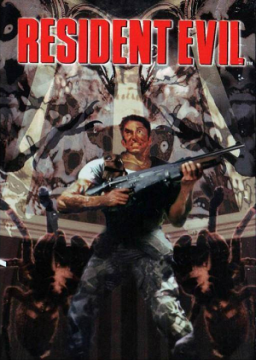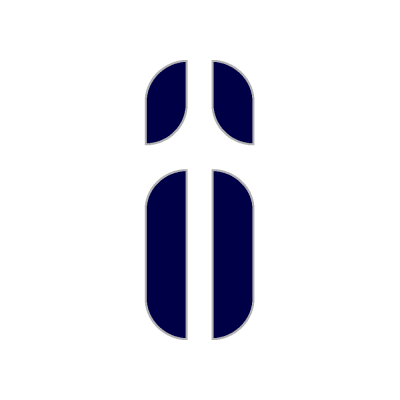I can't get it to recognize dpad inputs even when using Joy2Key or Xpadder. Is there a work around for this? Rest of the controller works fine and analogs work. I've tried both PS4 and Xbone controllers
Hello there,
I ll share my experience about this. I use a ps4 controller, this one claim to be compatible for windows. That's kinda true for most recent game & app but not always
That's why i recommend to use DS4Tool : http://ds4windows.com/ This app will emulate you PS4 controller as a XBOX 360.
When it is installed and your controller is recognized, this is my method to have dpad work :
- Create a new profile named RE1
- Unbound all sticks buttons (LS /RS Up/Down/Left/Right)
- Bound dpad to axis ----> Up : Left Y-Axis - ----> Down : Left Y-Axis + ----> Left : Left X-Axis - ----> Right : Left X-Axis +
When it's done take care of run DS4 Tool as administrator + the right profile selected and it should be fine for dpad use After that you will be able to bound inputs directly in the game with config menu (F5)
If you still have trouble, there's an option to check in windows settings.
- Control Panel > Devices and printers
- if DS4tool recognized your controller, you will see "Xbox 360 Controller for Windows" in devices
- Right click and select controllers settings
- Then you will see a controller list, click on the controller and click advanced
- Here check if "Controller (XBOX 360 for Windows)" in the drop down menu Basically those settings can be useful sometimes when windows/game force a type of input/controller on your game. I know i solved RE2 issue stick with this method for example.
I don't use an other app than that for RE1, it should work with DS4T only That's all folks SephJul
It has come to our attention that the current version of Duckstation (v0.1-7675) runs considerably slower than earlier versions. Until we figure out what can be done to either get the current version up to speed with the other times on the board we suggest that runners use v0.1-7294, which can be fo