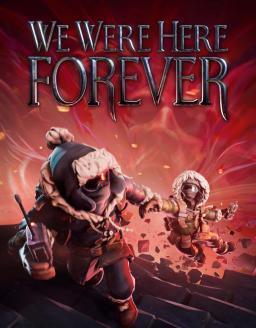IMPORTANT: The game has been updated to perform a version check during launch, and if you aren't running the latest version it will refuse to load. This makes playing on previous patches impossible for now. I am leaving this guide up in case the developers change something / a workaround is found in the future.
We Were Here Forever is a relatively large game (over 20GB), but if you want to run glitchless and any% it is recommended to keep two copies of the game, one for the latest patch and one for 1.0.22.
The method used for downloading previous patches will be DepotDownloader. It doesn't require installing of any programs or anything outside of Steam. Information about previous version of the game is stored on SteamDB: https://steamdb.info/app/1341290/depots/
To proceed, first open the steam console by entering steam://open/console in your browser or in your run box.
If you want to download the entire patch 1.0.22, enter the following command: download_depot 1341290 1341291 8692620504198129788 The third number is the manifest ID (found on SteamDB) of patch 1.0.22.
If you want to only download the differences between the current patch and patch 1.0.22, enter: download_depot 1341290 1341291 8692620504198129788 5488281955545857931 The fourth number is the manifest ID of the current patch. It'll change when another patch comes out, but I'll try to remember to update the guide if it does.
After you run either command, it'll say that a download has started. This may take a long time, especially if you ran the first command to download the entire game from that patch. Make sure to keep the console open while it's downloading.
After the download completes, it'll tell you where it downloaded to. Navigate to this location.
If you downloaded the entire patch 1.0.22, just launch We Were Here Forever.exe in the directory and you're good to go. Make sure your partner also has this patch, otherwise you won't be able to play together. If you want to play on the current patch again, just launch the game through steam. Keep in mind you'll have two copies of the game downloaded, so it'll take up twice the amount of space as usual.
If you downloaded only the differences, you'll have to copy everything it downloaded to your main game folder. In Steam, right click We Were Here Forever in your Games library -> Manage -> Browse Local Files. Then drag everything it downloaded to that directory and allow it to overwrite any files when it asks to. Keep in mind you will not be able to play the current patch with this method. If you want to play the current patch, you'll have to verify the integrity of the game files and it'll download the current patch again.
An update to the game contains a version check, forcing us to play on the latest patch. This causes problems for the leaderboards, since some runs contain mechanics which have been patched and are now impossible to do.
After considering the new restriction on runs, as well as the high possibility o