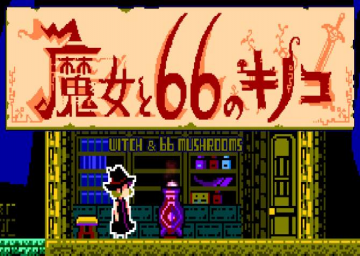This is a guide on how to make an empty save file, what this achieves is it lets you restart the game with f5 or by closing and reopening it without any weird things happening (coins missing, crystals instantly breaking on room entry, weapons staying unlocked etc.).
-
In steam right click the game and mouse over manage, click the "Browse local files" option.
-
In the games folder go to "Resources" then "save". You have 2 options now.
3.1. If you have notepad++ right click the "play_0.json" file and click edit with notepad++. Inside notepad++ click ctrl+a to select everything and delete it.
3.2. If you dont have notepad++ delete the "play_0.json" file. Create a new text document and open whatever text editor your OS comes with. Dont put anything into the file and save it as "play_0.json". When saving the file make sure to not save it as a text document or remove the .txt after .json if you do save it as a text document.
- After either of these steps right click the "play_0.json" file and go to properties. On windows 11 you will have to click on "Show more options" to see the properties option. Then tick the box that says read only and click save.
This makes the game unable to write anything in the file making saving impossible.