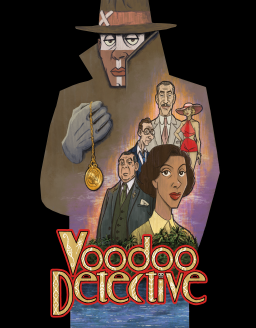Voodoo Detective only allows one save per playthrough, and is constantly autosaving. You cannot create manual saves.
This might be understandable for casual play, but is frustrating when routing a speedrun.
To get around this, first find the saves folder. For me, it was:
C:\Users<username>\AppData\LocalLow\Short Sleeve Studio\Voodoo Detective
You'll see the saves listed as "save_1.dat", "save_2.dat", etc.
When you get to a point that you want to save, copy the save file to a different directory and rename it something useful. When you want to load it, copy that save file back to the saves directory, and rename it to what it was originally.
Then, in the game, just go to the menu and click "Load." You do not need to restart the game.
Interestingly, the save files are in plaintext, so I believe you could edit those values directly and produce some interesting results.