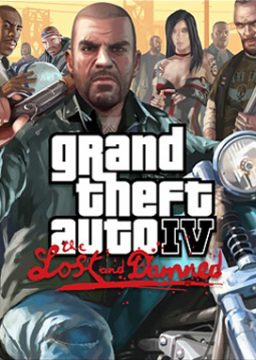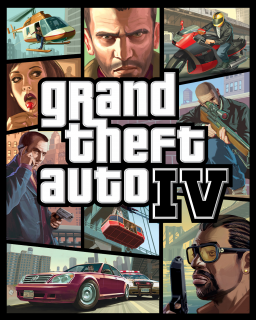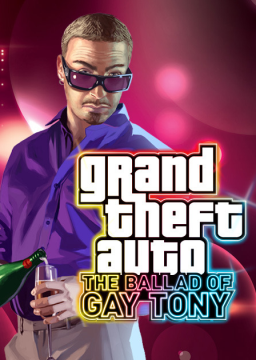1. All Vigilante Location
[All Vigilante Location Map: https://ehgames.com/gta/map/8mu8k5cyrxg]
After nearly a thousand vigilante attempts, I finally completed the map. Since it was made by hand, there may be some minor errors. It’s possible that 3 to 10 locations are missing. The street name displayed on the marker is the one that appears when locating a vigilante target on the police computer. (It does not represent the marker's actual street location.)
Sometimes, the police computer displays the same location with different street names. I marked them with BLUE or YELLOW markers. (Example)
Since Vehicle stolen is random, this map only contains Gang Activity & Criminal on foot locations.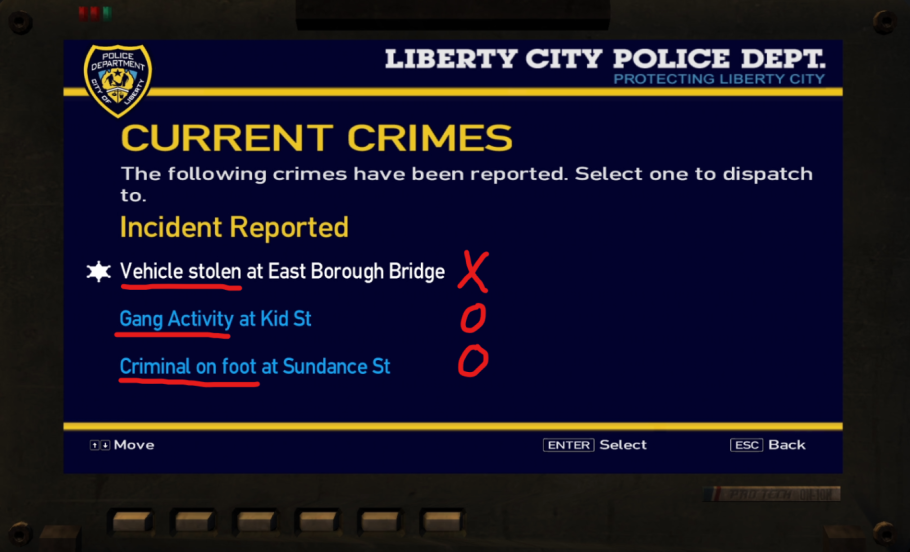
2. Game drops to 1 FPS
If you access police computer in some specific areas, game drops to 1 FPS and there's nothing you can do.
This is the area where game drops to 1 FPS after accessing the police computer.(This area is just an approximation and may not be completely accurate)

3. Computer doesn't work
The "View Current Crimes" option on the police computer does not work around Charge Island. When you select "View Current Crimes", it only shows the message "Error Connecting to Server. Check again later." and the target selection screen does not appear. This is the area where it occurs.
However, it's a slightly different at the end of East Borough Bridge. "View Current Crimes" works fine under the bridge, but it doesn't work on top of the bridge.
I recommend you to use web(PC) browser when you see this document.