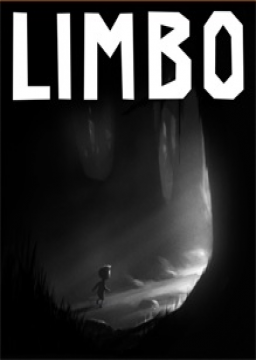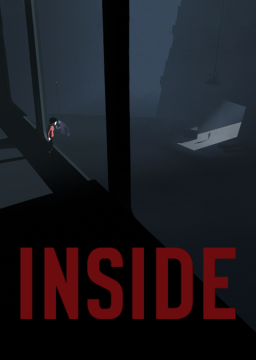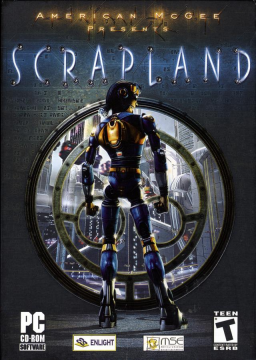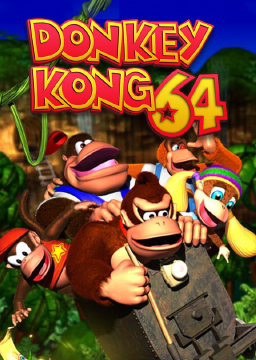Scrapland Remastered just got released! Get it on Steam: https://store.steampowered.com/app/897610/Scrapland_Remastered/ Or on GOG: https://www.gog.com/game/scrapland_remastered
As far as I'm aware there are no changes that would influence speedruns … Please correct me if I'm wrong! I added Version 1.1 to the Version Selection …
Scrapland Remastered just got released! Get it on Steam: https://store.steampowered.com/app/897610/Scrapland_Remastered/ Or on GOG: https://www.gog.com/game/scrapland_remastered
As there was no other comment in nearly a week, i decided to update the Rules in a way that makes sense to me. I hope the wording is ok.
I also created a stiky locked forum thead "Rules Changelog"
For anyone else interested: Yes I was able to decompile quickconsole.pyc I was also able to modify the Data.packed file which also contains a uncompiled version of the quickconsole.py
For more information see my Tutorial-Video:
Keep in mind: Yes, figure out how the game works by modifying it! BUT REVERT ALL BANNED CHANGES BEFORE YOUR NEXT RUN 😉
Rules valid from 2015-08-27 to 2021-03-06
Game Rules
- none
any%, no Cheats
- No Cheats allowed
- Timer starts when clicking on Difficulty
- Timer stops on the beginning of the Ending Cutscene where you fly off with the girl.
- If you find time-saving Glitches: go for it (if needed we will add a glitchless category later)
- Pausing timer is allowed if the pause-menu is open/game is closed and you do nothing ingame (For doing real life stuff, this rule will probably be changed once the times get smaller)
- Deleting/Renaming Video-Folder to auto-skip and minimize Crashing is allowed and recommended!
- Saving is allowed if you expect crashes on your System, Loading is allowed after a Game crash or a pause where you closed the Game
- Editing Scrap.cfg and the language text-file is allowed
any% with Cheats
- Cheat, Glitches, do what you want with your Game (but only modify Game-Files listed below)
- Timer starts when clicking on Difficulty
- Timer stops on the beginning of the Ending Cutscene where you fly off with the girl.
Allowed Game-File Modifications:
- Video folder content
- Scrap.cfg
- Language folder content
- Replacing Language.packed file with another official one*
If you think there should be more on the list: ask a moderator. Name the File and what you expect to achieve...
*This rule was slightly reworded in the end of February 2021
100%, no Cheats
- mostly the same as any%, no Cheats
- no need to watch the Ending Cutscene, you only need access to the area after the Bossfight
- done all Crazy Bets
- collected all Ship Plans
100%, with Cheats
- mostly the same as any%, with Cheats
- no need to watch the Ending Cutscene, you only need access to the area after the Bossfight
- done all Crazy Bets
- collected all Ship Plans
To be transparent about what changed when in the Rules, I will archive the old Scrapland Speedrun Rules in this thread.
Changes:
- 2021-03-06 slight rewording of all rules, moving some rules to "Game Rules", clarify savegame usage rules and banning mission skip commands in "with Cheats" categories
- 2021-02-28 Only allow official Language.packed files
- 2015-08-27 Rules defined (exact date might have been a bit different)
Edit: Formatting of post
personally I'm leaning towards this as well … but addinionally rename "any% with Cheats" to "story% with Cheats" … because this way it isn't any% anymore … but any% is unneeded …
Now that i know there is the possibility to tp to the last scene with /m 'abindoor' I see the need to either modify the rules for the "any% with Cheats" category (whitelist or blacklist commands OR require completing main quests)
or keep the category as is and create a more interesting "story% with Cheats" category which would require to do all main quests …
Any opinions or other ideas
Hi _con Nice, finally someone who is interested in the "with Cheats" category :D I assume you have seen the "Cheats and Debug commands" Info-Thread?
I have now added a link to a spreadsheet on which you can document your new findings.
Now about the quickconsole.pyc: Back when i was last interested about the Scrapland commands, I knew nothing about Python … Now a quick look at it shows me that it is a compiled python script. True, it might be worth trying to decompile that file … not sure when i find time to do that though. Although im bad in using Python …
But I know even the global variables you can change are quite powerful. But it is years since i tried them last time. (And my english wasn't good back then.) Now if i have a look over them e.g. the EasyAlarmFallFactor looks interesting. Or maybe you figure out how to give yourself a powerful ship early with HangarShip1 … (Although last time I tried, only Texts and Numbers worked with the Set command … but I knew nothing about Python back then.)
I'll see when I find time to experiment a bit with scrapland again … but i can't promise anything …
I can confirm that my version works in a Windows XP VirtualBox. I had to install the 3D Drivers from the Guest-Additions via booting to Safe-Mode (F8 on boot of the VM) and I had to disable the Mouse Pointer Integration …
In contrast to running it directly in Windows 10 i have some stuttering running it this way though … But that might be because the Virtual Machine Settings were not ideal and I was running it in 1440p on highest settings …
I hope this Info helps …
No you don't need a Twitch account to use discord (but a discord account, which you easily can create) … it's just that i don't wan't to spread my discord server link everywhere. So i just refer to my twitch page (the violet-white icon below my avatar here) and then there is a link below the stream-player under "Discord" on that page …
Would a XP Virtual Machine work? I think so, yes … not sure, never tried it, but of course a protection free version would be better … but you are a bit out of options :S
The version I have runs fine on Windows 10 … Although it's a (full) version included in an issue of "Computer Bild Spiele" magazine which has no protection at all. https://ogdb.eu/index.php?section=game&gameid=20643
But yes … a quick google search reveals that the normal retail version doesn't work on Windows 10.
So you either get a Windows XP Virtual Machine (probably the easiest option‽) or you try to find a copy of this magazin with the disc (I don't know if that's possible to find) or you find some other way to get the executable without copy protection on it (which can legally be an issue)
I think (but I'm not sure) … if you get a protection-free version of the game in a different language … you can reuse the language files of the version you already have quite easily.
I really hope this game will at some point end up on gog.com … well …
If you need help feel free to contact me via discord (linked on my twitch page)
Tanks. This solution is the best to prevent confusion and discussions but I didn't want to be mean. Yes I know … I should attempt to beat your time. But finding time to do a speedrun where one attempt is multiple hours is a bit difficult.
I found a local copy of the 2nd best run of TheBackstepper on my Harddrive … I'm uploading it to Youtube. You'll be able to watch that here: https://www.speedrun.com/scrapland/run/y67xp16m
Oh well … looks like TheBackstepper forgot to set his Twitch-Video to be Archived indefinitely … I think there's nothing we can do about it … except beat his time …
I did some Tests:
Any Menu which stops NPCs from moving stops the In-Game Timer. E.g. Main Menu, Character-Select, Mission Screen ... etc
If you see NPCs moving the timer is running: E.g. While creating/managing ships
What do you think about changing the Rules to this:
[big]"any%, no Cheats" Rules[/big]
- No Cheats allowed!
- If you find time-saving Glitches: go for it! (If needed we will add a glitch-less category later.)
- Deleting/Renaming Video-Folder to auto-skip and minimise Crashing is allowed and recommended!
- Editing Scrap.cfg and the language text-file is allowed.
- Manual Saving is allowed. (E.g. if you expect crashes on your System.)
- Loading newest Save is allowed after a Game crash.
- Loading newest Save is allowed if you saved and closed the Game, without doing anything in-game in between saving and closing, to take a break.
- The Time that counts is the time on the Auto-Save in the Area where you can start the Credits ("Happy End" or similar) after the Boss.
If submitting Real-Time for Splits comparison (recommended):
- See the Resources for a LiveSplit Splits-File template. (Optional)
- Timer starts when clicking on a Difficulty.
- Timer stops on the Autosave in the Area after the Boss where you can start the Credits.
- Pausing timer is allowed if the pause-menu is open/game is closed and therefore you are doing nothing in-game.
Only for Testing and Categories with Cheats!
How to use → Open Debug console with CTRL+<The key above TAB> (Depends on Keyboardlayout)
Known Commands (not all tested)
- ?StartOfVariableName or /Scrap.ShowGVars "StartOfVariableName" → Used to find variables and their values
- /Scrap.Set "NameOfVariable","Value" or /Scrap.Set "NameOfVariable",7 → Used to change a value of a variable.
- /god → invulnerability
- /freeze → Stop environment
- /unfreeze → Start environment again
- /speed → Change the speed of the whole Game
- /free → Disable collision
- /stop → pause game
- /go → unpause game
- /save → save current savegame
- /reload → reload current savegame
- /Scrap.SetMoney x → Set money to x
- /Scrap.SetSaveVar x → Set your lives to x
Big list of Variables Download from Resources: https://www.speedrun.com/tools/scrapland_variables_wotgu.zip Or see an online version on my homepage: https://romibi.ch/pages/scrapland/
Yet Unknown commands? To recommend adding commands to this list use this spreadsheet: https://docs.google.com/spreadsheets/d/17QpVlrd9xKKpsfjiMolLsN-hy_bwHe9YrWfhvtHPQI8/edit#gid=0
(Maybe send me a message once you are happy with what you added)
Edit: Formatting
Can't find my Saves or Scrap.cfg
You are probably using a newer Windows. Stuff changed and you probably find config files and saves under: %localappdata%\VirtualStore\Program Files (x86)\DeepSilver\Scrapland
Livesplit does not show properly in the recording
Either put Livesplit on a different Monitor than Scrapland or use Windowed Mode (see below)
I'd like to use Windowed Mode
Change "FullScreen" in the Scrap.cfg to 0, (re)start Scrapland, resize the window (while another window has focus), change some grafics settings and apply. (But Scrapland does not remember your window size)
D-Tritus looks too fat. The Aspect-Ratio is wrong...
- First: Close the Game
- Then open the Scrap.cfg and find the following lines: (If they do not exist, add them after VSync)
CameraDefViewAspect = 1.333333 ### Default logical viewport aspect ratio
PhysicalAspectRatio = 1.333333 ### Physical aspect ratio
- Then change the value of PhysicalAspectRatio to 1.777778 (For 16:9 aspect ratio, calculate different aspect ratios with normal division)
- Keep or reset CameraDefViewAspect at 1.333333. It should look like this:
CameraDefViewAspect = 1.333333 ### Default logical viewport aspect ratio
PhysicalAspectRatio = 1.777778 ### Physical aspect ratio
- Save the Scrap.cfg and start the game again.
Lighting is strange, too bright
Some have reported that the following commands can help:
/Scrap.Set "R_LightAtten2", 0
or
/Scrap.Set "R_LightAtten2", 1
or if still overbright
/Scrap.Set "R_LightAtten", 0-any number
To disable ambient lights (completely fixes too bright areas)
/Scrap.Set "R_LightAmbient", 0
I'd like to autoskip cutscenes
Rename/Remove the Video folder in the Game Folder.
How Do I open the Console?
→ Press CTRL+<The Key above TAB> (Depends on the Keyboard Layout)
Edit: Formatting
GG TheBackstepper for beating my PB :)
I knew it would be easy, but it didn't seem like good time investment with no opponent/"speedrun partner" :D
About your Question at around 1h in your Video:
Currently "Default Time" is set to "Real Time" … This is default for the other games I did some runs. And I wasn't too sure if the 15min time difference is "only" because of loading times…
Is the in-game time reliable? And does it stop when in Menu or not? (Would that be bad or not?) We could switch over to In-Game time as default … but I'm unsure about it …
And we might need to change the "Timer stops"-rule to something like "When you save after the Boss" for consistency between real-time and in-game time. (There's no autosave on credits right?)
It's 2 years since I launched Scrapland the last time :D Now I have a reason to start it again :D
(I created a new Thread because I think filling the other skips-thread with stuff unusable on any% could get confusing…)