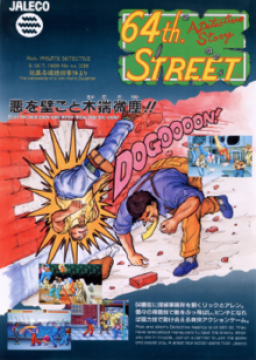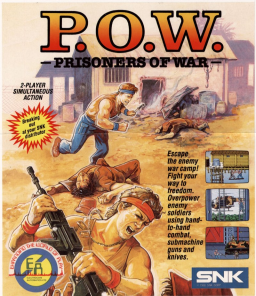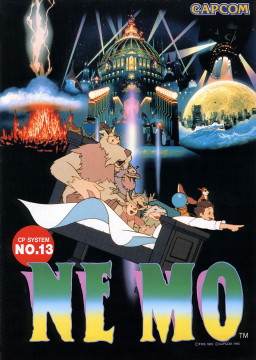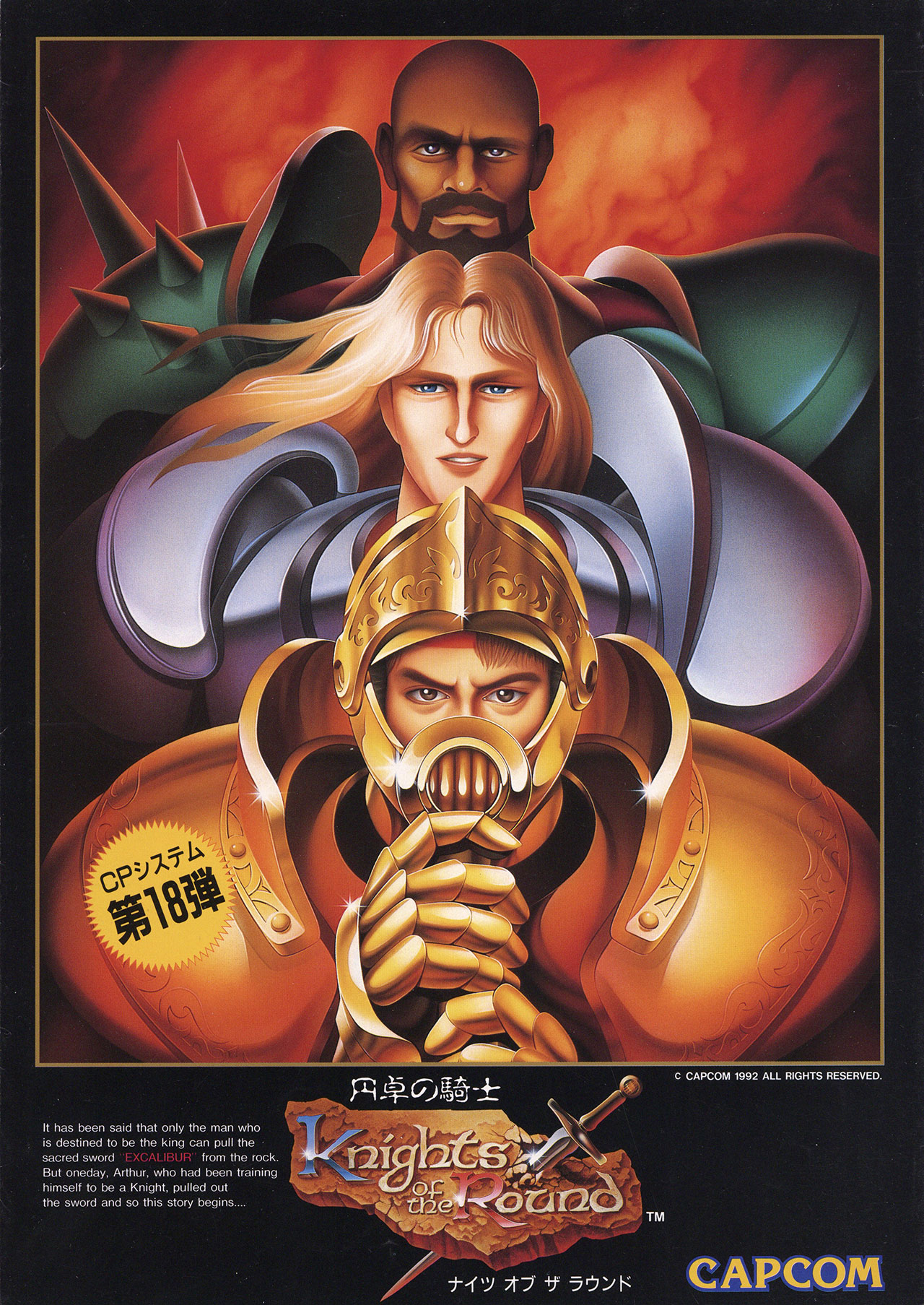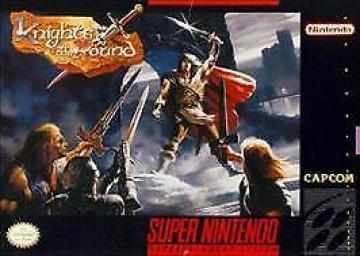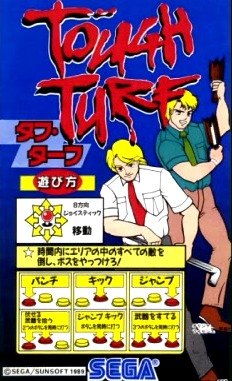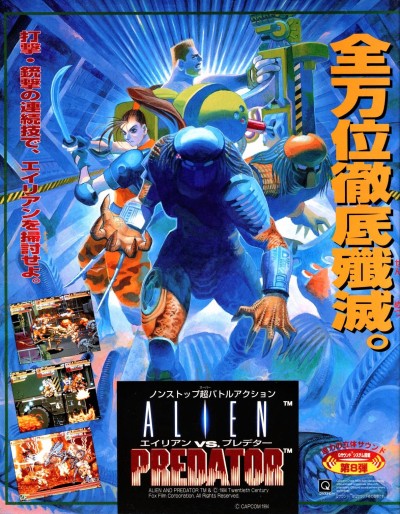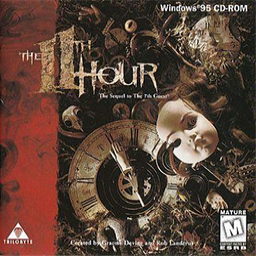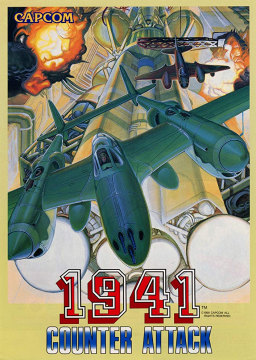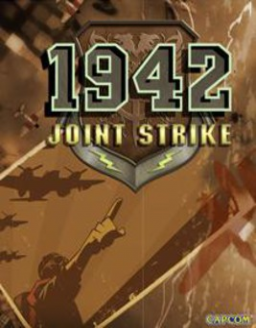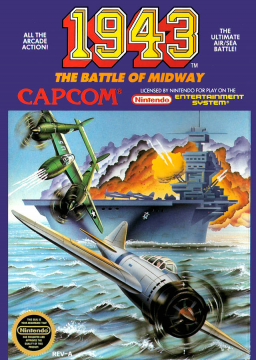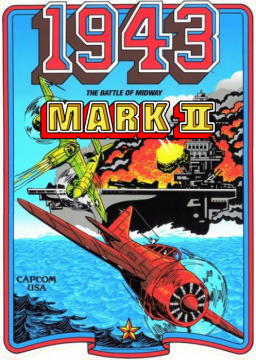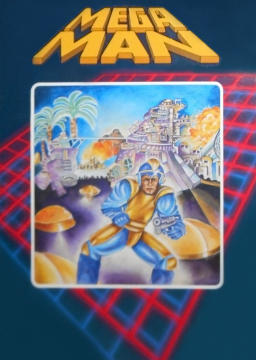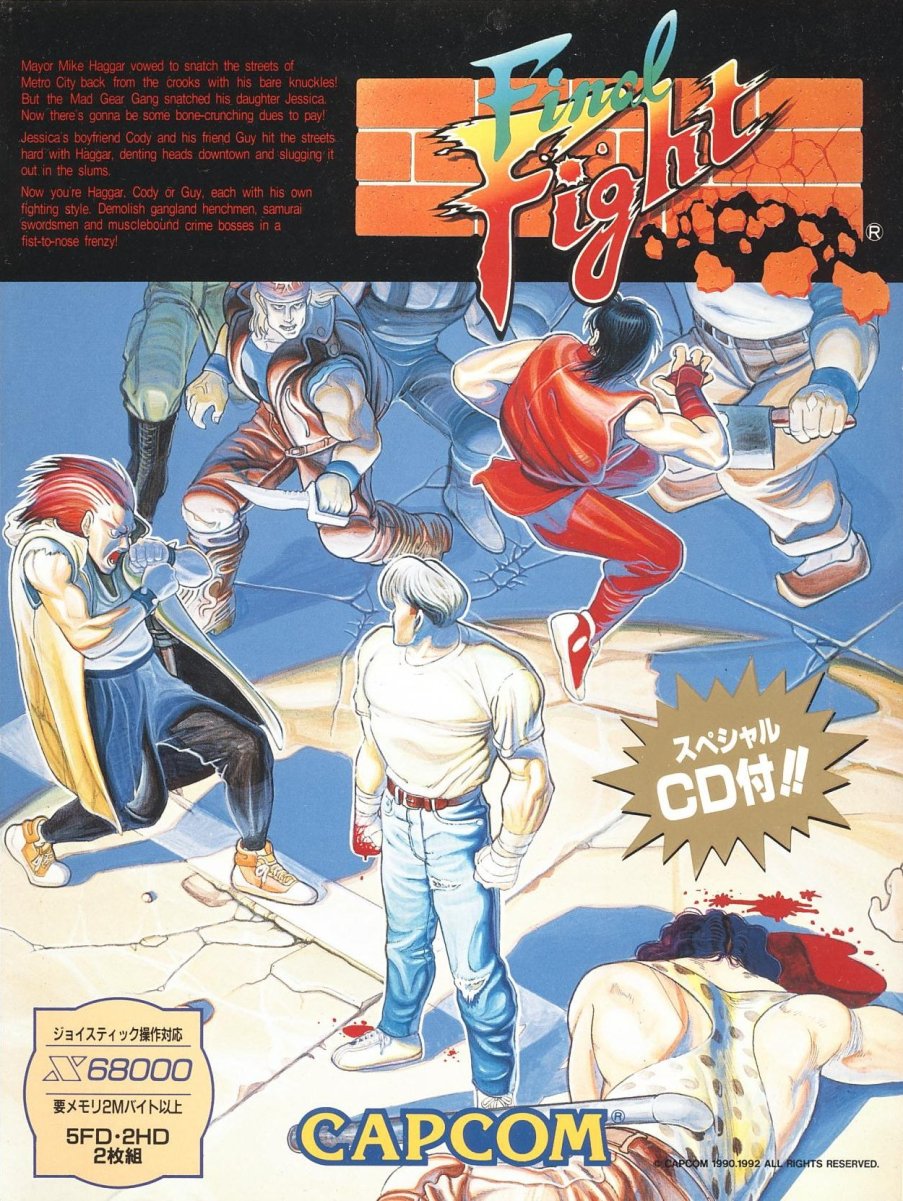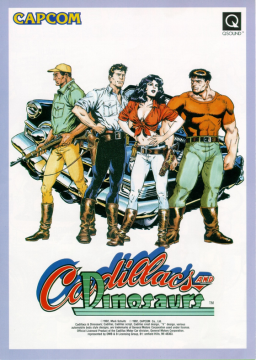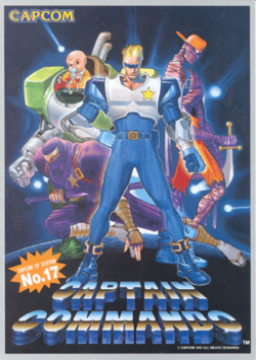Definitely you could write this to the forum: The Site >> "Request leaderboard moderation". This topic is about speedrunning of course, but requiring being a moderator of the game you should try to ask in this part of the site: https://www.speedrun.com/the_site/thread/dueac/83
https://www.speedrun.com/user/StephanieDRedondo
Post in Introductions done... https://www.speedrun.com/introductions/thread/c40k7/1#u45ja
Vc tem que fazer o post do RE4 no leaderboard oficial de Resident Evil 4 (Console) ou também Resident Evil 4 Steam, escrevendo a mesma dúvida que vc tem no forum do jogo, é possível que os 4 moderadores tenham a resposta do record de 59 minutos.
Forum: https://www.speedrun.com/re4console/forum
You have to do that post of RE4 through the official leaderboard of Resident Evil 4 (Console) or also Resident Evil 4 Steam, writing the same doubt you have in the forum of the game, it's possible that the 4 moderators could have some kind of answer to you in relation to 59 minutes record.
OBS Studio is one helluva wonder for recording mode (it has also the option of streaming live, but recording is also a good chance to do it).
If you have your video done in a format video (mpg, mp4, flv) you should use a recording software to do that stuff. An interesting suggestion is using OBS to record that run. Then you must have an account like Youtube, in Youtube you can upload/store videos, your local videos, so the run of Ninja Gaiden you got is perfect to be uploaded in Youtube. Then you gotta submit the video (not upload) to the leaderboard of Ninja Gaiden NES, giving all the information that is required for the verification of your run: submit the video in the category Any%, add the run, writing your username in Speedrun dot com, also giving the time you got in the run (by gaining control when Ryu Hayabusa appears, and when the screen fades to black at the end of the run, ending the game).
Give the information of the region USA, Japan, Euro... the info of the platform (NES, NES emu if your run was done thru emulator, if not by original hardware just NES, and the most important info of the submission, you must attach/put an external link, video link of your run uploaded in Youtube, and after that, click the "Submit" box at the bottom of the page. The run must be verified soon enough, and you will give a notification if it is verified or rejected, the verification could have some modification/edition giving the exact time of your run, @Mud_king35
It depends of the game... sometimes the rules of the game in relation to time: starting-ending
Start The timer starts when you press start The timer starts when you gain control of your character in Round/Level/Stage/Room 1, for example The timer starts when you select your character
End The timer ends when you do the last hit to final boss The timer ends when the screen fades to black after final boss is defeated The timer ends you do lose control of your character after killing the final boss.
All this can happen in leaderboards' rules, but like I said before, it depends on the titles of the games. If your run didn't have a timer it's ok anyway because you can/could get some help from moderator(s) of the game, so as to assist you in the submission of your run (timer starts confirmed and timer ends confirmed) @JohnRwatson I hope this could help a little bit to your doubts.
If that game has only 2 levels to pass, it's ok... but if the video only has 2 levels (recorded) and the game has more levels than 2, then unfortunately your submission of the run will be rejected due to "partial video/partial run, non-entire game"
Some games will allow speedruns done on non-android games, other ones won't. It depends of the game and the community along with the moderators with their specific rules. Generally I do see sometimes "Smartphone emulators are banned" in the rules of some games, not all, but they do exist in some leaderboards, but as I did mention it before, it depends a lot of the title of the game where you wanna submit your speedrun(s).
There are plenty of games in speedrun dot com. You gotta search for the title of the game and the official run done for it. You must click on the title of the game, then the leaderboard of the game is gonna be there. You gotta click "submit run" so as to add (register) your run, giving all the information that is required for a future verification as soon as the moderators can do it. The requirements for submission are:
Selecting category (for example: Any%, or other category which your run could be verified in the leaderboard) Time: Hour, Minutes, Seconds, Miliseconds Region: (USA/World/Euro/Japan, etc) Platform: Original/Emulation goes for Arcade, SNES, PC, NES, Genesis, GCN, etc (The run you did in one of those platforms mentioned)
Video link (This is important): Your video/your run should be uploaded in other pages for example: Twitch, Mixer, Youtube (so as to be watched by the moderators to verify the run). If you recorded the video in a format (mkv, mp3, flv) you gotta upload the video in Twitch, Mixer, Youtube. And finally, you gotta click "Submit" so as to get it done with your submission of your run, and there will be some notification that your run is gonna be checked out by the moderators soon, and you will get another notification whether your run is verified or/rejected.
You cannot upload a video thru Speedrun dot com cuz it's a page that contains/stores information of all runs and the links of the videos verified @Roa404
@ShikenNuggets thanks so much for the help... I hope that the moderator can contact you in relation to Final Fight SNES. Really appreciate it!
Very good idea to add other regions to some games. We all know most games are 6 regions. I have played a racing game called Slipstream, a Capcom arcade game for Sega, that game has Hispanic region, very unusual but it is available to be played thru Mame. So, it would be helluva idea adding Oceanía region to Speedrun dot com for some games.
Hello... I am requesting moderation for this game: https://www.speedrun.com/finalfightsnes Final Fight for SNES version, the only moderator has been offline during 2 months... I have a pending run, done with Haggar, one of the main characters of this game.
https://www.speedrun.com/introductions/thread/ztlyr https://www.speedrun.com/user/ayatnoor
Very strange post, about serials and cracks...
I like this double KO in some games when one person does some speedrun mode, this double KO... that feels like double death stuff when the main character you play and the final boss die at the same time (crossing the attacks each other), but eventually in some games you saved yourself miraclously but the final boss not xD... that happens in some Capcom games.