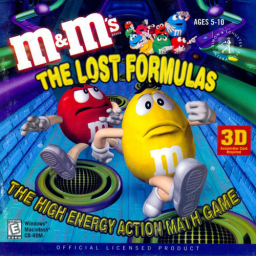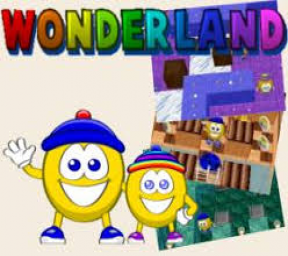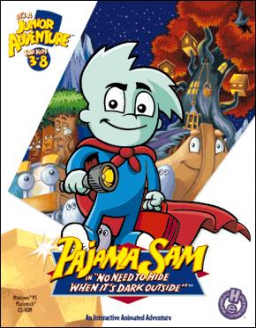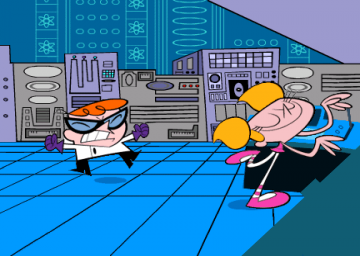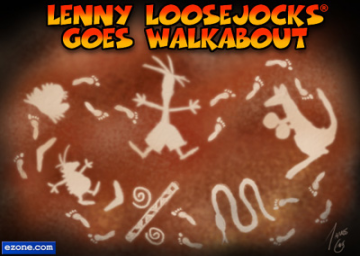Download the French version and use the "Running the French Version" guide to get it to open. Then, once you load into a level, you can use the hotkeys mentioned in my previous post to get the desired effects.
The French version has been found! Check out the guides section. I have been testing it a little and discovered some neat stuff!
-
Left-Click - Moves the camera forward, backwards, left, and right.
-
Right-Click - Rotates the camera.
-
Left+Right Click - Allows you to move the camera vertically.
-
F1 - Seems to toggle "edit mode". This allows you to see invisible walls and sometimes hitboxes for certain things (like spilled chocolate in 2-A). The other F Keys won't work unless this is turned on.
-
F3 - Toggle whether or not the camera is currently following the predefined track. You can use the mouse buttons to move the camera without having to pause the game if you toggle this.
-
Tab - Move camera forward a little along the predefined path. F3 must be toggled first.
-
Shift+Tab - Same as Tab except it moves the camera backwards.
-
F4 - Enables wireframe for level geometry.
-
F7 - Shows a wireframe map for the entire level along with camera coordinates.
-
F8 - Shows a bunch of red and green rectangles.. Not sure what this is.. RAM usage maybe?
-
F9 - Shows all textures currently loaded in memory.
-
F12 - Takes a screenshot and places it in the game directory.
There's probably more stuff that I haven't been able to find. Feel free to post if you've made any discoveries (especially a way to edit levels)!
Good news! It looks like dgvoodoo's Glide option works just as well! I've went ahead and edited the guide to include this method.
That's great that you got it to work! I've never used Glide before, but I'll do some testing and report back to see if everything's consistent.
I've never encountered this issue before.. Hopefully we can figure out the cause.
-
Are you running the game from a virtual machine? If so, try playing on an actual PC.
-
Did the game work fine before adding dgvoodoo?
-
Are your graphics card drivers up to date? (Along with Windows Updates?)
-
Could you share your dgvoodoo settings along with what version of Windows you're running?
Are you running the game in fullscreen by any chance?
I don't run the game with any Windows compatibility options set.
The game stores most of its assets in GRP files, and my theory is that these GRP files are compressed archives. If I'm correct, that means that the game needs to decompress and read the contents of these archives, and that's where the load times come into play. I'm not sure if it decompresses them into memory or some temporary place on the harddrive, so maybe having fast RAM or a fast harddrive/ssd would improve loading times.
It would be great if we could somehow extract all of the assets and have them load locally instead of working with archives, but I don't know if that's possible.
Are you running the game from an actual physical CD? If so, I recommend switching to running without the CD. There's a guide on how to do that in the Guides section. Other than that, I'm not sure what could be causing the issue. There are still lots of things to be discovered about what makes this game tick.
I'd suggest contacting Dingo Games about it - they may send you a copy: http://www.dingogames.com/support/ You might want to ask them if they could add the original game as a Beta Branch on Steam too.
I tried shooting one of the Blue alien's bullets with Neutron Blast, but it didn't destroy it. I also tried using it against the Crush Boss, but I don't think there was any difference in damage. However I did notice that the Tank shrinks in size when you grab the power-up. On the Playstation version, the power-up only lasts for 1 level, but for the PC version only the Tank's size changes back to normal and the changed firing sound is kept.
Hello.
I managed to find 5 unused Mother Ship power-ups in the PC version of the game. Here's a video I made that shows each of them: Details can be found in the description. I am curious as to whether these power-ups are present in the PS1 or N64 versions.
Does anyone have any ideas as to what the Blockade and Neutron Blast power-ups do? They don't seem to do anything, except for Neutron Blast changing the firing sound.
Also, does anyone know if the PC or N64 versions have any cheats or a level select menu like the PS1 version does?
This is really cool!
It's funny, whenever I was recording videos showing ways to get out of bounds, I actually managed to find this extra section of level, but I somehow didn't notice that it was unused! I guess that I'm so used to the Zones in Level 8 being so long and looking pretty much the same that it just slipped by me!
Very interesting! If I had to guess, I think they're all probably leftovers that were placed out of bounds. Or maybe it could be something similar to 2-C where if you jump in the middle of a certain doorway, you get some hidden minis for some reason.
By the way, I have noticed that certain parts of the game act differently on different computers. Specifically 5-A and 6-B. Sometimes the physics on 5-A feel different (I think it has to do with falling off platforms) and with 6-B, if you're standing in place, Yellow may or may not move by himself when the train turns a corner. Both of these issues may also be related to the game speed acting strange when the music/sound are turned completely off. Do you know what might be causing these inconsistencies?
If you're able to find any other neat stuff about lives/editor/etc. please let us know!
Since the game hides the cursor during animations, I was trying to think of an easy way to keep track of the cursor. There's an option in Windows Control Panel > Mouse > Pointer Options called "Show location of pointer when I press the CTRL key". This will play a little bubble animation around the mouse pointer, but it only works if the mouse isn't moving. Is this allowed?
Edit: I went ahead and submitted a run using this technique.
While looking for other language versions of the game, I came across this video that shows off being able to control the camera while the game is paused. I asked for a translation on Reddit and what I got back was "He says to put the camera out of bounds, you just have to pause and move the mouse." I haven't been successful in replicating this, but it may just be a feature that's only in the French version. Can anyone figure out how this is done?
EDIT: More info has been discovered. Check out this thread.
I was looking through the .LEV files in Notepad and saw that the blue boxes go by the name "BoxLife". I counted how many instances of the term appear in the files and I also played through the levels again to see how many I could find in-game. I came up with these results:
5-A - 2 lives total, 1 not found yet
5-C - 4 lives total, 2 not found yet
6-A - 8 lives total, 3 not found yet
6-C - 8 lives total, 4 not found yet
7-A - 3 lives total, 2 not found yet
7-C - 3 lives total, 1 not found yet
8-A - 18 lives total, 6 not found yet
8-C - 13 lives total, 2 not found yet
It's possible that some of the instances in the files are just leftover text, or maybe some of the boxes are out of bounds. It's also possible that you need to do something specific to make them appear, like with the 3 secret lives in 1-C.
If anyone finds anything let me know!
Yeah I made the other thread about the BOSTON cheat but deleted it so that I could make this one since you can't edit thread titles. Also, I just found a player name cheat that I've added to the list.
In the game's executable I found some text that seems to be for some kind of editor. Does anyone have any ideas on how to access this editor?
Here are the strings that I found:
- F1 - Edit Mode
- BackSp - Level obj
- Sh-BackSp - Text Planes
- F2 - SAVE (current editing)
- F5-F6 - Textures detail
- F7 -
- <..> - Select Level Obj
- 1..0 - Select Key (0..9)
- I - Invert direction
- O - Pouse
- P - Play key
- L - Loop
- X - set Start key (1..0)
- C - Clear key
- Sh-C - Clear obj event name
- V - Set Next key (1..0)
- Sh-V - Clear Next key
- B - Set rotate center
- DEL - Delete
- F2 - Save
- X - Invisible\Visible
- C - Clear properties
- B - No collision
- K - Kill face
- Sh-K - Drown face
- V(Sh)- V - Pan
- U(Sh)- U - Pan
- F2 - Save