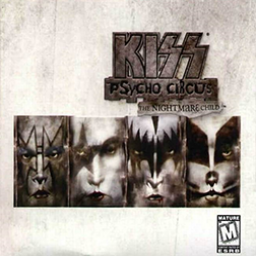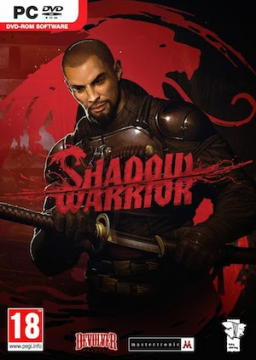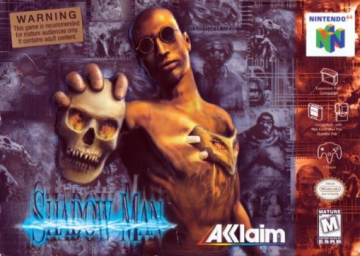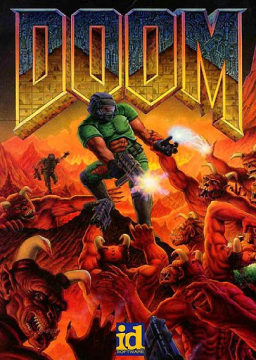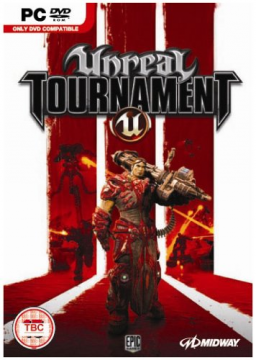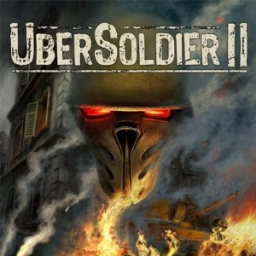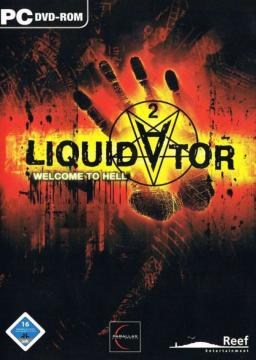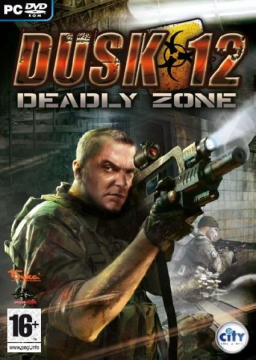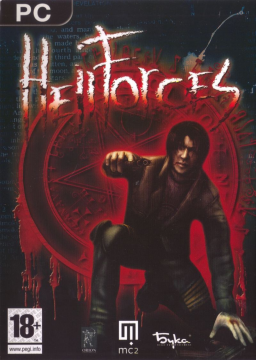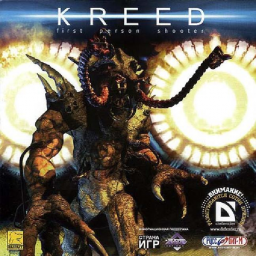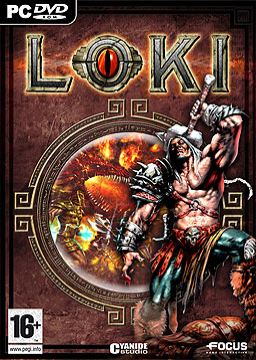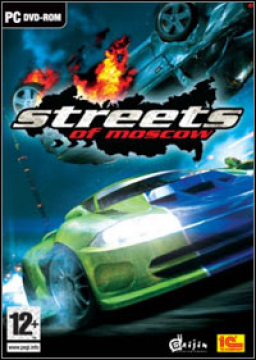I have been messing around with these a bit, the only thing really working for me right now is Beast Pens (found a way to do it with 3 boxes).
Library skip I haven't been able to do at all lol, can't seem to get stuck on the way out.
Manor door works sometimes, other times it pushes me sideways instead of through the door after the quickload and that kinda means the run is dead because the quicksave is gone.
Cathedral door I knew was possible, used to do that clip (without save/load) back when I played the episode on 30 fps. For some reason it just works like a normal clip at that framerate.
Gonna have to keep messing with them some more before I try them in runs.
There are two I pick up next to the ladder before getting the armor piece, didn't include the one near the valve in the calculation since you get it either way.
Awesome, gonna try these out tomorrow!
Unless there is a way to do the library one with less boxes its gonna be hard to put to use because not only do you need six of them, you skip picking up two of them inside the library so you would need to find eight extra ones later. Which is a tall order.
I'm doing some Nightmare all secrets runs right now. Beast king is kind of a pain in the ass because the first level crashes probably 50% of the time I go through it, after you get through that it doesn't crash much though. Then there's manor 2 which is slow as hell because of those secrets in the kitchen at the start.
Starbearer is pretty easy on the other hand, the others I haven't tried yet.
I don't know if skipping the boots would be a good idea since the higher jump is kinda useful(or even required?).
yooo this installer actually works, thanks Jay. I no longer have to play in a vm with scuffed mouse and 0.5 second audio delay AND sometimes less than 24 fps xd
DDrawCompat is another thing I tried before that didn't seem to do much. It does say in the log file that it successfully hooks into the game, and the little black box looks different but the game doesn't start anyway.
Guess its time to do some Nightmare runs...
edit: One small issue I'm having with this version is that the hud is really small, but I guess I just gotta get used to it since there doesn't appear to be any setting for it.
If you want to upload the folder somewhere, sure i'll give it a go (I am on win10 but don't know if that matters). Can just send the link in a pm or post it here if thats allowed, idk.
Three days ago the game was working fine, then I changed nothing and now it crashes before I even get to the main menu. That happens 99% of the time I click play, then for no reason it launches ONCE and works until I close it again and we're back to crashing over and over and over...
I was using dgvoodoo+dxwnd combo for years with no issues and now my pc just seems like its cursed or something.
I have tried reinstalling the game, changing all kinds of settings and installing the windows 10 patch by felizpe. Same story every time. I did manage to get it to run inside of a VM but the performance was not great so I don't really wanna use that option.
How are you guys getting the game to run? Maybe something will work...
edit: I should mention, it's the type of issue where a small black box either disappears after a few seconds or sticks around until you terminate it with task manager.
I don't know why the gate jump isn't working for you, I never had any issues with it. Only saves like 3 seconds at most anyways so it really isn't necessary.
To box jump you just hold the jump key and then you need to get used to timing the box placements, that trick along with many others only works properly on 24 fps so make sure the framerate is capped to 24(changing fps cap mid run is not allowed, I know playing on such low framerate kinda sucks but you get used to it).
And that save/load thing unloading objects I've never had happen, maybe that is caused by too high fps or something.
you wanna be a little more specific there
Just dropping some info that may be good to know if you are interested in running this game.
Getting the game to run at around 120 fps is pretty much required to do certain skips(For example: Hospital car dash is pretty much impossible at 60). Edit: Did some more testing, was able to do the hospital skip at 70fps and up. Couldn't do it on 65 and 68 so I guess you need a bit less than I thought. Having a lower framerate(Around 5fps) also makes you dash further(Only noticeable at very long distances) and sometimes negates fall damage. I have not found a way to change max fps in-game, there is a console command but it seemingly does nothing at all.
There is an infinite jump glitch that is so broken, both in how it works and what you could do with it that you could probably fly straight to the end of most maps if you are willing to subject yourself to that kind of torture. What you do is: Jump->Save at the peak of the jump->Load->Spam jump and hope that it works->Save at the peak of that jump->etc. Now that might sound simple, the problem is it will be consistent(You get the jump every time) for 5 minutes and then it won't work at all for hours. Back to framerates again: Lower fps seems to make it easier to do this glitch but since there is no way to change your max fps this information doesn't really help.
Charging grenade launcher shots is pretty simple but I might aswell explain it. Shooting with this weapon mode has a small delay before it actually fires a grenade, so if you switch to another weapon mode during that delay it stores that grenade for your next shot. You can keep charging your shots as much as you want, but I'm not sure if it will fire more grenades than you have ammo for(13 ammo per grenade).
If you quickload too much in one session your framerate might get bugged so that it is much lower than usual. The only way I've found to fix it is to exit the game completely and start it up again.
If I can think of more things I will add them here.