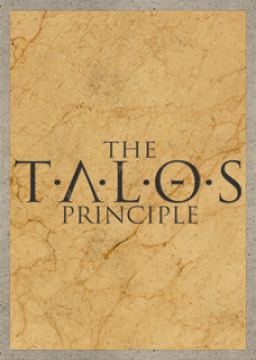Here is a video demonstrating a method for manipulating paint spawns:
Summary of the technique:
- Unlock 4/5 messages needed to unlock paint (see http://www.speedrun.com/talos_principle/thread/m8hra )
- Enter a world with predictable paint (A5-7, B4-8, C1-8). For an explanation of paint prediction, see http://www.speedrun.com/talos_principle/thread/cd2w3
- Look at a QR code (or use another trigger such as hitting an OoB reset) to get message 5.
- Without hitting a checkpoint (such as entering a purple gate, entering a world portal, or collecting a sigil) check if paint is in the desired location.
- If paint is not where desired, reset and return to step 3.
- Once paint is in the desired position, hit a checkpoint to save that spawn configuration for the rest of the run.
Explanation: As soon at the 5th message is unlocked, the game generates a random number that determines where paint will spawn. Normally, this number is saved by the game and will remain constant for the rest of the run. However, this number is only saved after a checkpoint is reached. Resetting the game before reaching a checkpoint also resets the random number, allowing you to generate a new number and thus a new spawn.
A question for the community:
Should the use of QR codes placed by previous runs or by steam friends be allowed during a speedrun?
Using such QR codes would make the above technique much more useful as we could place QR codes right where we need them. The only issue I see is that using such QR codes requires some initial preparation, meaning that the run would no longer be possible with a "clean slate" game (i.e. offline, fresh install version of Talos).
Below are a bunch of videos highlighting newer strats, many of them using perfect item jumps, pick-up jumps and paint prediction. Most of these strats were not discovered by me; credit to the Talos speedrunning community for finding this stuff.
A1: www.twitch.tv/sjctheos/v/63577144
A2: www.twitch.tv/sjctheos/v/63580405
A4: www.twitch.tv/sjctheos/v/63581372
A5: www.twitch.tv/sjctheos/v/63581806
A6: www.twitch.tv/sjctheos/v/63583540
A7: www.twitch.tv/sjctheos/v/63584163
B1: www.twitch.tv/sjctheos/v/63586128
B2: www.twitch.tv/sjctheos/v/63677451
B4: www.twitch.tv/sjctheos/v/63677701
B5: www.twitch.tv/sjctheos/v/63678032
B6: www.twitch.tv/sjctheos/v/63678350
B7: www.twitch.tv/sjctheos/v/63678704
C1: www.twitch.tv/sjctheos/v/63679146
C3: www.twitch.tv/sjctheos/v/63679750
C4: www.twitch.tv/sjctheos/v/63679891
Below are two quick videos describing how to perform a perfect item jump and a pick-up (AKA Nozu) jump.
In summary: Both a perfect item jump and pick-up jump allow you to perform a paint jump with any item in the game (except for the fan blade). A pick-up jump allows you to take the item with you.
To perform a perfect item jump, the item must be dropped a specific distance away from your character model at the moment you begin a jump. The distance at which you must place the item will vary depending on item type.
To perform a pick-up jump, quickly drop and grab an item while looking straight down, pressing jump at the same moment you re-grab the item.
Both jumps give the same effect as a paint jump, and can be used on the same surfaces. Like paint jumps, they are FPS dependant. A pick-up jump gives less height than a perfect item jump, which in turn gives less height than a paint jump (pick-up jump < perfect item jump < paint jump).
For the majority of levels (A5-A7, B4-B8, C1-C8) there are only 5 distinct paint spawn configurations. By observing where paint spawns in the first few of these levels, you can fully predict the location of paint in every other level.
Here is a table of all the spawn configurations:
https://docs.google.com/spreadsheets/d/1J1SgguIj77SL7OrTljQ6dRsVH4Fy2wkvOgCT1l7GfkY/edit?usp=sharing
Each column (0-4) is a specific spawn configuration. Each number in the table is an index representing a specific spawn and includes a link to a picture of its location.
An example of how to use this table for All Sigils:
- In A7, observe in which location paint spawns. If paint spawns in location 4 (
 ) you have paint configuration 0. The images in column 0 will show you where paint will spawn for the rest of the run. If paint spawns in location 1 (
) you have paint configuration 0. The images in column 0 will show you where paint will spawn for the rest of the run. If paint spawns in location 1 ( ) proceed to step 2.
) proceed to step 2. - In B4, observe in which location paint spawns. Look at row B4 and find the corresponding column containing your spawn location (ignoring column 0). This column is your paint configuration. The images in this column will show you where paint will spawn for the rest of the run.
There are some interesting consequences to these limited configurations:
- In some levels, paint has a large bias towards spawning in one particular location. For example, there is a 87.5% chance that paint will spawn in location 4 (
 ) in level A7.
) in level A7. - Some levels have as few as 2 possible paint locations. For example, level A7 has only 2 possible locations (
 and
and  )
) - There is no possibility of ever getting “perfect paint” by our current definition. For instance, getting good paint in A5 and A6 means you are guaranteed bad paint in B4.
Hopefully we can use this information to improve our routing and perhaps incorporate some new paint strats into our runs. Also, if there is interest, I will try to post a more detailed explanation of why the above method works.
After studying how paint spawning works for Low%, we have discovered a quick method for spawning paint in World A for categories that allow item unlocking. Here is a quick summary of the method:
The appearance of paint requires that you unlock at least 5 paint messages. The fastest (known) messages in World A are:
- Start a new game.
- Unlock an item.
- Solve a puzzle that (normally) requires an unlocked item.
- Solve the puzzle "Don't Cross the Streams!"
- Be reset by an out-of-bounds trigger (EDIT: Reading a QR code is faster. See below.) Notably, most current routes already get messages 1-4. Thus, to unlock paint, the only added hurdle is to hit an OoB trigger. The easiest ways to do this (so far) are with a jammer jump at the start of A1 or to run to the beach after finishing A2. Both methods take ~10 seconds. (Note: The cliffs in A4 don't count as an OoB trigger)
After a small amount of testing, we've already found a few time savings opportunities using paint in A5, A6 and A7. Assuming we can make up the time needed to hit the OoB trigger, it seems like the addition of paint could provide some interesting routing opportunities to runs like Messenger and All Sigils.
(Shoutouts to Foerumokaz, Birdoxer, MousseMoose and Extodasher for help in finding this new strat)