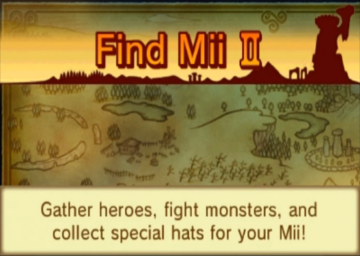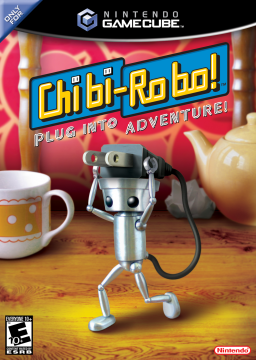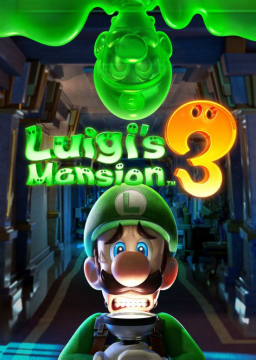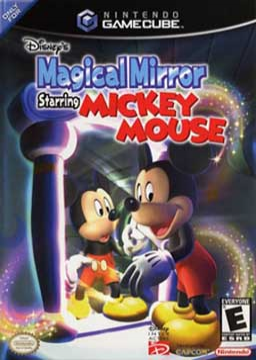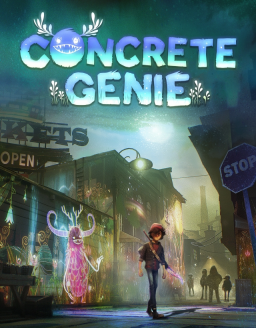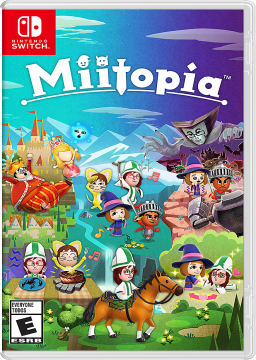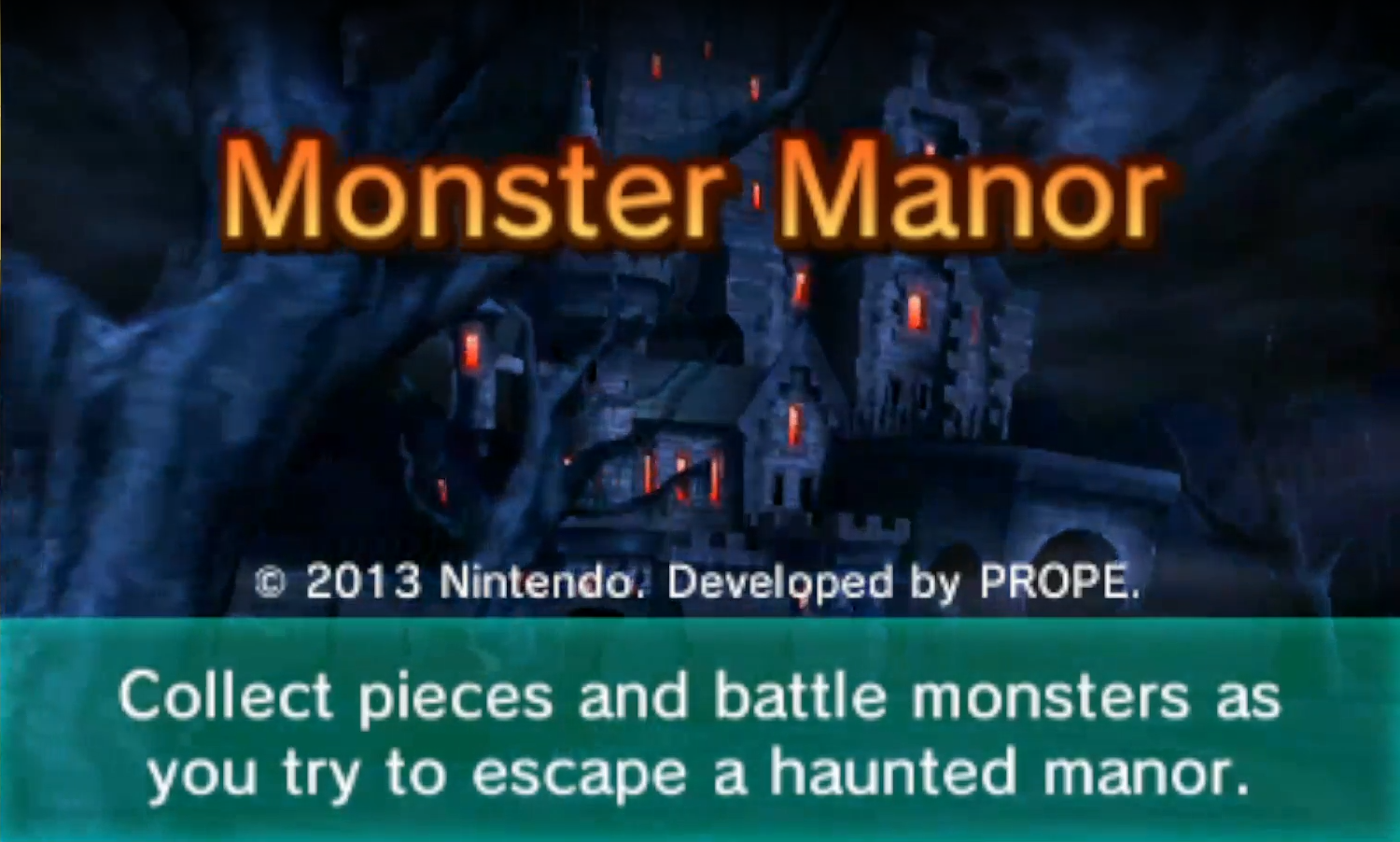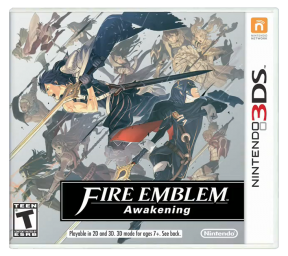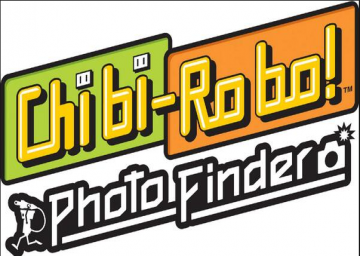NTR cfw (you said you used snickerstream to record which recors NTR cfw) isn't currently allowed due to giving an unfair advantage via load times. If/when we figure out the difference in load times, we'll verify the run with the adjuste time.
I've gone ahead and updated the discord link, and I'll post it here as well: https://discord.com/invite/dBszuU3uU8
The updated rules for the series as a whole will likely look like this: Nothing is really changing, just modernizing some of the stuff in regards to cfw as well as clarification on the newly being used "Line" feature of streetpass premium, etc.
General Rules
The following rules apply broadly to speedrunning any game in the StreetPass Mii Plaza Application:
-
Using a program to get 300 Playcoins prior to your run is allowed.
-
Exiting out of the application to get more playcoins during the run, is not allowed unless otherwise stated. (Longer games)
-
Save editing to set up your runs is allowed. This means you can edit the 10 miis you have in your active Plaza to be whatever you want in preparation for your run EXCEPT for forcing a Mii to be a gold pants Mii, as those are now impossible to streetpass.
-
A link to save editing can be found here
-
If you have CFW, you may NOT use any of its features to speed up the game in a way stock 3DS systems cannot (overclocking through luma startup menu, NTR CFW, etc)
- NTR CFW will vary by game. If you use it, please mention it in your run description and your time will be updated accordingly based on the game. Load time differences are fairly small and game dependant, and will likely not matter unless a record is super competitive (like Find Mii 1/2)
- You cannot save edit to have a Mii with a lower combination of characters in its name + homeland than the shorterst possible one (one character name + peru) Again, this is to ensure fairness between people with and without several 3ds's, as someone with multiple 3ds's could have multiple miis named something like "a" from Peru while someone else may only be able to save edit longer mii names to have ---- as their homeland (same # of characters/draw speed as Peru)
Why is save editing allowed?
Save editing is allowed, because theoretically someone with 11 3ds systems could get a perfect plaza set up for their runs. Save editing is allowed to keep things fair between runners.
Runs on longer games will be split into 2 sub categories, "Line" and "Hacked"
-
"Line" runs are runs done using the StreetPass Premium "Line" feature to have a total of 120 Miis ready to use in a run (100 in the line, 10 in the plaza, 10 in the gate).
-
"Hacked runs" are runs that exit the StreetPass Mii Plaza app mid run to refill your play coin count.
-
Some categories may be so long that they require use of both the Line feature and quitting out for play coins to be completed as quickly as possible. In these scenarios, if interest is there for these runs, seperate sub cateogry options will be made to accommodate this.
"Line" rules
-
This run uses backed up Miis using the StreetPass Premium "Line" feature to have 120 Miis ready to use. As it is a premium feature for a now defunct service, it needs to be in a sub category like this.
-
Runs that use the Line feature generally are not allowed to exit mid run to add more play coins unless the category rules say otherwise.
-
Miis backed up in your line cannot be hacked gold pants/special miis if it vastly impacts the run (example, in monster manor its allowed cause all gold pants miis do is act like they're on 10 tags for a free item, which any mii can do)
Hacked rules
-
These runs can exit the application mid run to refill your play coins.
-
Time does not stop during the process, and must be accounted for in RTA time.
-
Playcoins can be obtained from any method (homebrew menu, dedicated .cia), as long as it only edits play coins and nothing else.
-
This categorization only applies to play coins. Using save editing to restore your plaza/line but not the save data of the game you are currently running mid run is not allowed.
We just got a change in leaderboard mods, so I'll be adding some other StreetPass games to the leaderboard where interest is applicable.
I'll also be standardizing rules for longer runs to be in line for what was done with Monster Manor where applicable (differentiating between if the run used the line feature or hacked playcoins mid run)
Someone just did a feed mii run so that leaderboard is definitely coming within the next few days. The other leaderboards will wait until someone has done a run of them given the new standardized rules I'm thinking of, or once I do a run of them eventually.
Hey everyone, I'm going to hijack this thread as there's no current way to create a series guide/new forum post. This will be about save editing for speedrunning StreetPass games:
First, why is save editing allowed? The simple answer is, so people who don't own 11 3ds's can compete with those who do. This is exclusively to get an ideal order of 10 Miis in your gates to use in a speedrun of any of the Plaza games.
Please not that I cannot and willnot be providing basic tech support for this! If you come in here asking what a file extension is, or how to mod your 3ds, etc, I will not be helping! If you show that you have made an effort to follow the guide and are legitimately stuck, then I will help.
The guide:
A basic guide for editing your active Miis in the Mii Plaza
Requirements:
- Modded 3DS
- A hex editor
- cecd from this spreadsheet with any 10 mii plaza miis
Set up:
- Download a cecd and use it to fill your plaza gate. Instructions for this are in the previously linked spreadsheet.
- Enter the Plaza app and accept the 10 guests.
- Use a save editor (this guide assumes you used JKSV) to back up your main save of Mii Plaza. (not extra/BOSS data yet)
- Put the save file somewhere on your computer.
- Make a back up of the savefile (meet.dat)
Hex Editing:
All examples will be assume you're using hxd, so hotkeys may differ if you're using a different program, etc.
- Open your hex editor and drag meet.dat into it/open it.
- Use control + g and goto offset 374A. If you don't see any Miinames there on the right handside, you may have to scroll until you start seeing them. They look like this:
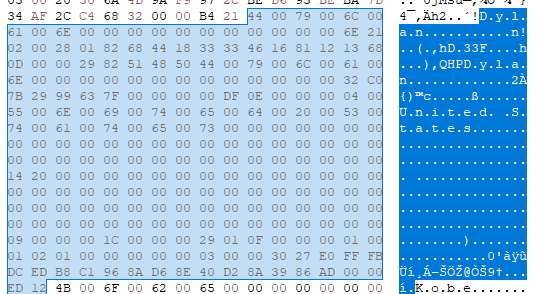 On the right hand side you can see information such as the Mii's name and where they are from. I'm uncertain exactly of which bytes are part of which Mii's block, but each one is 108 bytes long.
On the right hand side you can see information such as the Mii's name and where they are from. I'm uncertain exactly of which bytes are part of which Mii's block, but each one is 108 bytes long. - Scroll down until you get to the last 10 miis in the list, this is your active gate/miis ready to play games.
- You can replace these Miis with data from a Mii with the shirt color of your choice now. I'm going to be honest I don't know exactly where the data begins/ends anymore. I'd suggest 16 bytes before the name to be safe, though be prepared to maybe have a broken Mii or two if you mess up.
- When copy pasting Mii data, make sure you do paste write and not paste insert! You do NOT wanna change the size of the file.
- If you also wish to change how many times you've passed the Mii, put your cursor to the left of the first letter of the Mii's name, press control + g, then make sure the "offset relative to" option is set to current offset and go forward D6. This is how many times you've passed the Mii. Values are in hex and can be anything from 00-FF (0-255) An example is below:
 Here, the last byte selected (09) is how many times this Mii has been tagged/what level it will be in games like Find Mii. Since we start at 00, this mii has been tagged 10 times.
Here, the last byte selected (09) is how many times this Mii has been tagged/what level it will be in games like Find Mii. Since we start at 00, this mii has been tagged 10 times.
Save your file, put it back in your SD card, load the save to see what happened/if it worked.
Backing up your save for future runs:
If it worked and you have your desired order of Miis now ready to play a mini game, do the following:
- Use your save editor to back up the current main, extra, and BOSS save data.
- When you wanna do a new run/have these miis be active again, you need to restore ALL 3 save types, main, extra, and BOSS.
We're not sure about posting the files yet, as we don't know how they would work on someone else's system. We'd also be skirting the line of piracy, so we have to make sure everything is fine before we can provide files for down patching. 1.06 isn't much worse than 1.05, there are other ways to get to dash early.
I've also not yet finished it on my english copy, but have been thinking about finishing it up recently after I noticed the price spiked by about $100 randomly haha.
I'm glad to see someone else is interested in the game, and someone with routing experience cause like I said I am definitely not great at that part lol. As for maps of every zone, good ones of them already exist which can be found on gamefaqs here: https://gamefaqs.gamespot.com/ds/947078-the-wizard-of-oz-beyond-the-yellow-brick-road/faqs
Ever since I heard about a Wizard of Oz JRPG, I was interested in the game's existence, and the possibility of speedrunning it. The game has JRPG battles with, not so much depth admittedly, but also an overworld section with free analog touch screen movement Mario 64 DS wise. At first, it felt like a pain to move around in, but I discovered some interesting interactions after activating a dpad movement cheat.
Here's the first glitch I've found because of it - skid cancelling:
When you turn around or try to stop during a run in RIZ-ZOAWD (just gonna call it that cause the english name is.... long), Dorothy goes into a really long skid animation. However, if you swipe to move left or right and then quickly move your stylus along the outer edge of the trackball to the bottom and come to a stop, the skid animation will be cancelled and Dorothy will instantly come to a halt.
It seems like it can be made consistent, and I'm already getting it more often than not. The main thing this game needs, however, is routing. And I am definitely not great when it comes to routing out JRPG games haha. Just thought I'd post what I randomly found and maybe spark some discussion on the game, as I can't find anyone anywhere who has even attempted to run this game.
We found out that the machine is only added for the fries and the rest of the exercises are just personal preference for what side things are on. Thusly, we've removed the store layout restrictions.
Based on messing with the settings, it seems the very bottom setting in manager mode is literally just for turning on and off the fry dispenser. Needs a bit more verification, but if thats true then this would only effect fries training.
In reply to ThreadHazard, thats the thing man. It effects more than just the layout. It completely changes how some excercises even work, such as fries being bagged by a machine rather than by hand which saves quite a bit of time.
Its not just what sides your stations are one, it effects more than that is the point and is why I'm even bringing it up.
The "default" one would be the one in the base save file, yeah. Mainly I just wanna make sure we know what the various sliders do and how they effect the excercises so everyone is on equal footing.
Its come to our attention that store layout can effect the speed and gameplay of the excercises.
As a temporary solution, we've made it a rule that the main categories must use the default store layout, but what does everyone else think? Should we keep them separate, or something else?
Would also help if someone could document the various store changes.
I just use livesplit and time it post recording for individual levels. As for timing rules, taken from the game rules:
"Timing for ILs is on the first tap to progress past the "START" screen in each self study game. Timing ends on the "FINISH" at the end of each one. Runs only valid if they show the passing score afterwards."
I just accidently somehow jumped through the gate, I have a video and such on it here:
I haven't tried to recreate it yet, or even know what happened for sure. Would like help in trying to recreate it. All I remember is that I went into picture mode and jumped and all of a sudden Ash was grabbing a ledge on the other side of the gate.
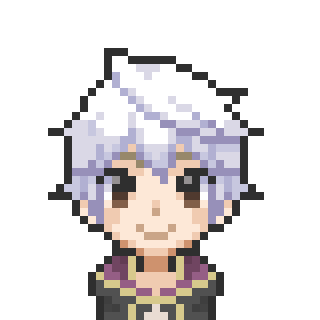
 Supporter
Supporter