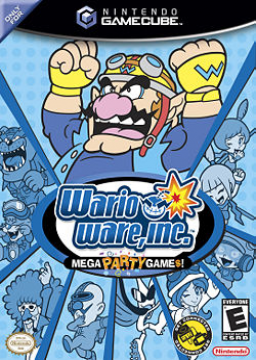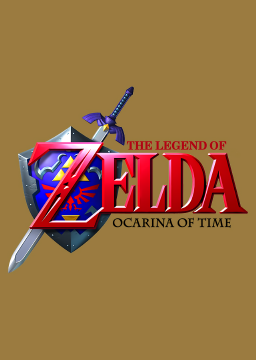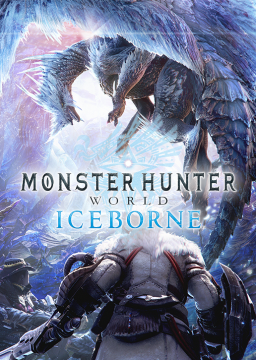When you try to play again, reinstalling the application will take time to download the game data, so we recommend resetting it using the following method.
- Guest Login [First START]
- Just Play until Lobby (and Game Data DL...)
- Menu in Game -> Account -> Account Delete
- Guest Login [For SpeedRun]
# From now on, you will not need to re-download the game data by repeating this process.
If you haven't changed the settings, the "EX Skill Animation" will now be triggered even in the tutorial mission in Area 1. This record is a reference record of "EX skill Animation" not being played even though no settings have been changed. I don't know when it started, but I noticed this change in specifications when I run it again.
再度計測する場合、アプリを削除して再インストールではゲームデータのダウンロードに時間がかかるため、以下の方法で再度計測することをおすすめします。
- ゲストとしてプレイします(これは初回の実行)
- ロビー操作可能になるまでプレイします(チュートリアル完了後、ゲームデータのダウンロード)
- ゲーム内の「メニュー」より、「アカウント」→「アカウントの削除」を選択して削除
- 再びゲストとしてゲームを開始(この時点で計測可能です)
※以降、再計測したい場合は「メニュー」->「アカウント」→「アカウントの削除」の操作でゲームデータのダウンロードが必要なくなります
また、「オプション」より、「EXスキルの演出」の設定を初期から変更しなくても、任務1のチュートリアルミッションにおいてEXスキル演出が発動するようになりました。 この記録は、「EXスキルの演出」設定を変更していないにもかかわらず「EXスキルアニメーション」が再生されない仕様でしたが、最近再度計測した際にこの仕様変更に気付きました。 これは参考記録となりますので、ぜひ申請をお待ちしております。

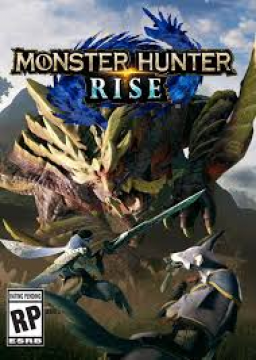
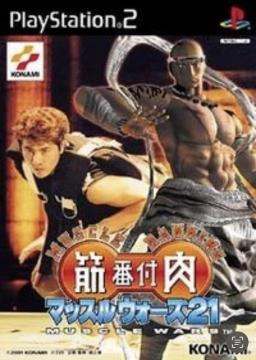
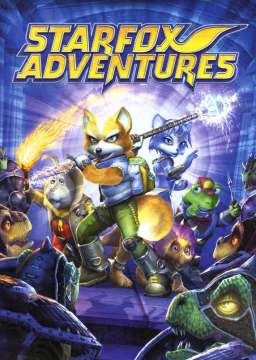
![Blue Archive [JP]](/static/game/o6gkr9n1/cover.png?v=8919b6d)