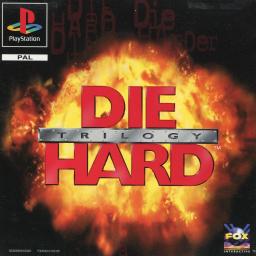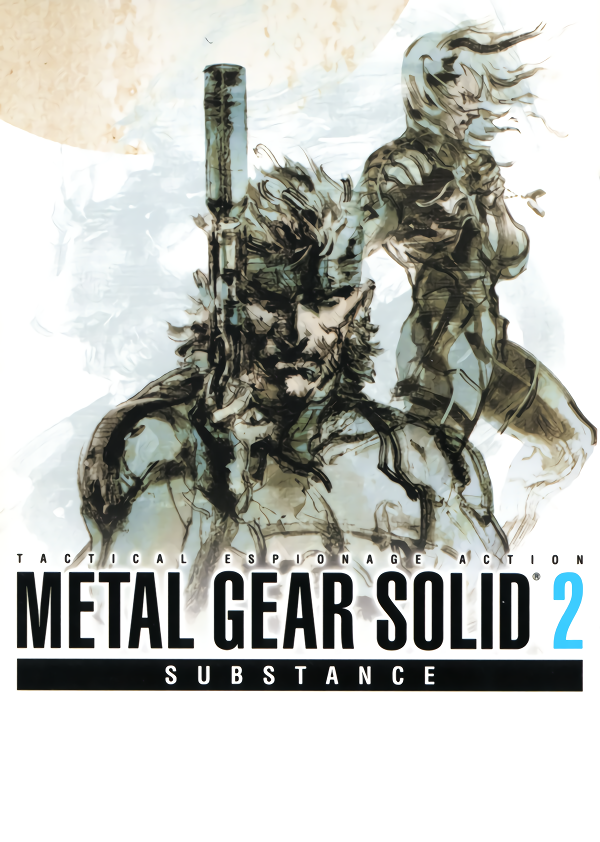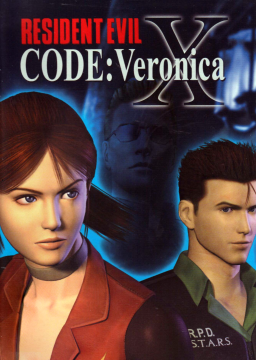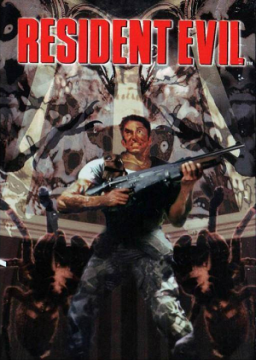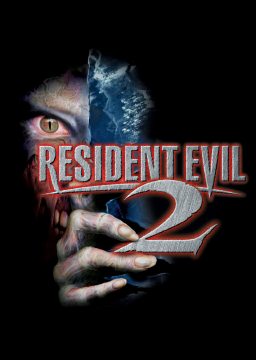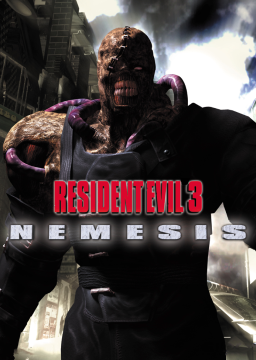As of version v1.0.1.2 there is a glitch that causes the puttees speed to stay set when starting a new game. Puttees increase running and walking speed by 10%.
Here is the setup:
- Load a game where you have puttees and equip them.
- Quit back to the main menu, get game over or complete the game.
- Start a new game or load a game without puttees.
- Character will move at the same speed as if puttees were equipped.
This improves chapter 1 and chapter 2 overall time by about 20-30 seconds. Its easy to accidently enable this glitch if you need to reset a run after chapter 3 or after completing the game. The only way to fix the glitch is to unequip the puttees or restart the game.
Also, if you equip puttees then place them in the item box, you'll keep the puttee speed modifier. Not perticually useful in training mode since there are plenty of item slots already.
I was able to confirm this glitch while working on the autosplitter and data mining the source code using the UndertaleModTool. The game never resets the "putteeSpeedModifier" value except when manually unequipping the puttees from the item menu.
I made a bug report 6 months ago, but there haven't been any updates to the game since. However, the dev mentioned he was working on a "pretty big update" so it's likely to be patched soon.
We should allow the glitch for now but tag all runs that use it. If it gets patched those runs can just be filtered out.
I have been working on a LiveSplit Auto Splitter for emulated PS1 releases of Die Hard Trilogy over the past few days and it's now ready for release. See the quick start guide below if you're new to setting up auto splitters.
The splitter will automatically start the timer when you start a new game (it will also ignore reload time :) and split at the start of each level. This works with all 3 games and every regional release.
There is an option to enable the end of game split, but it is disabled by default. Currently the rules state we stop the timer when the "Well Done/Game Complete" screen appears. However, due to the way the game memory values work, the end game split activates as soon as the screen fades to black, which is roughly 2.5 seconds before the "Well Done" screen appears. Just remember to manually split at the end of the game for now.
Sample splits compatible with the Auto Splitter have been added to the resources section.
Full source code can be found at https://github.com/kapdap/die-hard-trilogy-ps1-autosplitter.
Please reply to this post if you encounter any bugs or problems.
Not exactly speedrun related but I thought I'd share this little gem of a playlist I discovered a few years back.
Firstly, thanks @SteveOfWarr for setting up the leaderboard. I've wanted to run this game for a while but never got around to it until now.
After some testing with different settings on DuckStation, I've noticed that FPS timing is not consistent between games. Using the NTSC release, DH1 appears to render at 30 FPS as expected, but DH2 and DH3 render at 60 FPS. The menus and FMVs all render at about 30 FPS.
I've been trying different settings to get DuckStation to render DH2 at 30 FPS, but it always renders at 60 FPS. There is a list of 60 FPS PS1 games; however, DHT isn't mentioned. I tested a few games from the list, and they render at 60 FPS as expected, while most other games are 30 FPS. This leads me to believe that DH2 and DH3 maybe 60 FPS games.
Can anyone else with DuckStation confirm if they are seeing 60 FPS on DH2 and DH3 during gameplay? You can display FPS in DuckStation from Settings > Graphics > OSD > Show FPS. You can see the settings I've used here: https://postimg.cc/gallery/XWgbW7q (note: "Preload Image to RAM" should be disabled).
Any help here would be appreciated, as it will help clarify the rules, given that it's currently not possible to meet the "25/30 FPS" requirement for DH2 or DH3 on an emulator.
Incase you need a break while running the IGT pauses for the following events:
- During cut scenes
- During loading screens
- Room transitions
- In the ESC/game options menu
- Paused screen
For clarity, IGT does not pause:
- In the inventory/shop screens
- When dialog/text boxes are active
- When reading files
We are currently working on an autosplitter. Right now it is very bare bones and supports autostart when you take control of the player, this is very close to the time that the IGT starts. It will also split at the end of flashbacks and end game.
IGT is not supported yet, we're having a difficult time tracking down a stable pointer to the IGT (thanks to the way GameMaker does things). If anyone has any experience developing autosplitters for GameMaker we would welcome any help :).
Auto Splitter source code: https://github.com/kapdap/conscript-autosplitter/
We now have a door skip for RE CVX on PS3, PS2 and GCN!
GitHub: https://github.com/kapdap/re-cvx-doorskip
#PlayStation 3
##RPCS3
- Download imported_patch.yml and save it to RPCS3\patches\imported_patch.yml.
- Open RPCS3 then Right Click Game, select Configure Game Patches and enable the patch.
- Run the game!
##Console
FIRMWARE 4.87 OR OLDER REQUIRED!
Install Artemis PS3 onto your PS3 (see guides below).
- Run Artemis, select Online DB and choose your release from the list:
- Biohazard Code Veronica X NPJB00135 01.01
- Resident Evil Code Veronica X NPUB30467 01.00
- Resident Evil Code Veronica X NPEB00553 01.00
- Enable Remove Door Animations code.
- Read the Using Artemis guide for more info on running the game.
Installing codes onto a USB drive (optional):
*Note: Your web browser may add .txt to the file name when saving these patch files. Remove .txt and make sure the file name ends with .ncl. *
- On a USB drive create a folder called USERLIST.
- Download the patch file for your release and save it to USERLIST:
- Insert the USB drive into your PS3 and run Artemis.
- Select Cheats and choose your release from the list.
- Enable Remove Door Animations code.
- Read the Using Artemis guide for more info on running the game.
#PlayStation 2
##PCSX2
*Note: Your web browser may add .txt to the file name when saving these patch files. Remove .txt and make sure the file name ends with .pnach. * (thanks @MattRPD )
- Download the patch file for your release and save it to PCSX2\cheats:
- [SLPM-650.22] [JP] Biohazard: Code: Veronica Kanzenban
- [SLUS-201.84] [US] Resident Evil: Code: Veronica X
- [SLES-503.06] [EU] Resident Evil: Code: Veronica X
- Open PCSX2, select System and check Enable Cheats.
- Run the game!
##Console
Codes for Action Replay/GameShark/CodeBreaker etc...
[SLPM-650.22] [JP] Biohazard: Code: Veronica Kanzenban
2013393C 00000000 20133944 00000000
[SLUS-201.84] [US] Resident Evil: Code: Veronica X
20133D4C 00000000 20133D54 00000000
[SLES-503.06] [EU] Resident Evil: Code: Veronica X
20133FCC 00000000 20133FD4 00000000
*Note: Your web browser may add .txt to the file name when saving these patch files. Remove .txt and make sure the file name ends with .ini. *
- Download the patch file for your release:
- Save the patch file to the GameSettings folder under Dolphins User Directory:
- Windows: Documents/Dolphin Emulator/GameSettings
- MacOS: ~/.dolphin-emu/GameSettings
- Linux: ~/.dolphin-emu/GameSettings
- Open Dolphin and run the game!
Adding patch manually (optional):
- Open Dolphin then Right Click Game, select Properties then select Patches tab.
- Press the Add button (near bottom of the dialog) to open the Add Patch dialog.
- In the Name field enter Remove Door Animations.
- Find the Offsets and Values for your game release from the tables below.
[GCDJ08] [JP] Biohazard: Code: Veronica Kanzenban
Offset Value 8017C594 60000000 8017C59C 60000000
[GCDE08] [US] Resident Evil: Code: Veronica X
Offset Value 80169FAC 60000000 80169FB4 60000000
[GCDP08] [EU] Resident Evil: Code: Veronica X
Offset Value 8016A948 60000000 8016A950 60000000
- Entry 1:
- Select dword.
- Fill in Offset and Value.
- Press the Add button to create another entry.
- Entry 2:
- Select dword.
- Fill in Offset and Value.
- Press OK to save the patch then Close the properties dialog.
- Run the game!
Example screenshots showing patch offsets for JP CVX release:
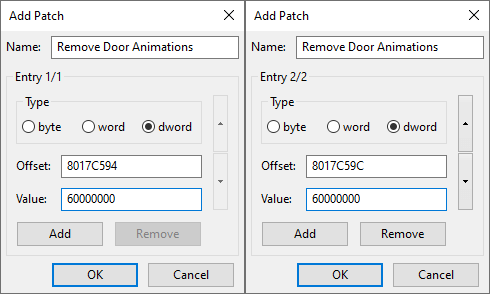
Codes for Gecko and Action Replay. (thanks @Anderson for testing)
[GCDJ08] [JP] Biohazard: Code: Veronica Kanzenban
Remove Door Animations 0417C594 60000000 0417C59C 60000000
[GCDE08] [US] Resident Evil: Code: Veronica X
Remove Door Animations 04169FAC 60000000 04169FB4 60000000
[GCDP08] [EU] Resident Evil: Code: Veronica X
Remove Door Animations 0416A948 60000000 0416A950 60000000
A Martian Gothic SRT (Speedrun Tool) is now available. This tool allows you to view character health and poison status, enemy health and in game timer.
Thanks to @Squirrelies for creating SRT Host and his assistance with developing this tool.
Official Release Site: https://kapdap.github.io/mgu-srt/
GitHub (Source Code): https://github.com/kapdap/mgu-srt-provider https://github.com/kapdap/mgu-srt-ui-wpf https://github.com/kapdap/mgu-srt-ui-directx-overlay
Screenshot:

SRT Doesn't Open: Install .NET Core Runtime 3.1 x86.
OBS/Streaming Software Doesn't Capture SRT: Right click the SRT window, select Options and make sure Transparent is not checked.
- Download and run XInput Plus Ver4.15.2
- Change language from option menu on the top right side if needed.
- Select martian gothic.exe as Target Program.
- Check DirectInput > Enable DirectInput Ouput.
If you want D-Pad and Joystick control:
-
Check Key Assign > Left Stick > Multiple Key > Left Sick and DPAD.
-
Check Key Assign > Right Stick > Multiple Key > Right Sick and DPAD.
-
Click Apply and run the game.
Note: When mapping keys in game you can not set a button to an action that is already set to another action.
Hey, I've started working on an Auto Splitter for the PC release. Current it only splits when starting and new game, and pulling the final switch at the end of the game.
Resident Evil: Code: Veronica SRT (Speedrun Tool) is a set of plugins for SRT Host. This tool allows you to view IGT, enemy health, player health and status, saves, retries, FAS used and inventory using a regular Window, DirectX overlay or OBS Widget. Download the latest release through the SRT Plugin Manager (see video below for instructions).
The following emulators and game releases are currently supported.
RPCS3 - PlayStation 3:
- [NPJB00135] [JP] BioHazard: Code: Veronica Kanzenban
- [NPUB30467] [US] Resident Evil: Code: Veronica X HD
- [NPEB00553] [EU] Resident Evil: Code: Veronica X
PCSX2 - PlayStation 2:
- [SLPM-650.22] [JP] BioHazard: Code: Veronica Kanzenban
- [SLUS-201.84] [US] Resident Evil: Code: Veronica X
- [SLES-503.06] [EU] Resident Evil: Code: Veronica X
Dolphin - GameCube:
- [GCDJ08] [JP] BioHazard: Code: Veronica Kanzenban
- [GCDE08] [US] Resident Evil: Code: Veronica X
- [GCDP08] [EU] Resident Evil: Code: Veronica X
SRT Plugin Manager:
GitHub (Source Code): https://github.com/kapdap/re-cvx-srt-provider https://github.com/kapdap/re-cvx-srt-ui-wpf https://github.com/kapdap/re-cvx-srt-ui-directx-overlay
Auto Splitter for Resident Evil/Biohazard: Code: Veronica for RPCS3, PCSX2 and Dolphin emulators. This Auto Splitter allows you to create splits for item pickups, room transitions and bosses. It can also compare against in game time and remove load time. Additionaly, character health, poison status and equipped weapon ammo can be displayed in LiveSplit with the ASL Var Viewer component.
You can activate the Auto Splitter directly from LiveSplit now!
Supported Games List
PlayStation 3 releases (RPCS3):
- [NPJB00135] [JP] Biohazard: Code: Veronica Kanzenban
- [NPUB30467] [US] Resident Evil: Code: Veronica X HD
- [NPEB00553] [EU] Resident Evil: Code: Veronica X
PlayStation 2 releases (PCSX2):
- [SLPM-650.22] [JP] Biohazard: Code: Veronica Kanzenban
- [SLUS-201.84] [US] Resident Evil: Code: Veronica X
- [SLES-503.06] [EU] Resident Evil: Code: Veronica X
GameCube releases (Dolphin):
- [GCDJ08] [JP] Biohazard: Code: Veronica Kanzenban
- [GCDE08] [US] Resident Evil: Code: Veronica X
- [GCDP08] [EU] Resident Evil: Code: Veronica X
Please report bugs to:
https://github.com/kapdap/re-cvx-autosplitter
Special Thanks:
- @redshines for providing door splits data and testing
- @TheDementedSalad for load remover time support
- @Failmore for helping with testing on stream
Good luck!