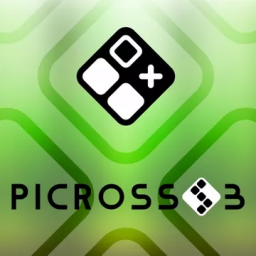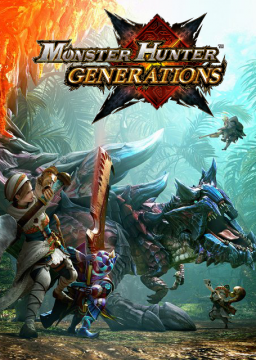you go to the start of the run, and note down the number of the frame
example: this run starts on frame 100 of the video. note that the video started before the run starts. start of run != start of video.

now, I skip down the end, and note the frame down again.
example: this run ends on frame 2067479 of the video. note that the video ends another ~5m later. end of run != end of video.

Now we do math: 2067479 - 100 = 2067379 frames as duration. the video runs at 54.521fps, so we do 2067379 divided by 54.521 and thus we get out duration of 10h 31m 58s 948ms
'tis a replacement for manual timing in a sense that there's no leniancy - you don't need to pause-skip through the video and start livesplit exactly at XYZ to time which could lead to inaccurate results.
I took this run specifically as an example, because as you can see, in my example images, the timer wasn't started yet when it should've, and it didn't run anymore when it should've still, resulting in the actual run-time to be slightly higher than what livesplit displayed.
you go to the first frame of the run, note down the # of the frame, for example 2582 (43s into the video or smth) and then you go to the end of the video, where your run ends, note down the # again. then you just do the maths and voilá you have the duration down to the ms.
It basically replaces manual timing.
you know how a video is displayed at for example 60 fps? fps stands for frames per second - so at 60fps there's 60 frames, a.k.a. images, per second. if a run has 1 minute, then that's 60 frames times 60 seconds = 3'600 frames. counting these frames will always return the exact duration. I made a small spreadsheet that you can use in case you don't want to do the maths. enter your starting frame #, your end frame # and the fps and the spreadsheet returns minute, second and ms. Spreadsheet
does it show the number of frames, or exact time? if yes, sure no problem.
@SpiderSponge Monster Hunter: ZA WARUDO (jk jk but if you wonder why it's blue I have a css mod that makes stuff a bit more neat to look at)
[quote=PresJPolk]Any% doesn't really have a clear meaning. It's has a "It's just the way we've always done things" meaning deriving purely from one of SDA's dumber quirks.[/quote] "Beat the game with any percentage of completion" - Any% "Beat the game with 100 percent completion" - 100% Not that hard to grasp and makes sense - I don't see why there would be a need to remodel this. Don't mess with a working system, they say.
point webcam or phone camera at screen while you do the run, send in, mods will time for you. Mods will most likely reject (should) if you don't have video evidence of the full run. and as Komrade has said, there's programs on PC & phone that provide a timer. for example LiveSplit on PC or FramePerfect on mobile.
@Komrade nope, no browser on switch (at least not an easily accessible one, there's one, but I'm getting OT)
quadruple post, that's something new.
on topic: don't know any games that allow dolphin other than mario sunshine, but even there the runs get hidden by default. conclusion: if you want to run something, get the console.
Title question: yes. the 2nd question: no, you don't need to have splits.
@UbuntuJackson It's part of the Sonic Dreams Collection.
@SpiderSponge and the mod who verified it also doesn't seem to be a good one Kappa
@Sebastian1623 SpiderSponge has no power to make you mod the game, gotta wait until a Full Mod or Admin looks into this thread (should be tomorrow / the day after)
@Drakodan Only up to 2 weeks, after that only Full Mods & Admins can delete it