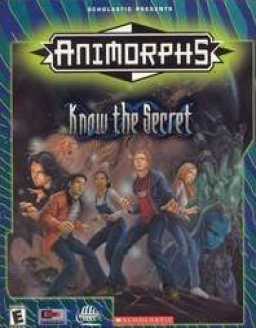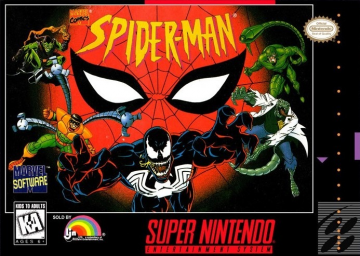In particular, we've found a way to abuse hint to gain movement back during cutscenes by triggering the hint before or just as a cutscene starts. We gain control back when the hint cutscene ends. The easiest one to try this with is 2-3 -- as soon as the act starts, hit hint, and you'll get movement during that long cutscene at the beginning. The hardest is triggering hints at the same time as walking into triggers. I basically botched most of them in that run, only really getting the one in 4-3 (but messed up the easier trick of picking up the paper and opening inventory at the same time :| -- if done right we can exit that area even before the initial cutscene ends). I'll stream some more later in the week and try to make highlights for the ones that succeed to hopefully make it easier to tell what's going on.
Hey all, here's a quick tutorial on how to get the game to run.
Steps:
-
Install the game as normal.
-
Download dgVoodoo2. I am currently using the version 2.71.1. Download link: https://github.com/dege-diosg/dgVoodoo2/releases/download/v2.71.1/dgVoodoo2_71_1.zip
-
From the zip file, copy the files:
- dgVoodoo.conf
- MS\x86\D3DImm.dll
- MS\x86\DDraw.dll
into the game's directory, which by default is C:\Program Files (x86)\Infogrames\Animorphs. Note: don't copy the folders -- D3DImm.dll, DDraw.dll, and dgVoodoo.conf should all be next to Animorphs.exe.
- Configure dgVoodoo.conf to make the game look better. Open dgVoodoo.conf with a text editor (notepad, etc.):
-
Line 24: ScalingMode - Replace "unspecified" with "stretched_4_3"
-
Line 174: dgVoodooWatermark - Replace "true" with "false". (dgVoodooWater option shows up in two places in this config file -- we're changing the one under [DirectX] and not [Glide])
(Optionally, Line 165: Resolution - The game runs at 640x480 scaled up to your display resolution, but you can change "unforced" here to "1280x960" or "1920x1440" to make the game run at that higher resolution and look a bit sharper.)
That's it! Have fun playing the game!
Hey all (probably just JimB and maybe Fizztastic :D), my SO and I are learning this game and wanted to share what we found so far. Most of what we've discovered so far is up to the first half of chapter 2, and we're making our way slowly through the rest of the game. I'm keeping notes as we go along in a google doc: https://docs.google.com/document/d/1YXJLeCAJjAnO7bOn3gO9j1I7b0yU84DMVeBzInmtPFE/edit?usp=sharing
The quickish summary of what we got is:
Not a bug per se, but I didn't see it being done in the existing JimB and Fizztastic runs. Esc key can end a few things faster:
- Prologue/Chapter 1/etc. popups
- Save popups (but not Load)
- Tutorial and Ready Set Go countdowns during animal course sections
- Morph selection for battles. Can hit it as soon as the hud animation starts to go with the default set, instead of waiting the few seconds before it allows the action key to confirm.
- (Keypad entry, though not terribly useful as the game doesn't progress until GRANTED has flashed for however long it was supposed to)
Object pickup cutscene skip (OPCS, or pickup cancel is what I normally call it). When picking up items, hit action and inventory simultaneously. The inventory will come up with the item in it. Using the item causes any gameplay behavior that would've happened on pickup to be skipped. The most useful part of this is cutscenes are skipped over entirely. Some objects this isn't safe to do on however, as level advancement triggers can also be skipped. We're still going through all the object pickups and noting which are useful to do this on, which don't have a cutscene to skip, and which result in a soft lock. See google doc for those details.
Delayed OPCS. The same as OPCS except hit the inventory key ~20ms or so after action key to pick up (I'm still playing around with the timing, but it's something around there). I've discovered this on the wheel pickup in 3-3. Basically, normal OPCS skips the cutscene but causes a soft lock with the level exit never being unlocked. However, delayed OPCS does unlock the level exit, glitches the camera as if the cutscene was going to play (i.e. it's locked in place tracking the character), but still skips the cutscene. This might be applicable to other cases where OPCS soft locks, but I haven't gotten around to trying.
New game difficulty bug. Hang with me here. Load a level (e.g. the last level), exit to main menu, change the game difficulty, start new game. This new game will retain the loaded level's trigger save state. The net result is that several portions of the game will be skipped because the game thinks that they have already been complete. An example:
- In 2-1, after getting the key and entering the janitor closet, we're able to head to the forest morph section immediately as the game thinks we've already acquired the roach morph. Skips about 4 minutes. (The game gives the roach morph automatically when it's needed, so doesn't break progression.) Unfortunately, it appears that this does stop level progression, for example 3-4 because the trigger for combining the necklace and magnet to get the key for the computer is flagged as already been done, so we can't get the key. (This implies that the safest thing with this bug, if we were to do it, is to initially load 3-4 so that the retained save data still has that trigger clean.) A second issue is that the improperly retained save data is written back out to the save data as you progress through levels, permanently leaving loaded levels with them. (We've been copying off versions of the game's save folder so we can restore back to a sane state.)
There's a few places that we can trigger two cutscenes at the same time, resulting in weird behavior that generally gives control to the player earlier than it should. In one case, it allows us to run one of the wolf/tiger sections as any morph (unfortunately, none of them can complete it due to either being too slow, too tiny, or unable to jump). I've noted the ones we've found in the doc. They're mostly in 2-1 through 2-3, and in the tutorial when opening the silver box.
When entering the janitor closet for the first time in 2-1, you can mash action to leave before the cutscene inside triggers.
Okay, whew, that's more text than I thought it would be. Feel free to ask me any questions about these, and I'll update this thread as we find more. Thanks!