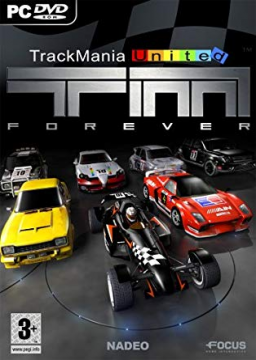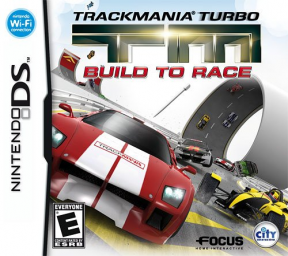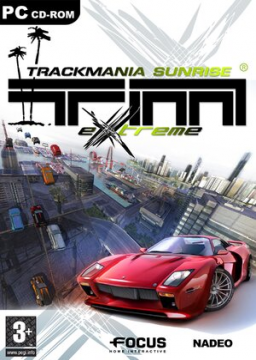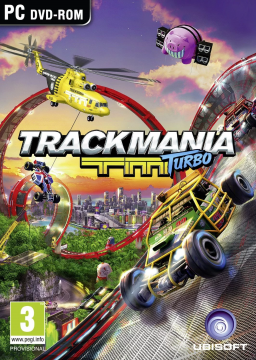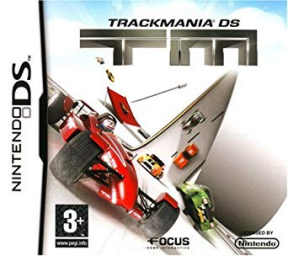TrackMania² Lagoon is now timed with in-game time. The auto splitter script by Malakat is activated inside LiveSplit and will automatically start and split the timer. Download LiveSplit from the official website: https://livesplit.org/downloads/

Split-files and layouts to use with the splitter can be downloaded here: https://drive.google.com/open?id=1Yg2d4YEI0ZG5XQ3XABA9JWPawopB3TuE
Make sure to set the comparison for the timer and splitter to "Game Time". This can either be done when editing the layout, or by right clicking the livesplit window -> Compare Against -> Game Time.

I would highly suggest setting the accuracy of the split times to hundredths. Adding a new column or changing an existing column to "Segment Time" is also highly suggested, as this will display your time for each track.

After each completed speedrun, a log file with your total in-game time is saved inside your Livesplit folder: LiveSplit\TrackmaniaTimes\TrackMania² Lagoon Copy the text from this file and paste it your submission in the description box of your submission. Use pastebin.com if your log file has too many characters for the description box.

TrackMania² Valley is now timed with in-game time. The auto splitter script by Malakat is activated inside LiveSplit and will automatically start and split the timer. Download LiveSplit from the official website: https://livesplit.org/downloads/

Split-files and layouts to use with the splitter can be downloaded here: https://drive.google.com/open?id=1Yg2d4YEI0ZG5XQ3XABA9JWPawopB3TuE
Make sure to set the comparison for the timer and splitter to "Game Time". This can either be done when editing the layout, or by right clicking the livesplit window -> Compare Against -> Game Time.

I would highly suggest setting the accuracy of the split times to hundredths. Adding a new column or changing an existing column to "Segment Time" is also highly suggested, as this will display your time for each track.

After each completed speedrun, a log file with your total in-game time is saved inside your Livesplit folder: LiveSplit\TrackmaniaTimes\TrackMania² Valley Copy the text from this file and paste it your submission in the description box of your submission. Use pastebin.com if your log file has too many characters for the description box.

TrackMania² Canyon is now timed with in-game time. The auto splitter script by Malakat is activated inside LiveSplit and will automatically start and split the timer. Download LiveSplit from the official website: https://livesplit.org/downloads/

Split-files and layouts to use with the splitter can be downloaded here: https://drive.google.com/open?id=1Yg2d4YEI0ZG5XQ3XABA9JWPawopB3TuE
Make sure to set the comparison for the timer and splitter to "Game Time". This can either be done when editing the layout, or by right clicking the livesplit window -> Compare Against -> Game Time.

I would highly suggest setting the accuracy of the split times to hundredths. Adding a new column or changing an existing column to "Segment Time" is also highly suggested, as this will display your time for each track.

After each completed speedrun, a log file with your total in-game time is saved inside your Livesplit folder: LiveSplit\TrackmaniaTimes\TrackMania² Canyon Copy the text from this file and paste it your submission in the description box of your submission. Use pastebin.com if your log file has too many characters for the description box.

TrackMania² Stadium is now timed with in-game time. The auto splitter script by Malakat is activated inside LiveSplit and will automatically start and split the timer. Download LiveSplit from the official website: https://livesplit.org/downloads/

Split-files and layouts to use with the splitter can be downloaded here: https://drive.google.com/open?id=1Yg2d4YEI0ZG5XQ3XABA9JWPawopB3TuE
Make sure to set the comparison for the timer and splitter to "Game Time". This can either be done when editing the layout, or by right clicking the livesplit window -> Compare Against -> Game Time.

I would highly suggest setting the accuracy of the split times to hundredths. Adding a new column or changing an existing column to "Segment Time" is also highly suggested, as this will display your time for each track.

After each completed speedrun, a log file with your total in-game time is saved inside your Livesplit folder: LiveSplit\TrackmaniaTimes\TrackMania² Stadium Copy the text from this file and paste it your submission in the description box of your submission. Use pastebin.com if your log file has too many characters for the description box.

The forum is currently down. The times can still be seen on the archive: https://web.archive.org/web/20180118231046/http://forum.trackmaniaforever.com/topic/22619-medailles-auteurs-tm-wii/#entry614578
Hi. I will try to explain with some screenshots to make it easy. First, record a video of your full run and upload it to youtube. Make sure the quality is good enough for the in-game timer and results screen to be readable.
Watch through the video of your run and pause at the finish of each map to check your in-game time. You can see the time as it fades away after crossing the finish line, or at the results screen just after.


Use the in-game time calculator to add up the time for each map: https://www.speedrun.com/tmturbo/resources/b4btg

After adding up all the tracks in your run, you will end up with your final in-game time.

Click save and the calculator will save all the times in a text file.

Copy and paste your times in the description of your run submission here on the site, or link to a pastebin of your times: https://pastebin.com/H6V4KYrq
You can also check the in-game leaderboard for each track on Trackmania.io: https://trackmania.io/#/campaigns
For example, this is the leaderboard for Spring 2022 - 01: https://trackmania.io/#/campaigns/leaderboard/fab938e9-05e3-4c09-856f-62f10579a243/0liUTlKkh9dQ6ahhNXMvfeit5ia
Being able to set up multiple IL leaderboard tables inside one game could be a different way of solving the sub-cateogry issue from my previous post. That gives the option of having one table for console and one for emulator.
Either allow for more space to be used by the IL table on the main IL leaderboard page, and/or make the level and category names always visible as we scroll vertically and horizontally.
 It becomes difficult to navigate the levels on big leaderboards with the current layout: https://www.speedrun.com/tmwii
It becomes difficult to navigate the levels on big leaderboards with the current layout: https://www.speedrun.com/tmwii
Count Individual Level runs towards the active player count. Active IL games currently seem inactive due to the site only counting Full Game runs towards active players.
Allowing for greater customization of the IL leaderboards:
It is currently impossible to remove or make it clear that a level does not exist. One of the current workarounds is to submit a time of 1 second by N/A.
 It would be better if the levels could be removed completely instead.
It would be better if the levels could be removed completely instead.
Sub-categories are not shown on the main IL leaderboard. To find them you need to go into the specific level leaderboard.
 I would suggest allowing for sub-categories, that are applied to all levels on a board, to be togglable on the main IL leaderboard page. Here is an example of how that could look like:
I would suggest allowing for sub-categories, that are applied to all levels on a board, to be togglable on the main IL leaderboard page. Here is an example of how that could look like:

Thanks to community made patches TrackMania United (2006) can now be installed and run without the CD on Windows 7 & 10. Download all the installers and patches from this google folder: https://drive.google.com/drive/folders/1W3dMLV3gw_edM5zb00H_oVcnK7xmy6dR?usp=sharing
Be aware that a TrackMania United Forever installation might use a folder of the same name, “Trackmania United”. Make sure to keep your TMUF and TMU 2006 installations apart.
To install the game, simply run the patches in order: 1.0 => 2.0 => 3.0
For patch 3.0 you need to unzip the folder and copy all files into your TMU directory. Overwrite any duplicate files.
Afterwards, make sure to run the "runme.exe" instead of the standard "TmUnited.exe". This is only required once, but you can continue to use it at any time to launch the game.
You will be asked to provide a game key. Any TMUF Key will work here.
In case you have graphical issues after launching the game, follow this guide: https://steamcommunity.com/sharedfiles/filedetails/?id=2505427657 The guide was originally made for TMUF but works in the same way for TMU 2006.
Edit: This guide also fixes white screen issues for TrackMania United (2006).
This tutorial was originally made for TMUF, but it's been tested and confirmed to work for TMU as well.
Ultimate Fix for wrong VRAM detection (A.K.A Blurry textures): https://steamcommunity.com/sharedfiles/filedetails/?id=2505427657
The community is mainly centered around hunting individual levels on the obstacle title pack: https://maniaplanet.com/index.php/titles/obstacle@smokegun
The community can be found on discord: https://discordapp.com/invite/xZXBUed
Individual level leaderboards are tracked here: https://obstacle.titlepack.io/
Shootmania Obstacle explained in less than a minute:
This splitter does not work with PS4 or Xbox
Thanks to the work of Voyager006 & donadigo, we now have an auto splitter that tracks the in-game time. The splitter will start automatically when you begin the first track. It splits each time you finish a track. The auto splitter can be activated in LiveSplit. Download LiveSplit from the official website: https://livesplit.org/downloads/

Sample split-files and layouts can be downloaded here: https://drive.google.com/open?id=1Yg2d4YEI0ZG5XQ3XABA9JWPawopB3TuE
Make sure to set the comparison for the timer and splitter to "Game Time". This can either be done when editing the layout, or by right clicking the livesplit window -> Compare Against -> Game Time.

I would highly suggest setting the accuracy of the split times to hundredths. Adding a new column or changing an existing column to "Segment Time" is also highly suggested, as this will display your exact time for each track.

After each completed speedrun, a log file with your total in-game time is saved inside your Livesplit folder: LiveSplit\TrackmaniaTurboTimes Copy the text from this file and paste it your submission in the description box of your submission. Use pastebin.com if your log file has too many characters for the description box.

Yes. Since the campaign is included in both Nations Forever and United Forever, you can play on the version you prefer. Both games should be running the latest patch (2.11.26).
right next to these runs: https://www.speedrun.com/tmnf/thread/hkf73
The alpha campaign has already been added to the club campaigns leaderboards: https://www.speedrun.com/tmclubs#TrackMania_Exchange
It's a cool challenge and this type of stuff could be tracked on the Category Extensions leaderboard if there is interest. The problem with this specific challenge though is that it's not a speedrun. All runs are 1 hour long, as the challenge is how many tracks you can complete in that one hour, and not how fast you can complete a set amount of tracks. It would not fit the way runs are listed on this leaderboard.
If you load games via TwilightMenu, what sub-category you submit under will depend on if it's IL's or Full Game. So if it's IL's like you are asking, then submit them under Console. If you are going to run Full Game runs later on, submit them under Emulator/SD-Card.
There are no sites that takes submissions for runs on individual tracks right now. You can see the best records for each map on this site, but it only lists times and not any names: https://maschell.de/tmt_rankings.php?map=2 You can see a top 10 leaderboard with both times and names for each track on this spreadsheet: https://docs.google.com/spreadsheets/d/1NgkSbAMPm3VcLhXi1Z5oLPQQ8vCjcCSI2S_U_lTOkPA/edit?usp=sharing
Installation Procedure:
• Click the link to download the campaign; click "Download anyway" and it'll start automatically.
• Unpack the .rar file.
• Save the unpacked folder & .gbx file in Documents/TrackMania/Tracks/Campaigns.
• Launch TrackMania!
Maps are playable in Official Mode. In order to view the leaderboards, you will have to open TrackMania using TMUnlimiter.
Download Link: https://drive.google.com/uc?export=download&id=1veVaJe10m69KuEVY_CSgRYCnRXIM0oCz

 Supporter
Supporter