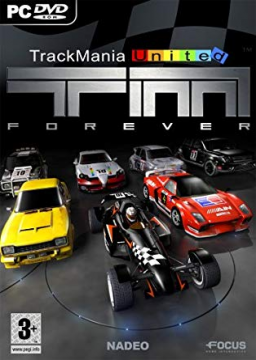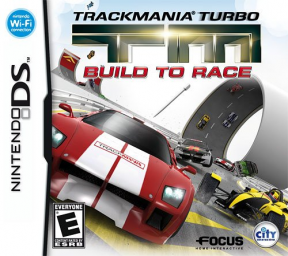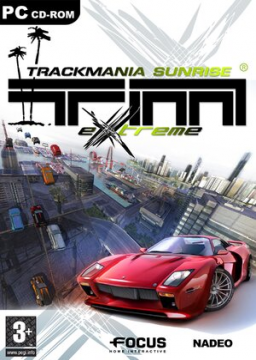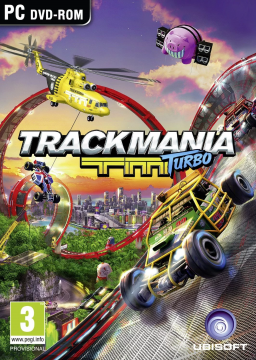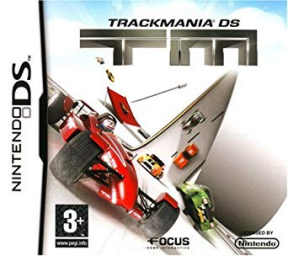For this specific game, you can find leaderboards for the campaign tracks over on trackmania exchange: https://tmnforever.tm-exchange.com/tracksearch?query=lbtype%3a+nadeo
Emulator runs with reasonable lag/slowdown on the track Stadium F5 will be accepted, as this track has major performance issues.
Video Games Records: https://www.video-games-records.com/trackmania-turbo-jeu-j2454.html Cyberscore: https://cyberscore.me.uk/game/803
These sites did not require any proof.
Video Games Records: https://www.video-games-records.com/trackmania-ds-jeu-j756.html Cyberscore: https://cyberscore.me.uk/game/424
These sites did not require any proof.
Yes, that would be allowed if you and your friends play on console. Both split-screen and hotseat should be ok. Make sure to either edit down the video to only include the submitted run or make some timestamps. Also, if you play split-screen, make sure to write in the descreption which player/screen the run is on.
The rules for running on emulator have been updated and now reads:
Emulator runs must be recorded live with game audio. The toolbar for the dolphin emulator should be visible in the recording. FPS, frame and lag counter should be visible on screen in front of the gameplay. Background sound and music is ok as long as the game is still audible. Runs that lag significantly more than a console run on the same track will not be accepted.
Emulator setup guide: https://www.speedrun.com/tmwii/guides/e9n8j
What part of the run should be included in the submitted video has also been updated for all individual level runs:
The video should include the countdown before start and race results visible after the run.
Ok, I see. Wouldn't it then be better to run windows xp on the vm? Maybe that would run better.
Edit: You can now install the game for Windows 10 & 11: https://www.speedrun.com/tmn/thread/vgo41
No. Using another game is not allowed. The physics of the games are different, and some tracks would become easier or harder depending on what game you run.
It is also possible to run the game on windows 7 without any virtual machine: https://www.speedrun.com/tmn/guides/umspe
There is also this site: https://cyberscore.me.uk/game/860 It's a shame they didn't need any proof for these records, and the ones that have proof only have screenshots. That was part of the reason we decided to put up the leaderboard here, so we can have one that requires video of the runs.
In order to get the Pro & Bonus tracks to appear in the Solo Campaign, go to the Resources and download the .zip folder: https://www.speedrun.com/tmn/resources/9izx0
In this downloaded folder you will find edited versions of a Nations folder and a Solo folder.
Go to C:\Program Files (x86)\TrackMania Nations ESWC\GameData\Tracks\Challenges\Nadeo\Nations and replace it with the edited Nations folder.
Go to C:\Program Files (x86)\TrackMania Nations ESWC\GameData\Tracks\MatchSettings\Solo and replace it with the edited Solo folder.
The Pro and Bonus tracks should now appear in the Solo Campaign.
The calculator has been updated with some improvements in order to make the tool more user friendly. It can be downloaded under resources. https://www.speedrun.com/tmnf/resources/yyday
1.1 Changes:
- No longer possible to input more than two digits for each of the time input boxes (Hours, minutes, seconds and hundredths).
- Zeros are now added correctly for missing digits in the time input boxes. Inputting "_:2.4_" will correctly add "00:02.400".
- Fixed a bug where specifically the time one hundredth (.01) disappeared from the split times when saved to file.
- Resized the window to make more lines visible at the same time.
- When saving, removed the box asking for number of attempts.
- Minor changes to window layout.
1.1m Changes:
- Added support for milliseconds.
- This version is almost identical to 1.1, but made to work for newer games that use 3 digit decimals.
How to change the multi-lap tracks to True One Lap versions in the campaign:
This first tutorial is for Nations Forever users. There is an easier way to install the campaign if you have United Forever. Scroll down for that option.
Download the 1-Lap Campaign .zip folder: https://www.speedrun.com/tmnf/resources/jp3bm You will find an edited Nations folder inside «Nations Forever 1-Lap Speedrun Campaign».
Go to C:\Program Files (x86)\TmNationsForever\GameData\Tracks\Campaigns Or \TmUnitedForever depending on your game version. For Steam users it's located at C:\Program Files (x86)\Steam\steamapps\common\TmNationsForever\GameData\Tracks\Campaigns. Delete the «Nations» folder and replace it with the edited one you downloaded. The multilap tracks are now changed to 1-Lap.
To change it back, simply delete the Nations folder again and replace it with the original. I added the original in the resource file as well.
If you don’t want to modify your gamedata, you can download the True One Lap tracks from TMX and play them from «browse challenges» like normal custom tracks. TMX Track Pack: https://tmnf.exchange/trackpackshow/10107371
------------------------------------------------------------------------------------------------------------------------------------------------------------
Edit: If you have TrackMania United Forever, you can install the 1-Lap campaign as a custom in-game campaign.
Installation guide:
• Download the folder linked in resources: https://www.speedrun.com/tmnf/resources/9hhjc
• Unpack the .zip folder.
• Save the unpacked "TMNF 1-Lap" folder & .gbx file in Documents/TrackMania/Tracks/Campaigns.
The 1-Lap campaign will now be accessable from "Play Solo" below the Star Track campaign.


@Liv Thank you very much for helping us with that situation! Yes, as far as I know, Rastabobby has been the only mod to verify runs and add categorys for over a year now. Could you also up him to Super mod on TrackMania Nations ESWC? He is listed as a standard mod there.
We have a problem when it comes to super mods and mods in the Trackmania games. There are a lot of super mods, but none of them are active. The ones who we are able to conctact are not super helpfull, and one of them didn't even understand themselfs why they became a mod/supermod for the games. When I got in contact with one of them he did not respond to my request about getting added as a mod. He just stopped responding. It seems like the original and active super mods, Alpines and Yazzo, demoted themselfs or deleted their account, but added some other runners as mods before they left.
The only active mod is RastaBobby, but he is only a mod, not a super mod. He has no problem with adding new people to help him moderate the leaderboards, but he doesn't have the power to do it. He had to make a post himself in this thread over 2 years ago (19. Dec 2016) in order to get added as a mod. His post resulted in the remaining mods getting bumped up to super mod in order to fix the problem, but they are all very inactive.
I would like to be a mod to help with adding some categories and make the leaderboard a bit cleaner. A lot of runs are missing in-game time at the moment, and I would like to fix that. Maybe the best option would be to make RastaBobby a super mod on all the games, as he is the only active mod anyway, so he could add new moderators himself?
Just go here for IL leaderboard: https://tmnforever.tm-exchange.com/main.aspx
I'm also wondering if there are any mods here. I submited a run 2 weeks ago, but noone has verified it yet.
Something wierd happened when I uploaded my split file to https://splits.io/119b . As you can see, the splits make no sense.
I used the program just as it is described in the readme document, and the splits seem to work as they should when I open the file in notepad. This is how it looks in text format: http://pastebin.com/hThCG4sb
I'm interested in running this game and just want to know if I understand the timing correctly.
In order to submit a run I need to first record the run in real time with LiveSplit. I then need to watch through the recording to see what time I got on each map, and then use the IGT calculator to figure out what the sum of all my induvidual runs are. Is this correct?

 Supporter
Supporter