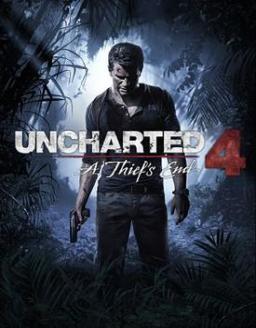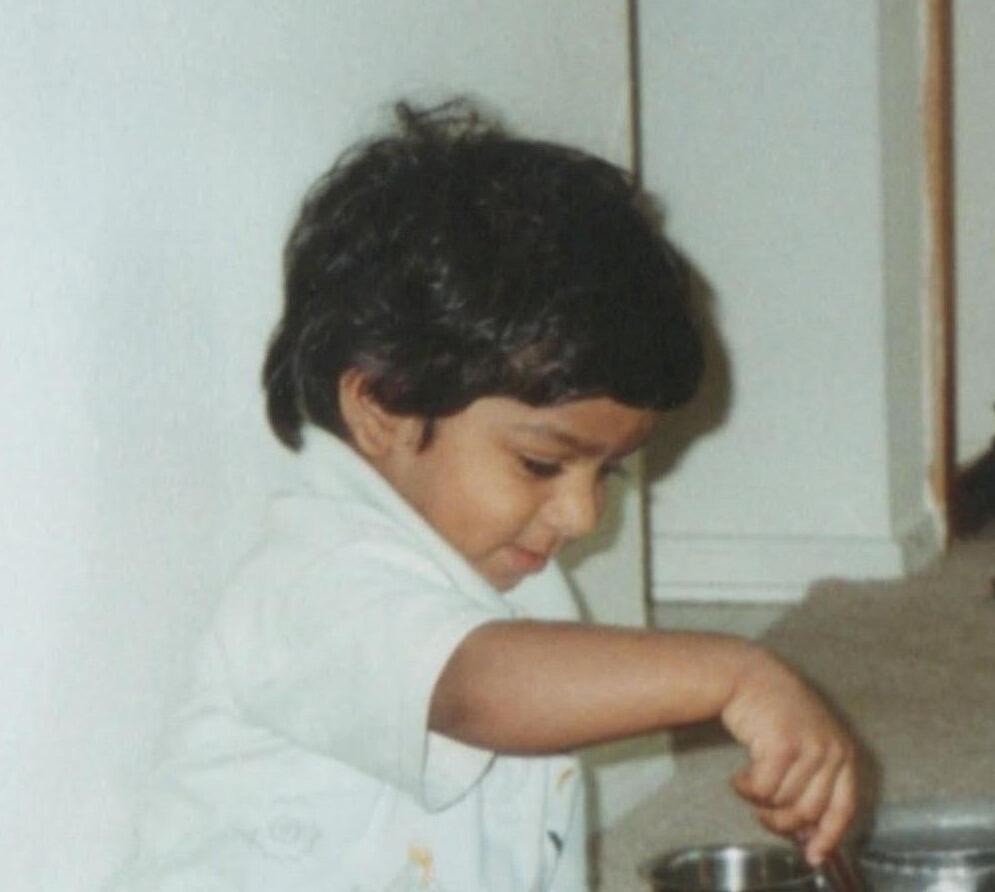Level Leaderboards
Deleted
There is a way to reset IGT, and keep all your chapters. It can be used to track IGT in Chapter Select without math.
- Load or start the game with a complete save file.
- Start something from Chapter Select (not continue).
- Choose not to save.
- When the game loads, quit to Main Menu.
- Start something from Encounter Select.
- As it finishes loading, pause immediately.
- Quit to Main Menu.
At this point you can start any chapter from Chapter Select and run it with the IGT. If you do not create a save file, then you can reset the timer using Encounter Select when you start a new run. If you do create a save file, you'll have to perform all the steps again to reset the timer.
Unfortunately, I haven't found a way to create a save file with a 0:00 IGT to start with. You'll have to perform all the steps again when you start the game fresh. It only took me about 2 minutes of setup to be able to start running chapters.
If not used for a chapter leaderboard, it is at least helpful for practicing a chapter.
Recent runs
Moderators