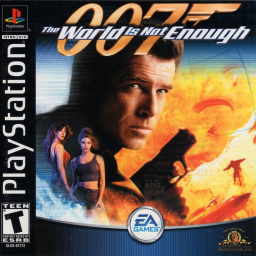Rules for Mouse Injector
It is possible to play this game with Mouse Injector. Cool! There are some rules to follow to, to configure your emulator (the only possible emulator now is Duckstation):
Rules: You must be using the NoGUI version, that means a keybind for Quick Menu is required. These settings can be set in the Qt version of DuckStation. You must show settings of the core settings before/after the run. Your settings must match this:
- Interface Menu (NoGUI Setting)
- Pause On Menu: Disabled BIOS Settings
- Fast Boot: Disabled Console Settings
- 8MB RAM: Disabled
- CPU Emulation - Execution Mode: Interpreter (Slowest)
- No change in Clock Speed
- CD-ROM Emulation to remain on defaults
- Async Readahead: Disabled (Synchronous)
- Read/Seek speedump set to None (Normal Speed)
- Preload Image to RAM: Disabled
- Apply Image Patches: Disabled Emulation Settings
- Emulation Speed set to 100%
- Runahead: Disabled Display Settings
- Auto (Game Native) or 4:3
- Cropping overscan is allowed Enhancement Settings
- Widescreen Hack: Disabled
- Force NTSC Timings: Disabled
- Recommended: Keep PGXP Disabled Custom settings are allowed for anything that isn't mentioned such as internal resolution scale. We would allow enabling "Show Enhancement Settings" to simplify the end user side, however some of the settings do not appear if they're enabled.
Download for Mouse Injector can be found here!
Recent runs
Level: Night Watch
Level: Russian Roulette
Level: King's Ransom
Moderators