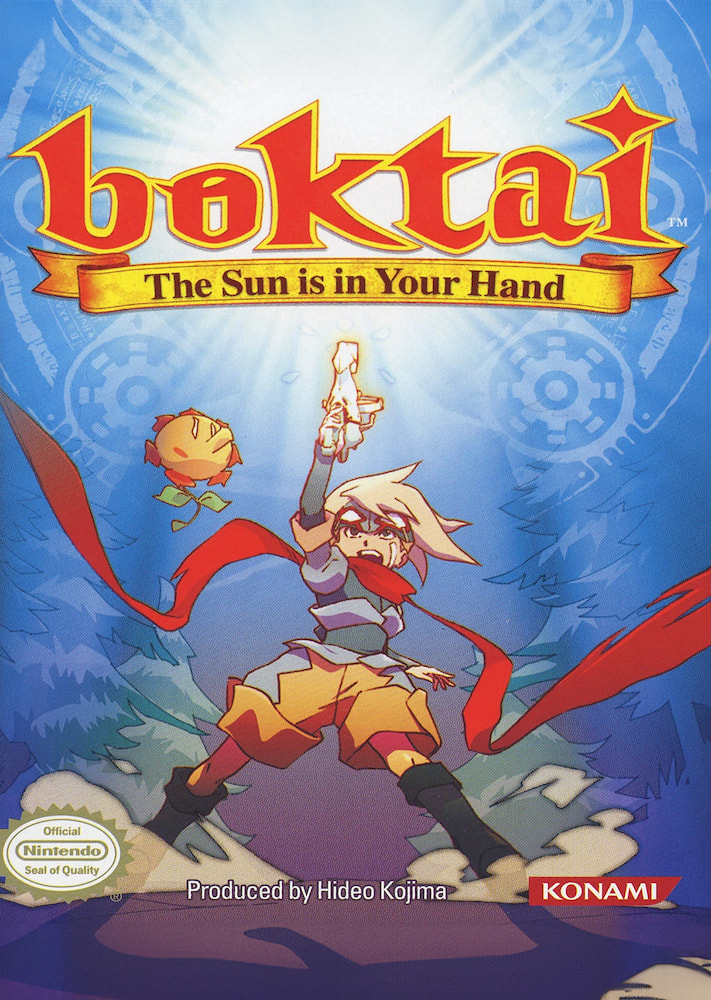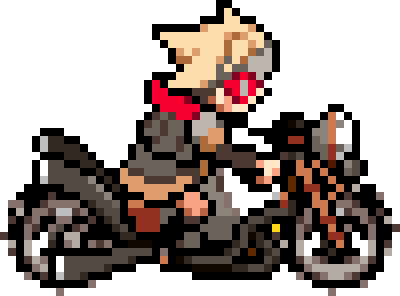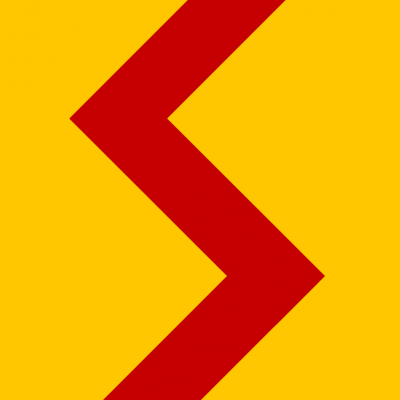Emulator settings for runs: (1) Config > Speed/Skip enable "Skip 0/never", (2) Config > Profiles set to "Tool-assisted Speedruns", (3) GBA > Settings... set "Skip BIOS" to "False", (4) Config > Customize > General enable "Run in background" (should be default), (5) Config > Customize > General > "Pause when menu activated" is unchecked, (6) GBA > Settings, set "RTC" to False (BizHawk v2.6.3+) to simulate a dead battery, (7) Using a GBA BIOS is recommended, however, runs done without it are allowed, as we haven't noticed any difference in terms of FPS, Lag, and IGT.
Hello,
Lately we've noticed some issues related to built-in solar sensor features that some emulators have (for example mGBA).
*For those who don't know, these features allows you to bind keys to adjust the solar sensor values, this means that patching the games with the solar sensor patc