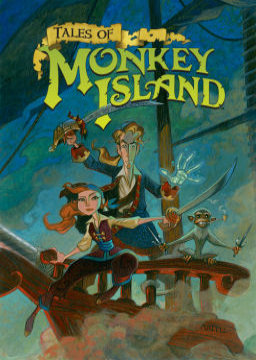-
Skipping dialogue is right mouse button. The inventory can be opened with tab, and E is the examine shortcut in the inventory.
-
Higher FPS makes skipping dialogue and animations faster. Generally, this means you want to run the game in windowed mode to unlock FPS.
-
When mashing left mouse button to use items, the duration of the press required for activating mouse-based movement is also tied to FPS. This means that, especially when playing in windowed mode, rapidly spamming LMB to use items on things can trigger a very short mouse movement mode, which will reset your cursor location and easily cause some misplay.
-
It's possible to dupe cutscenes and other animations. The rate seems to be inversely proportional to your FPS. This can cause noticeable timeloss, as you will have to sit through a skipping animation, then an unskipped one.
-
In some cases, such as when operating Jacques' pedals before he can get to the hamster, using things too quickly can lead to taking an action before the previous one is complete. For example, in Jacques' case, you will stop his animation where he is, and he will act as if he was standing on the projector table, then continue moving to the hamster table.
-
Note that dialogue skipping can also skip out of things. You may sometimes "unselect" items you are trying to use on something, right-clicking will close the inventory, and notably, it will boot you out of ship map view. This means that if you skip the dialogue before setting off and accidentally skip DURING the travel, you will be booted back onto the ship without having gone anywhere.