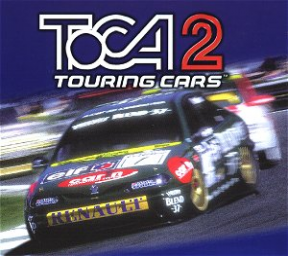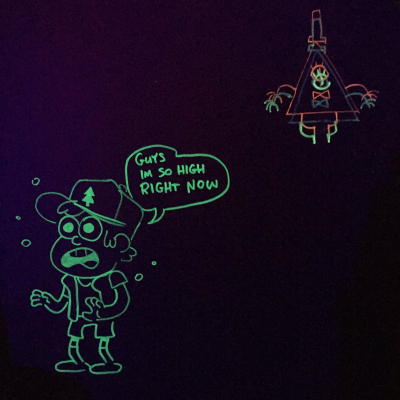Hi
Here are a few things I know about the game and what helps me.
Controller type - I use my PS3 controller on the PC version of TOCA 2 (works with installing SCP DS3 driver package. I only use the driver and not SCPToolkit since that has given me some problems personally). Steering wheel also works in this game, but I don't think it's necessarily worth using other than for fun since the cars seem to do the exact same movements and react the same way to the inputs of a controller as to the inputs of a wheel (even though the wheel is not recognized as a controller in the game, but as an actual wheel with working force feedback, which is the kool part). Controller (with analogue controls) and wheel should be about the same in this game. But it was pretty kool to find out that my T500RS works in this game, and pretty fun to drive with a wheel in TOCA!!!! But mostly I'm too lazy for it, lol
Steering settings - Make the sensitivity as low as possible so the car turns as little as possible. The cars already turn too much, there is no need for high sensitivity. I think using analogue controls (sticks and trigger buttons) in this game should be the best since partial throttle can help a lot, and since the cars turn too much in this game u very rarely want to use the full steering ability. Controller - In the advanced settings I set all the axises to linear. About deadzone, I hate huge deadzones (it makes it so the axis doesn't react to inputs until it reaches a certain percentage in amount of pressure), but depending on the controller, u might want to put it on 1% or 2%. Wheel - I keep all the axises linear on wheel because it feels weird with non-linear, like the wheel doesn't turn the way u are turning it. With non-linear u turn the wheel a little bit and the car doesn't react much, then turn it a bit more and the car just turns a lot, lol. Anyway, deadzone on 0%, makes no sense to use that with a wheel....
Gear method - Manual is better because the car brakes more quickly when u downshift quickly, and sometimes in corners u want to downshift to 1 gear lower for better grip which automatic doesn't allow u to do.
Setup - The same thing I generally do in almost all cars is suspension full on max, extend final gear to max (increases top speed), and lower downforce completely. The cars turn too much, they are totally fine without downforce and will get a lot of extra acceleration and top speed. Brake balance I generally leave on default or put down 1 or 2 times so the car turns in better under braking. Sometimes -2 makes it slide a bit too much when braking, so I use -1 instead (-2 is nice for Jaguar XJ220, but seems like too much for touring cars). Note: There's a glitch with saving settings where if u put the brake balance any other value than default, the saved settings will have it 1 time lower o.o
Driving - It seems u want to shift the cars as late as possible, all cars seem to have peak horsepower in the top end of RPMs. Try to not slide the car during acceleration, this game hates it and it will totally ruin ur exit speed. Keep it nice and smooth and get good acceleration out of corners! Generally u have to be a bit careful not to oversteer in corners, like I said the cars in this game turn too much. Braking - No trailbraking seems necessary in this game, just full on brakes into corners, and be careful to not slide. In a few cases u might want to slide a bit into the corner under braking since it can help the braking, but only if it doesn't ruin the exit speed (can also be different for cars, Jaguar XJ220 is one of the better cars for this technique). Turning harder during braking makes it decelerate more quickly so u can brake even later, which is really useful, but be sure to align it with the exit speed out of the corner. Using grass/sand on the outer part of the track with 2 wheels also helps braking a lot, which is especially useful in the XJ220 since it has so much speed and can't really brake, lol. The best example of where to use this would be the final corner on Knockhill. Throttle - Mostly full throttle acceleration, but sometimes I like to use partial throttle close to full throttle in tighter corners so the car doesn't slide under acceleration and u get a nice and smooth exit speed. This helps especially in low speed hairpin corners like on Croft and Knockhill, and is also pretty useful generally in Jaguar XJ220. That's why I think analogue controls are really important in this game to get the fastest times and the most smooth driving. Handbrake - I haven't found it helps in any case, other than makin some small clouds. Yay clouds
Frame rate (FPS) - I found that depending on what FPS u run the game in, the physics in the game act differently. With lower FPS the cars take bumps better and feel more soft with turning, but the soft turning makes the car slower. With higher FPS bumps become more dangerous, but the cars' steering becomes more stiff, and most importantly it becomes possible to correct small slides, and this can gain a lot of time. The technique is returning the steering to neutral state during a slide (neutral, like going in a straight line). I am still experimenting with FPS, but it doesn't seem necessary to run the game at higher than 120 FPS and I refuse to play with higher than this. I try to keep the FPS as low as possible to make the driving as smooth as possible while still being able to correct sliding. I am currently experimenting with values between 85 and 120 (I like 90 and 100). I found the old TOCA 2 Hall of Fame records on an archived version of the Codemasters website from 2000 (pretty kool), and the only way I was able to beat some of these very fast times was driving with a higher FPS. Some of those CRT monitors also run on higher than 60Hz, so it makes sense that people used to run the game in higher FPS. Kind of interesting to think about. If u have the game's FPS unlocked, then u can use NVIDIA Inspector to limit the framerate if u have an NVIDIA graphics card, or u can use MSI Afterburner with Rivatuner Statistics Server. If running the game with dgVoodoo, to unlock the framerate, open dgVoodoo.conf inside the "Codemasters\Toca2\Game" folder, find "AppControlledScreenMode" and set it to "true".
Fun - Have fun playin the game! This is my favourite game, and I never started playin it to get world records, or anything like that.... This game has just always been my favourite game with how it looks, sounds, and so on.... How do I explain it.... I just like the game a lot. Don't get caught up in stuff like competition and so, always do things for being fun, being kool, for the true reason ya started doing them in the first place. Sometimes I need to listen to myself more....
Hope this can help ya unlock some cars and tracks, or do some fast times.