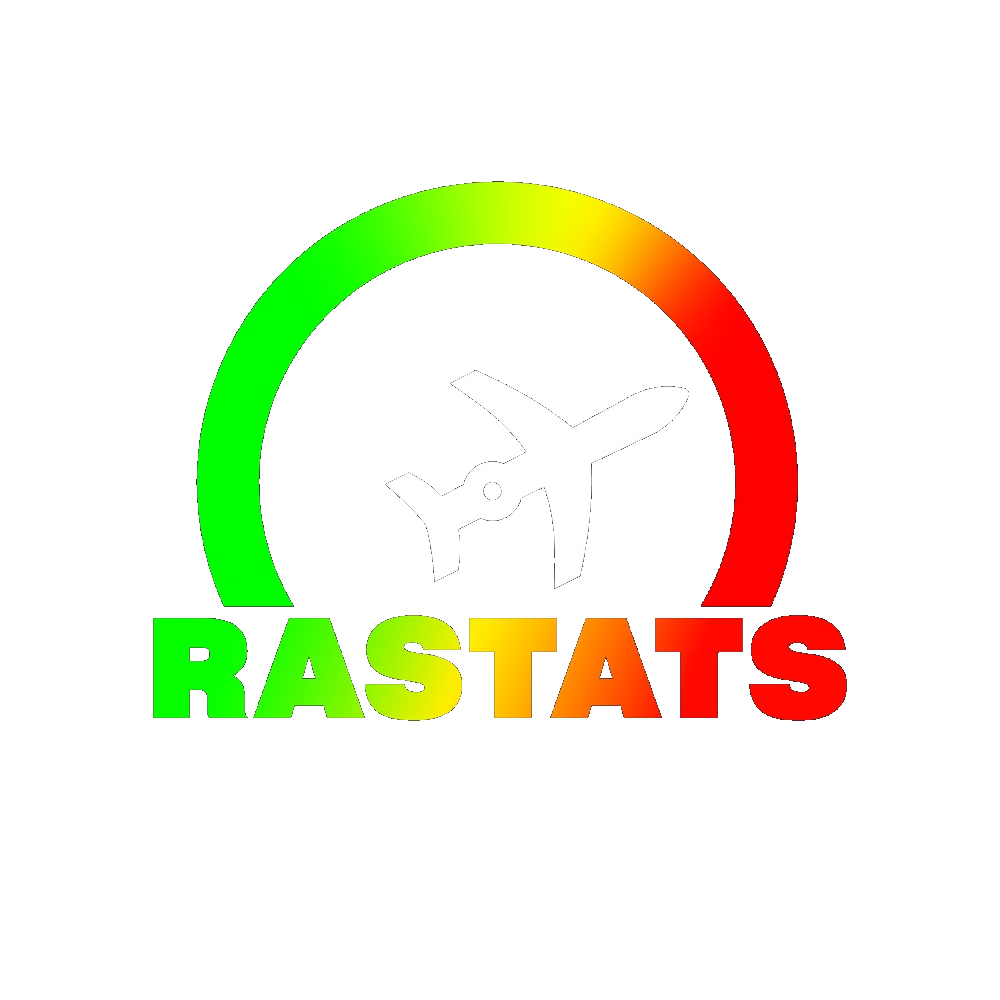The most popular speedrun timer is without any doubt Livesplit, a program developed by wooferzfg and CryZe107. Numerous Livesplit tutorials are available on Youtube like the one from Linkus7 (see below), these tutorials are complementary to this guide. This guide is sufficient to speedrun TrackMania games.
Here is how to download and how to properly setup Livesplit for any speedrun :
•Step 1 : Download Livesplit : http://livesplit.org/downloads . The normal version (1.7.7 as of January 2020) will be enough.
•Step 2 : Download the FocusedHotkeys and the PBChance components for Livesplit : http://bit.ly/2TbAvNn .
•Step 3 : Extract and put the Livesplit.FocusedHotkeys.dll and the PBChance.dll files in the Components sub-folder**.

•Step 4 : Click on the Livesplit.exe file to run Livesplit. You should see on your screen a small white timer with a black background.

Do a right click on the timer, the following menu should appear :

Put your cursor over Compare Against and click on Personal Best and Game Time. If you want to do real time speedruns (RTA, menu and loading times included) click on Real Time instead.
Livesplit settings :
Do a right click on Livesplit's main window, then click on Settings, the following menu should appear :

Hotkeys : Assign keys to basic Livesplit functions. The recommanded keys are shown on the screenshot above.
•Start/Split : Start your speedrun or do a split. Not used on TrackMania² games when the TrackMania Autosplitter is active.
•Reset : Reset your timer to start another speedrun attempt.
•Undo Split : Cancel the previous split to go back to the previous segment.
•Skip Split : Go directly to the next segment by skipping a split.
•Pause : Not used for TrackMania speedruns but it might become handy for other games.
•Switch Comparison (Previous/Next) : Switch between live comparisons (PB, Best Segments, Average Segments, current WR, a friend's PB…). Useful if you want to compare yourself with other runners.
•Toggle Global Hotkeys : Activate / Deactivate Global Hotkeys (see below).
How to remember the recommanded keyboard shortcuts :
1, 2, 3 and 7 : main TrackMania cameras 4 : left → start of the speedrun (Start/Split) 6 : right → end of the speedrun (Reset) 5 : center → middle of the speedrun (Pause) 8 : top → go up one segment (Undo split) 2 : bottom → go down one segment (Skip split) / and * : "/" on the left → previous comparison, asterisk on the right → next comparison
The other settings are:
•Global Hotkeys : Use the Livesplit hotkeys on any program without having to click on the Livesplit timer. Leave the box empty. The FocusedHotkeys component activates Livesplit hotkeys on specific programs.
•Double Tap Prevention : Prevents from using the same hotkey twice in a fraction of a second. Click on the box.
•Hotkey Delay : Leave it at 0.
•Simple Sum of Best Calculation : Leave it empty, the role of this feature is unknown.
•Warn on Reset if Better Times : Fill the box, if you beat your best times on some segments but you have to reset your speedrun, Livesplit will ask you if you want to save these times.
•Race Viewer : Set it to SpeedRunsLive and read the page of the guide dedicated to SpeedRunsLive.
•Active Comparisons : Fill all the boxes except the "None" box, this will allow you to use some comparisons in your layout with your PB, your best/worst segments…
•OBS Plugin : Not needed.