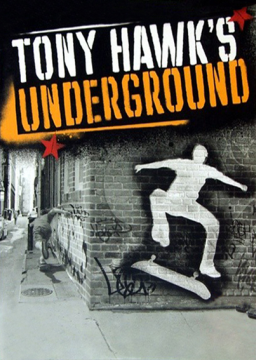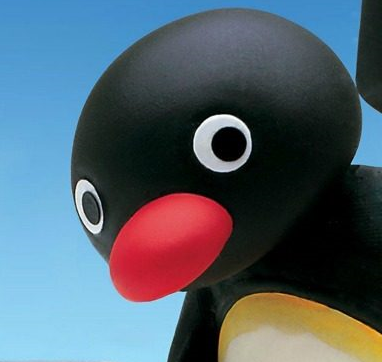Custom Faces
Updated by ThePackle
- Go to this site: http://www.thps-mods.com/forum/viewtopic.php?t=1085
- Find the Tony Hawk's Underground 1 section and look for "Direct Link PC Full" and download the .iso from the mirror or mirror2.
- Download a .iso mounting software such as Virtual Clone Drive and install it.
- Mount the THUG1.iso and start to install it. When it asks you for a CD Key, go here: http://thps-mods.com/thugcdkey.php
- Finish installation, then go to where you installed the game and launch Launcher.exe and you can now import pictures!
Optional: You can use the THUG1 No-CD patch so you don't have to mount the .iso anymore: https://www.thmods.com/forum/viewtopic.php?f=6&t=215
Note: THUG1 works on Windows 7 and 8.1 operating systems if you uninstall the KB3086255 update (this update disabled SecuROM DRM) or you can download the patch below. On Windows 10, you must either enable test mode () or download the patch below.
https://www.thmods.com/forum/viewtopic.php?f=7&p=4088#p4078
Do note, however, that these patch is NOT compatible with D3DWindower, so you will have to use DXWND if you are doing windowed mode!
Twitch Submissions Banned; Please Use YouTube
Due to recent changes with Twitch's storage policy, Twitch video submissions are no longer allowed. Please use YouTube instead.
Recent runs