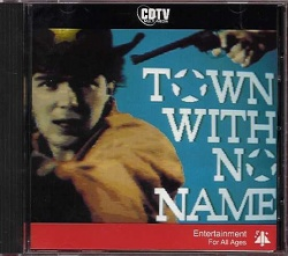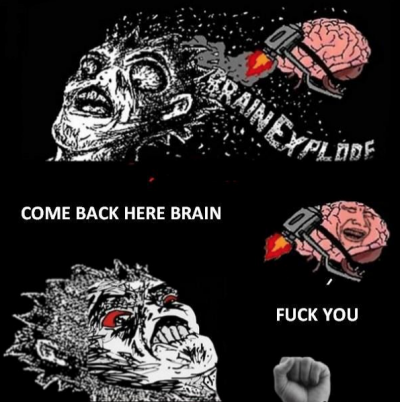How to change Cycles settings for Drink%
Updated by PulMatrox
In case anybody wants to do WR attempts of Drink%, game settings must be changed so that cycles are set at 40000. Here is how to do it easily:
- Download the game from "Resources" on this leaderboard.
- Un-zip and go to "dosbox" folder.
- Open dosbox.conf with a Notes program.
- Change "cycles = max" to "cycles = 40000" and (optional) change "core = auto" to "core = dynamic".
Recent runs
Moderators