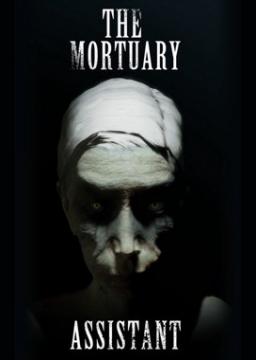How to limit the framerate to 60 FPS
Updated by failcake
NVIDIA:
- Open the NVIDIA control panel
- Go to "Manage 3D settings" and click on "Program Settings"
- Select "mortuary assistant" on the list (or add it if not there)
- Scroll down to the "Max Frame Rate" and turn it on to 60fps
- Click Apply (you will need to restart the game if it's running already)
AMD:
INGAME:
- Open the options menu
- Turn on V-SYNC and select "60" on the scrollbar
- Apply
Recent runs