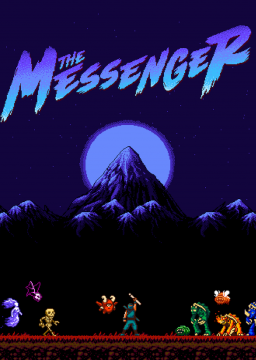#Setup Download the Trainer from the Resources.
To use the trainer you need to modify a file of the game. Go in your installation folder (path for steam): C:\Program Files (x86)\Steam\steamapps\common\The Messenger\TheMessenger_Data\Managed
Make a backup of the file called "Assembly-CSharp.dll" by renaming it into something else or copy/paste it. Then paste the trainer file into the folder and rename "Assembly-CSharp_Trainer.dll" to "Assembly-CSharp.dll". If you want to remove the trainer, just replace the Assembly file by the original one by doing the reverse operation.
#Instructions The trainer is using the save slot name to enter command lines instructions. To start an instruction, you need to be in-game and hit the '/' button. The save slot named "Trainer" will then be replaced by '/' and will allow you to enter various instructions. You can write the instructions manually or hit the tabulation button to loop through every possible instructions/parameters sorted alphabetically. If the instruction needs one or more parameters, hit '.' to separate instruction and parameter(s). To validate an instruction, hit 'Enter' or 'numpadEnter'.
Here is the list of all the possible instructions : ##CamBounds Disable/Enable the bounds of the camera. (Shown in Debug)
##Collisions Disable/Enable the collisions of the player. (Shown in Debug)
##DebugBoss Show the data of bosses. (Shown in Debug)
##DebugPos Show the position of the player. (Shown in Debug)
##DebugTextColor Change the color of the debug text. Takes 1 parameter {Black, Blue, Green, Red, White}
##InfHealth Discard any damage to the player. (Shown in Debug)
##InfJumps Allows infinite jumps. (Shown in Debug)
##InfShurikens Allows infinite shurikens. (Shown in Debug)
##Item Give/Remove items (don't include shop items). Parameter 1: Item Name Parameter 2: Item Quantity (0/1 or any number for TimeShard)
##Reload Reload the game to the saved checkpoint/position.
##Save Save the game and make the current position as the new checkpoint.
##SecondQuest Enable/Disable the secondQuest flag. Used to go in metroidvania levels/rooms without softlock (Small inventory -> false, Big inventory -> true)
##Speed Modify the speed of the player. (Shown in Debug if different than 1) Takes 1 parameter: Any number (preset 1-3)
##Tp Teleport the player to the desired location. Parameter 1: Level Name Parameter 2: Checkpoint Index (negative indexes are entrances/exits/portal) Parameter 3 (optional) : Dimension (8/16 or current dimension if empty)
#Tips Hit '/' to reset the current command line. Hit "Tab" to loop through every possible instructions/parameters. If you know the name of the instruction/parameter you want, you can enter the first letters and hit tab to auto-complete the name. Character case doesn't matter. If you are written text in the command line intentionally when playing, remove the initial '/' to ignore any input.
#Examples Debug position : /DebugPos Set the player speed to 2: /Speed.2 Unlock the Wingsuit: /Item.Wingsuit.1 Remove the Wingsuit: /Item.Wingsuit.0 Change the debug text color to red: /DebugTextColor.Red Teleport to UnderWorld Checkpoint -1 in 16bit: /Tp.Underworld.-1.16 Teleport to Autumn Hills Checkpoint 4 in current dimension: /Tp.AutumnHills.4
If you have any problem regarding the trainer you can ask for some help in the Discord tech-support channel or ask me directly at @Voxelse.