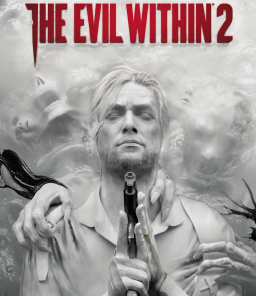Load Remover Guide
Updated by Mattmatt
- Right click Livesplit and press Edit Splits
- Under "Game Name" search for The Evil Within 2 and select it
- Under "Start Timer at" it should say "Load Removal is available."
- To the right of that it should say "Activate" and "Settings", Just press Activate and that's it
- To use this load remover you need version 1.02 of the game, to downgrade your game replace the exe in the games folder with the one in the Resources tab.
- Make sure you right click Livesplit and then hover over "Compare Against" and select "Game Time".
- That's it, now the load remover should work ?
WE REDID THE BOARDS
Obviously with a new timer that made a lot of the older runs unobtainable in terms of time, we've decided to move all the old runs to misc, and start the board fresh.
Please feel free to submit any runs and ask me any questions!
Recent runs