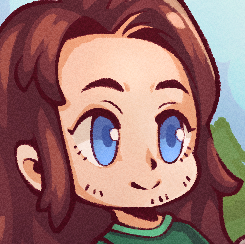LiveSplit is the timer most people use for speedruns. To have it on the same screen as Terraria during runs, make sure to run the game on 'Borderless Windowed' instead of full screen (it is virtually the same thing, but you can have windows over Terraria). To get LiveSplit: https://livesplit.org/downloads/
Autosplitter
Autosplitter and boss checklist are functions you can use within livesplit; to set it up: Right click on the timer -> Edit Splits -> Enter 'Terraria' under Game Name -> 'Activate'.
In autosplitter settings, 'Start' check makes the timer start when you enter a world, if it isn't running already. If you want to use splits, then under Bosses, Items, and NPCs you can check what you want to auto-split on. It will only split once per run for every selected event. A check for auto-split is not tied to any specific split, so if you do things out of order, keep in mind that it will split regardless of what you do first. You can combine auto splits with manual splits if you really need to.
Bosses includes: All the bosses included in an 'All Bosses' category, splits for any one/two/all mechanical bosses, celestial pillars, and a split for All Bosses defeated. Items includes all the items that are seen as potentially useful splits in the current meta.
Boss Checklist
In the same autosplitter menu, you'll see an option to open the boss checklist. You can choose either All Bosses, or All Pre-Hardmode Bosses. Icons of the bosses will light up when their respective have been killed. The checklist is fully automatic, works independently of your checked autosplits, and will reset along with the timer.
The window is fully adjustable; it's size, position and open state will save along with your split file. To remove background on OBS, right click on the capture -> Filters -> right click and add Color Key. Settings to color key it: https://imgur.com/a/H7WIffU (I find that boosting it's brightness/gamma slightly with Color Correction can make the grey icons more distinguishable) With the Boss Checklist selected in OBS preview, you can hold Alt and LMB to crop the capture on any side.
Credit: Voxelse for autosplitter, and making the checklist automatic. DrYoshiyahu for making the boss checklist.