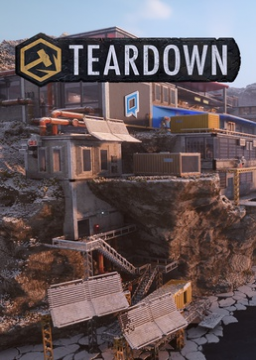Saving and Loading Quicksaves
Updated by Bigpumkin
This is a short guide on how to use TeardownTools to load any quicksave. This will allow you to save your setups for later, and also share them with others.
Saving a Quicksave for later
-
Navigate to the Teardown folder in your Documents folder (This is not the folder you installed TerdownTools in) -
Make a copy of quicksave.bin -
Rename that copy to whatever you want. You can now use move and share this quicksave.
Loading a quicksave
-
Make sure you have the newest version of TeardownTools installed (You can find it under resources) -
Navigate to the Teardown folder in your Documents folder (This is not the folder you installed TerdownTools in) -
Rename quicksave.bin if you want to keep your current quicksave -
Copy the quicksave you want to load into the Teardown folder, and name it quicksave.bin -
In-game, enter the MISSION that the quicksave was taken in, and hit quick load
A video illustrating how to do this:
Recent runs
Level: Art Return
Level: The Chase
Level: Fine Arts
Level: GPS Devices
Level: BlueTide Computers