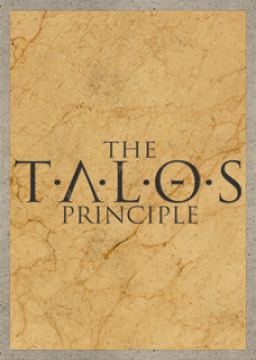I came across videos of Road to Gehenna speedruns while looking for standard solutions.
I was impressed so thought I try and learn some of the moves.
I can do item jumps over gates and the jammer glitch to take a solo jammer through a gate. But neither reliably yet. Only once have a gained , what I would call, big air from an item jump but I guess practice will help.
What I can not work out is the cube jumps where the cube is placed to the side of an open gate and then when jumped on the cube and player take off on a huge jump.
(like here at 1:22 )
I've searched the web, this forum and watched a quite a few speedruns and tutorials but can't seem to find an explanation of how this is achieved ?
That is my main question but also if anyone knows of any videos which have in depth explanation / discussion of the various glitches and tricks I'd appreciate it if you could post links.
For instance the Jammer glitch. Sometimes I do it first time. Sometimes I cannot do it after about 40 attempts. (on the same gate as I've succeeded with previously) .I'm just copying what I've seen in videos but not 100% sure what the criteria for success is.
Cheers
Cube jumps require a few things, but primarily it depends on positioning (of the cube and player) and framerate. Jammer glitch is a positioning thing--although different barriers have different positions. In general, the rule is to align with the center of the barrier, slightly towards the side you're trying to exit on.
Thanks for the reply.
So is there no specific sequence of key presses to make the cube glitch happen ? I have worked out from the videos that higher fps result in higher jumps. But I can't make it take off at all.
For example with the item jumps what seems to work best is I press w , right mouse , space (then left mouse to take it with me) one after the other but so close together it probably looks like I'm pressing them all at the same time.
For the cube jump is there a key sequence ? Or is it simply the position of the cube causes it to take off when you jump on it normally ?
With the jammer glitch I'm guessing that the mechanic is that you have gone over the centre line of the gate by so few pixels that the games code to pull you back to the original side does not activate ?
I'm getting better at the item jumps :) I can do the "perfect" item jump quite often now but I'm not consistently taking the item with me.
But I have still never got a cube jump to work even once. I'm sure I'm missing something ?
Input sequence for cube jumps is just positioning the cube + yourself correctly, pressing the 'use' button to slide towards the cube and then holding jump and use. You don't need to hold both all the time but it's the easiest way to just get one to work.
Pretty much every last detail of cube placement and player position affects small things in the trajectory of your CJ, so getting exactly the jump that you want is the second part of the issue, but as far as just launching goes you should be able to get one fairly easily.
Thanks guys I got it :)
I had been trying similar sequences along with others but once you helped me with the correct one I got it within a few attempts.
I will have to practice and / or tweak settings I guess as using the same settings shown at the start of Azorae's video ("lowest" all bar level caching and 60 fps) I don't clear the viaduct. Using the same settings but with unlimited fps it is more of a rocket launch than a jump ! Both jumps below.
I have tried cranking all the settings up to lower frame rate but still overshoot. I'll keep playing around with it. Anymore advice welcome but once again thanks :)
You're standing too far left and hitting the pillar, killing horizontal speed. For that cj in particular you need to be at 60fps and slow player speed. This video should help
Now just an explanation of cjs and how to manipulate them. Cjs can be split into two sets of categories:fast or slow, and long jumps, barrier plane, or normal. All of the following stuff is just what generally happens, sometimes they do unexpected stuff.
Fast cjs are done on fast or medium player speed. They generally just go up, with very little horizontal speed, although if you use medium you get a bit more. They only really work when you are almost perpendicular to the barrier. The closer to the cube you stand the more horizontal speed you'll get.
Slow cjs are done on slow player speed, unsurprising. They get much more horizontal speed at the cost of some height. They also work up to about 45 degrees from perpendicular. For these the closer to the cube you stand the less horizontal speed, and more height, you'll get.
Longjumps are cjs where you hide most of the cube behind a wall. This ends up giving you a lot of horizontal speed, much more than a slow cj does. The amount of the cube that's hidden affects how much speed you get, as well as where you stand and player speed. They do stack with slow player speed, but you get so little height that it's not useful. These cjs aren't very common, because there aren't many places where you need to travel further than a slow cj, and because they're a lot more precise.
Barrier plane cjs are the weirdest type. Basically, for every barrier there is an infinite 2D plane which runs through it and is parallel to it. If there is a cube mostly on one side of this plane, you are mostly on the other, and you're almost parallel with the plane (within 10° iirc), then sometimes you can cj. This is useful in a few spots because you don't need a barrier next to you to cj, but as they are so precise they aren't really used. You can do these from in the barrier, it seems like they are more lenient there, but generally you'll just bump into a wall making it useless.
Finally, normal cjs are just any cj that isn't a plane cj or long jump.
There are a few things which affect all cjs in the same way: framerate; when you press space; and what you press in the air. Framerate is pretty simple, the higher your framerate the more speed you'll get (in the same direction). As you've already seen uncapped is unusable, and so is 15fps. Most cjs will be on 60 or 30 though, as they are both quite convenient distances. Basically every cj you'll see anyone doing involves clicking and pressing space at the same time. If you wait a bit before pressing space you'll get less horizontal speed. I'm pretty sure this is the same as if you'd just stood further forwards, but you should be able to use it in some spots where you can't stand (e.g. too close to a wall). Finally, holding any direction key during the cj affects the horizontal speed you get. Usually it slows you down, but in some cases, like Goliath, they speed you up. The current theory for this is that it's accelerating you towards a set speed, and almost every cj is faster that this, so it slows you down. In Goliath however, you basically instantly hit a wall, so you start off quite slow, and get sped up.
So that's probably a bit rambly, but hopefully it gives you, and anyone else who reads it an idea of how cjs work and how to manipulate them.
That's some excellent info apple1417. I'm sure it will help others and will certainly help me ;)