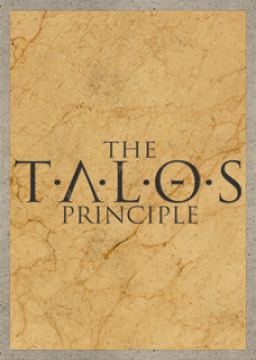You are allowed to downpatch your game to do runs. This guide explains how to do so, as well as providing a collection of the knowledge we have about older versions.
[section=Do I have to downpatch?] Firstly, note that any downpatching at all will delete your save file, including all your keybinds and everything under "Game Options". It will also reset your achievement flags which are needed for some runs, see this guide for information on how to get them back.
If you're just running any%, no, you actually have to use current patch.
Checkpoint warping, the trick we use to get past the A gate, skipping 4 sigils, is only possible on current patch. This trick is not useful for most other categories, and current patch breaks some of the tricks used in them, so for most other categories you will want to downpatch however.
The best version is only available on Steam.
The patch we want to use was only released on Steam (and probably Android). This means if you own any console or the Epic or Windows Store versions, you simply cannot go back early enough. Even if someone sent you an entire Steam install, that version of the game relies on Steam, it will check if you own it and if not refuse to launch.
If you're playing on PS4, Xbox One, or iOS, downpatching should still get you to a more optimal version, even if it's not the best. None of this has been tested, we don't even know how you'd go about downpatching on these platforms, but the release dates line up. The Windows Store release date is unknown, so it may or may not be possible to get to a more optimal version there. The Epic and Switch versions were released too late, downpatching will not give you any advantage.
Downpatching on Steam requires little more than changing your beta.
Big thanks to Croteam for giving us a Steam beta on our preferred version - "speedrun-244371". There is a little bit of extra setup required to run this version, see the guide below. If you do not want to do any setup at all, then you can get close to optimal by using the "legacy_winxp" or "legacylinux" betas. Despite the name, these both worth on all platforms, and both point to the same version, which has no setup required but does lose a few seconds.
Downpatching probably will lower your framerate.
Unfortunately using older versions does mean they will have less optimizations, leading to worse framerates. If it is enough of an issue then you may be better off using new versions - switching to the "legacy" Steam beta will cost several seconds compared to "speedrun-244371" or "legacy_winxp", but should give you a decent framerate boost which might offset this. Some CPUs are affected more than others, Ryzens seem to be better, but we don't have enough samples to give conclusive information yet.
[section=Steam Downpatching] Downpatching through Steam is really easy, again big thanks to Croteam for providing us with a Steam beta.
-
Go to Talos in your library
-
Open Properties -> Betas and select "speedrun-244371".
-
Repeat steps 1 and 2 if you have the editor installed, you will not be able to launch the game if the versions are out of sync.
-
Wait for everything to download. Due to a file system change this will basically redownload the entire game, unfortunately there isn't anything you can do about it.
Once you have the game downloaded you might want to instantly start it, at which point you'll see some issues. This version of the game is old enough that it doesn't have a 64bit version, but that's the default version Steam will try to launch. To fix this:
-
Back in game properties go to Local Files -> Browse local files.
-
Open up the Bin folder.
-
Create a new folder called "x64".
-
Copy all the files in the Bin folder into this new folder.
This does not add 64bit support, but it does put files where Steam is expecting them. If you're on Linux/Mac you're done here.
If you're Windows you may already have run into the next problem: launching the game fails with the error message "Executable signature verification failed.". The certificate used to sign the exe on this version expired on November 19 2017. To get the game to launch you need to set your system time back before that, until you're on the main menu at least. Luckily, this can be automated.
-
Download this script: https://cdn.discordapp.com/attachments/193389837053591553/724045310568955974/SteamLaunch.ps1
-
Open the game properties in Steam and set the launch options to be the following: [quote] powershell -ExecutionPolicy Bypass -File SteamLaunch.ps1 %command% [/quote]
-
In the properties go back to local files -> browse local files, and place the script in the game root.
Now every time you launch the game, a small console window will briefly open and ask for admin (required to change time), and the game will launch normally.
[section=Automatic Downpatcher Tool] This no longer works, Valve has broken the "depot_download" command that this relied on. The manual method has a workaround.
This section and the next one were created before we had a Steam beta on our preferred version. They are no longer needed if you just want to get to this version, but are still helpful guides for how to get to other more obscure versions.
Darkid has created a tool to help you automatically downpatch. Note that it is for Windows only, if you're on Linux or Mac you'll have to follow the manual guide below. It is also not the most suitable tool if you want to very quickly switch multiple versions, but it is fine for occasional downloads.
To use it:
-
Download the Downpatcher at: https://github.com/jbzdarkid/TalosDownpatcher/releases
-
(OPTIONAL) In steam switch Talos to use one of legacy betas and let it download. This is safer in case of updates - if you don't do it then when updates are released steam will try overwrite all your files.
-
Make sure steam is running
-
Open the Downpatcher and select the version you want to download, 244371
-
Wait for it to finish setting up
-
Launch the game through the downpatcher. On old enough versions you will have to do this every time. If you want to simplify the process a bit you can download the following batch script to save yourself a click. https://cdn.discordapp.com/attachments/193389837053591553/573634178378104862/OldTalos.bat
[section=Manual Method]
This section is no longer entirely working. Valve broke the depot_download command it relied on. You can instead use the following tool to download depots instead:
https://github.com/SteamRE/DepotDownloader
This section and the previous one were created before we had a Steam beta on our preferred version. They are no longer needed if you just want to get to this version, but are still helpful guides for how to get to other more obscure versions.
This video is a summary of the text guide below.
-
Open steam://nav/console in your browser
-
Based on platform, copy-paste one of the following sets commands into that console, one at a time: Windows: [quote] download_depot 257510 257511 7689461949196252397 download_depot 257510 257515 8579671038386532826 download_depot 257510 257516 7901792711762181252 download_depot 257510 257519 2675083093007158979 download_depot 257510 358470 8176613815265754262 [/quote] Mac: [quote] download_depot 257510 257512 9079715419234310442 download_depot 257510 257515 8579671038386532826 download_depot 257510 257517 8186471738846046039 download_depot 257510 257519 2675083093007158979 download_depot 257510 358470 8176613815265754262 [/quote] Linux: [quote] download_depot 257510 257513 2616172188101050606 download_depot 257510 257515 8579671038386532826 download_depot 257510 257518 3995158495970613141 download_depot 257510 257519 2675083093007158979 download_depot 257510 358470 8176613815265754262 [/quote]
-
Wait for everything to download
-
Go to [Main Steam Folder]\steamapps\content\app_257510 and copy all the content in the subfolders into a single folder For example the following folder structure: [quote] app_257510 ├depot_257511 |└Bin └depot_257515 └Content [/quote] Should end up merged like this: [quote] Talos ├Bin └Content [/quote]
-
(OPTIONAL) In steam switch Talos to use one of legacy betas and let it download. This is safer in case of updates - if you don't do it then when updates are released steam will try overwrite all your files.
-
Download the following script, put it in the Bin folder inside your merged folder, and run it as administrator https://cdn.discordapp.com/attachments/193389837053591553/573634045179854848/x64Fix.bat
This will allow you to select the 64 bit launch option safely, though you'll only launch the 32 bit version If you don't do this then trying to launch 64 bit will cause steam to try update and overwrite all your files
If you're on Linux\Mac and don't understand how to do what the script does manually then join the discord and we'll be happy to help
-
Run Talos with Steam in online mode at least once
-
Restart Steam in offline mode
-
Move your Talos install folder somewhere else
-
Move the merged folder to your old install location, and rename it to "The Talos Principle"
-
(WINDOWS ONLY) Download the following script and use it whenever you want to launch the game. Unfortunately old enough versions include an expired certificate that prevents the game from launching, so the script temporarily sets your system time back to 2016. https://cdn.discordapp.com/attachments/193389837053591553/573634178378104862/OldTalos.bat
-
Launch the game If skipped step 6 and you launch 64bit steam will error and try to redownload. Move your old folder back and start again at step 4. If you get an expired certificate error then you're on windows and skipped step 11
-
On the main menu check the number in the top right If it is not '244371' then you likely moved folders to the wrong place, go back to step 8
-
Restart Steam in online mode. You have now successfully downpatched.
-
If steam ever decides to try update Talos: a. As quickly as possible cancel the download
c. Swap back to your original Talos install folder
d. Restart the "download", which should just scan over all the files before finishing
e. Go back to step 6 and try follow the rest of the guide
f. If launching Talos still errors or causes steam to try redownload it then go back to step 4
[section=Other Information] To downpatch to other versions consult this spreadsheet, which is also linked in the description of the linked video: https://docs.google.com/spreadsheets/d/12_MGuiX88K77KudUzilGYtLH8gU4yNOelyFHEfzxDpw/edit?usp=sharing
The rest of this guide will focus on what exactly changed between the versions.
Croteam uses a single version number across all their games, which you can see in the top right of most menus. We have defined our own version 'blocks', based on what tricks are accessible, which we name according to the last (and most stable) version in that block. Currently there are 5 of these blocks:
440323 - Current patch. This block was an entire engine upgrade. Helpfully it increased the height of all item jumps, as well as increasing average framerates which helps further, but it also ended up removing paint jumps, making guided slides much more awkward, and breaking every existing workshop map. Less significantly it removed 32 bit support, and moved the ladder in An Escalating Problem, as well as a myriad of other small complaints we had that won't be listed.
326589 - This block was just a single version that made a few adjustments to the layouts of a few puzzles. A random, useless, fence was added to Peephole (A1), the jammer in An Escalating Problem (A3) was moved further away from the entrance and an extra barrier was added to the back of the puzzle, Over the Fence (B1) was completely redesigned, and the hole in the bridge leading to Big Stairs Little Stairs (C3) was removed. It can still be accessed through the "legacy" beta in Steam.
301136 - This was the largest block, standing for over two years. Most significantly it removed instant portals, so you have to wait a second before every world transition, and added a small delay after loading before you could start sprinting. This block introduced 64 bit support, though the earliest versions did not have it yet. Two different versions in this block are still accessible through Steam betas - "legacy_winxp" and "legacylinux" are on version 252786, and "legacyosx" is on version 248828.
244371 - This short lived block was a small engine update adding proper foundations for additional campaigns. This included updating the menus slightly, but more importantly adding the fps cap option. It also changed physics slightly, making a few tricks (A7 mountain jump, C3 mountain goat) impossible. It also broke all existing workshop maps, though as the editor was only released very shortly before it there is just one map still affected. This block can be accessed through the "speedrun-244371" Steam beta.
226087 - This is the oldest block we have access to, to which all these other comparisons have been made.
There are also two extra versions which are noteworthy enough to point out.
249740 - This version and all older than it include an expired certificate preventing the game from launching on Windows. Linux and Mac are unaffected. The only way around this are either to set your system time back before November 19 2017 every time you launch the game.
223249 - This version and all older than it just don't launch on Windows. Linux and Mac again are unaffected. We can download everything fine, but for unknown reasons the game will not launch, and it doesn't give any error messages or create a log file to help us work out why.