This last monday I started to have some trouble with my internet, but I figured I didn't need the internet to play portal. I opened the game and noticed that the menu and console looked slightly different. I tried using the speedrun_start command but it did not work. I tried uninstalling the game and reinstalling, deleting the demo plugin at the same time and then replacing it. When I tried to use the plugin_load speedrun_demorecord-2013.dllcommand, the game just did nothing. 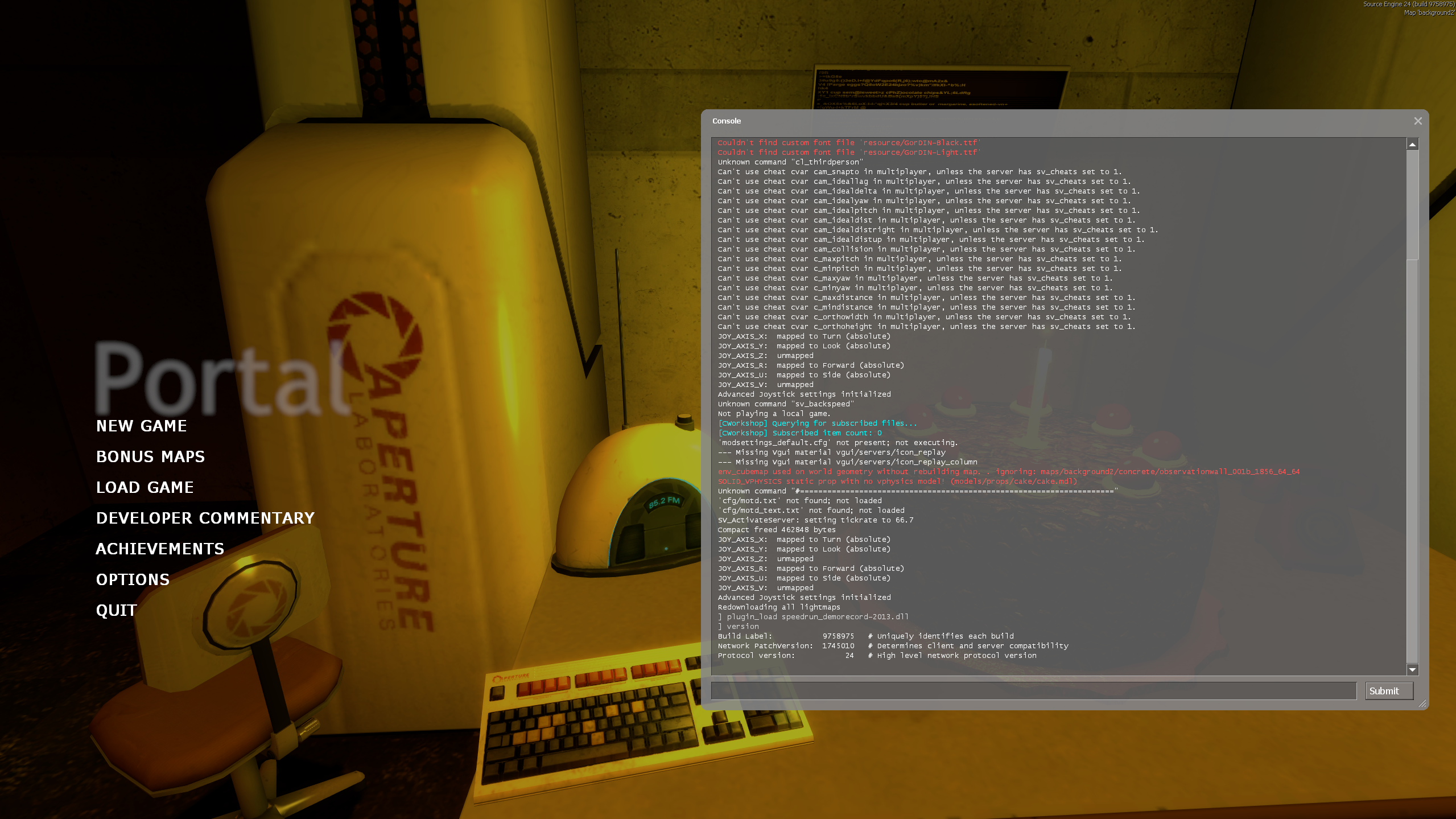 Has anyone else encountered this issue? If so, how did you fix it?
Has anyone else encountered this issue? If so, how did you fix it?
The plugin_load command is broken on the newest versions of the game currently.
You can fix it either by installing an old version of the game, such as Source Unpack Version 2.5 from https://sourceunpack.gameabusefastcomplete.com/ where the command works just fine.
or
Creating a file called speedrun_demorecord-2013.vdf in portal/addons (you may need to create the addons folder yourself) and adding the following to the file (assuming your speedrun_demorecord-2013.dll file is located in the portal folder). This option may not work with other plugins though.
"Plugin"
{
"file" "speedrun_demorecord-2013"
}
An update has been released for SST that adds the command sst_portal_resetisg. This command removes Item Save Glitch and is to be used in place of restarting the game. This is a temporary solution while a more robust and legitimate one is developed.
The reasoning for allowing this is to make the ne

























