Have questions about the Speedrun Supporter program? We have answers! If you don't find your question/answer in this list of Frequently Asked Questions, please contact us directly using the Support Hub.
What is Supporter?
Supporter is an optional subscription-based service for the Speedrun.com community. You can subscribe on a monthly or annual basis to access a number of benefits on Speedrun.com. We really appreciate Supporters. They help fund future development of the site.
What do I get when I become a Supporter?
Currently, you will receive the following:
- No ads on the site
- Access to beta features in development
- Access to a Supporters-only forum
- Supporters-only username animation and extra username badge
- Every 30 days, monthly subscribers will receive 1 Boost and annual subscribers will receive 2 Boosts.
As we receive feedback and are able to iterate, Supporter may include new features and benefits.
Will Supporter give me an advantage on Speedrun.com over other users?
Supporter doesn’t provide any speedrunning advantages nor does it provide any advantages for the management, maintenance, or operation of game communities on Speedrun.com.
Where can I manage my Supporter status / how do I subscribe or unsubscribe?

Supporter account information is accessible through your personal settings when you are logged in. There is a section of tabs called Supporter Settings, and the Subscription tab relates specifically to account details. You can subscribe, unsubscribe, change your subscription period, view your Transaction History, and update your payment method.
When I subscribe, are the ads immediately disabled?
Yes! As long as you are logged in on Speedrun.com and you are an active Supporter, you will no longer see any ads on the site.
If you would like to see the ads, you can toggle them on from your Supporter settings menu.
How do I enable the Supporter animation and/or badge for my username?
Both the animation and additional badge are available on the User Profile tab of the Settings menu.

Animation: The toggle for name animation is below the username color setting. Note that you need to have two different colors selected for your username for the animation to be visible.
Additional badge: The additional badge appears as an option below the initial icon available to all users. You will be able to choose from the supporter badge, the original donor badge if applicable, or your own custom uploaded badge. You can also choose whether this second badge appears on the left or right of your username.
What is boosting / a Boost?
With Supporter, Speedrun.com is introducing the concept of boosting. Boosting a board is the act of giving a game community a Boost. Boosting a community means three members of the game community will receive 30 days ad-free on SR.C.
Supporters with a monthly plan receive a new Boost to give to a game community every 30 days; annual plan Supporters receive two Boosts.
How do I boost a board?
If you have an available Boost, you can boost a board by clicking on the board boost button in the upper right corner of the game community’s stats.
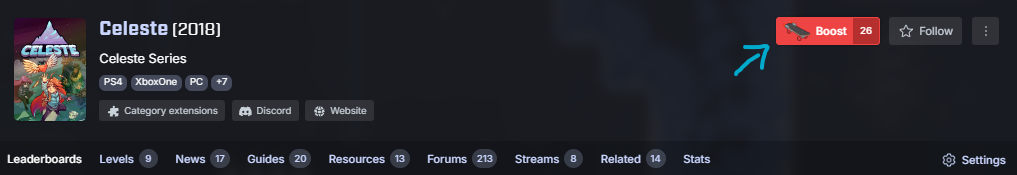
How do I see how many Boosts a game community/board has already received?
You can check out the number of Boosts a game community has in the Stats section at the top right of each leaderboard page.
I prefer to gift my Boosts anonymously — can I boost anonymously?
Absolutely! When you give the Boost, you can check the anonymous box to keep your name out of it!

How do I check my available Boosts?
You can see how many available Boosts you have in the Boosts tab of the Supporter menu.

There are also statistics here for how many Boosts you have used. You will also be able to see which game communities you’ve given them to, with full details for the dates of when you’ve gifted them, when they expire or expired, and so on.
Can I save my Boosts?
Yes, you can save up to 12 Boosts.
How do I know if I have been boosted?
When someone boosts a game community, three random members are selected to receive 30 days of ad-free access to Speedrun.com. They will receive a notification that will inform them of the game community they received the Boost from.
What happens to my Boost if no one in the game community I have chosen is eligible to receive it?
How awesome that everyone in your chosen game community is either already a Supporter or has already been boosted this month! Don’t worry, your Boost won’t disappear. We’ll broaden the pool of potential recipients beyond the game community you’ve chosen to find someone applicable.
I want to try out the Beta features - how do I find them?
Beta features are available in the Settings menu.
From the Beta Features tab, you can enable the Beta Features you would like to use. Some features may enable you to customize other options in the Settings menu; these will appear in the Settings menu in their own tabs with the beta tag and a Supporter icon.
Can I give someone else Supporter?
Thank you for your generosity! This is something we’re working on currently.
I have feedback about Supporter - where should I put it?
The Supporter program is an on-going experiment for Speedrun.com, and we welcome all feedback! If you’re currently a Supporter, you can submit your feedback in the Supporters-only forum. Otherwise, we ask you submit your feedback via the Support Hub.
If you have other questions or would like assistance with Supporter, please contact us using the Support Hub.